- Forum posts: 1
Dec 10, 2015, 3:50:06 AM via Website
Dec 10, 2015 3:50:06 AM via Website
Have you been depressed when you want to scan a paper but couldn't find a scanner? And if you even find a scanner, you couldn't find a computer with the right driver to make it work?
Now, this app will solve everything for you, See the introduction:
Use your camera as a scanner, take a picture, put control points around your paper, and it will clip and transform it to a beautiful paper; And, you could also change the ratio of the width and height. It's powerful, and very convenient!
You just need 2 step to scan a paper, first, click camera button on the top of the main frame, then take a picture; then, click the scissors icon, drag the control points around the pages then click the right icon on the top. then a beautiful rectangle paper. And if you want to change the ratio of width and height, you just need to click the resize icon on the top, drag the slider on the bottom to change the ratio, at last, click the confirm button on the top to finish the resize.
After all the steps, don't forget to click the right icon on the top to save all the operations and return to the main frame.
And you could find it here:
play.google.com/store/apps/details?id=com.blueoceanmob.camscan

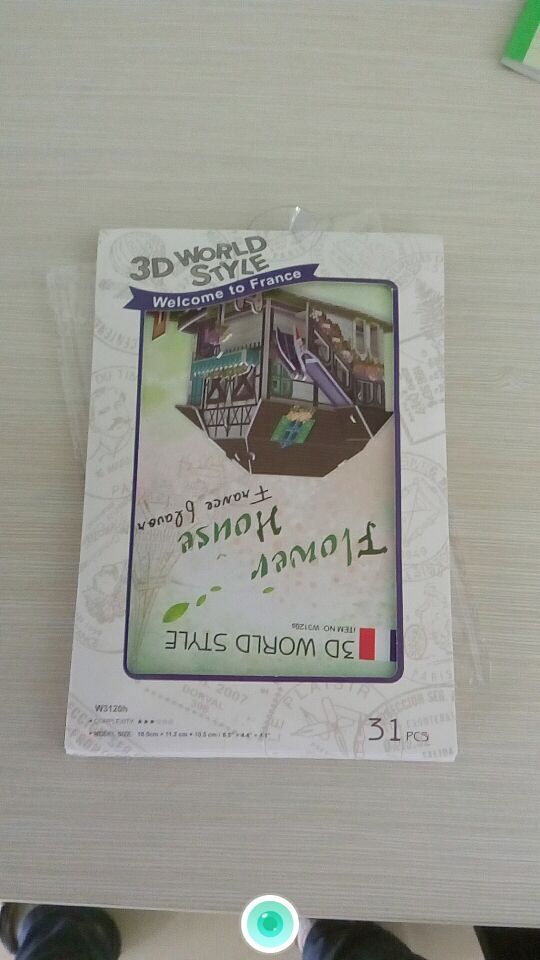
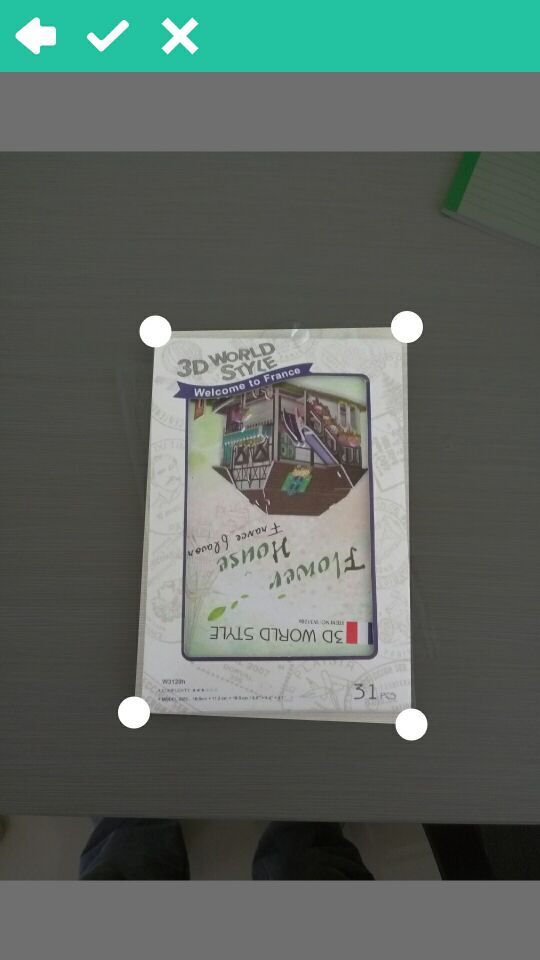
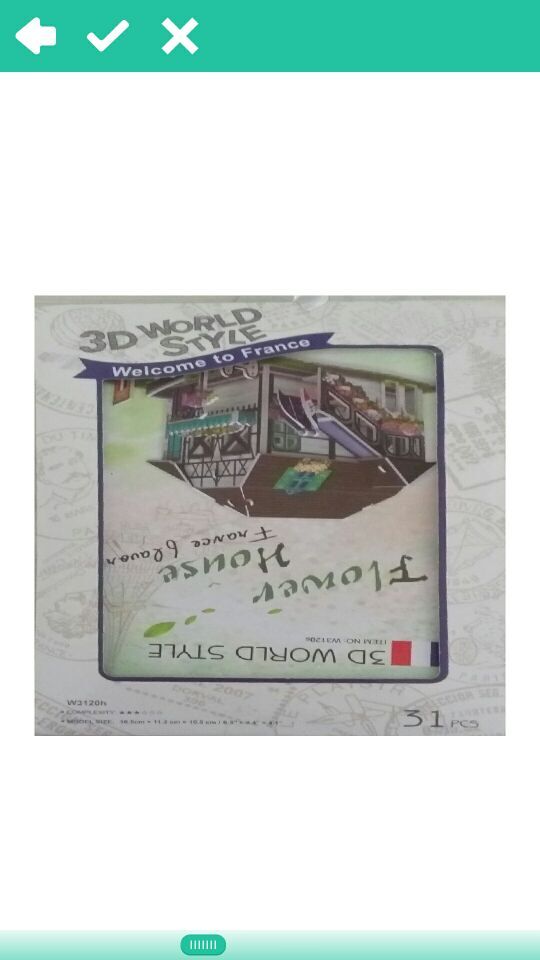
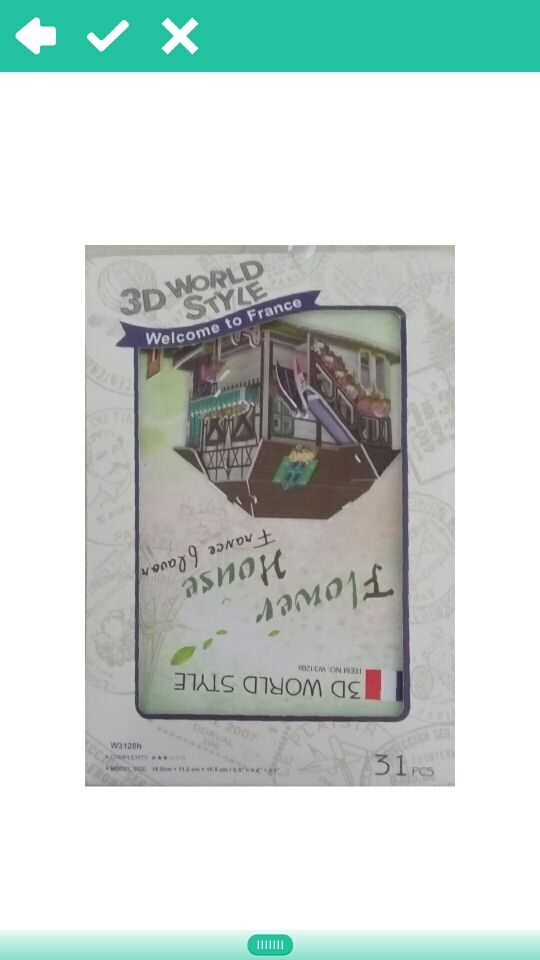
Recommended editorial content
With your consent, external content is loaded here.
By clicking on the button above, you agree that external content may be displayed to you. Personal data may be transmitted to third-party providers in the process. You can find more information about this in our Privacy Policy.