- Forum posts: 35
Jan 5, 2016, 4:57:13 AM via Website
Jan 5, 2016 4:57:13 AM via Website
Google Translate is one of the more impressive ways to show off what your smartphone can do. The feature lets you translate onscreen text in up to 90 languages; you can also translate spoken words in 40 languages or use your camera to translate printed text in 26 languages.
Google Translate gains a feature in Android Marshmallow: The ability to translate text within any app that supports text selection. Whether you’re looking to translate a single line of text on a web page or part of a chat conversation in a messaging app, you can do it quickly and easily without ever needing to launch the Google Translate app. Here’s how.
Install Google Translate from the Play Store.
Navigate to the app that you would like to translate text in. In this case, I’m using a web browser, but any app that supports text selection will do.
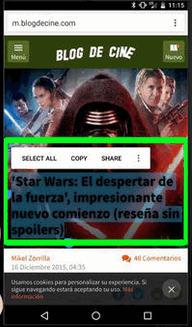
Long press on the text to bring up the text selection tool and then highlight the text that you wish to translate
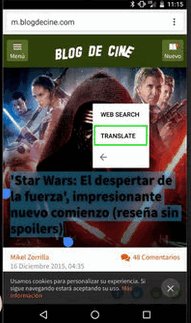
Tap the menu button and select Translate.
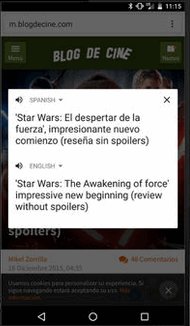
The translated text will appear in a popup box on screen.
Recommended editorial content
With your consent, external content is loaded here.
By clicking on the button above, you agree that external content may be displayed to you. Personal data may be transmitted to third-party providers in the process. You can find more information about this in our Privacy Policy.