
- Forum posts: 14
Jan 21, 2016, 6:56:49 AM via Website
Jan 21, 2016 6:56:49 AM via Website

As we all know, Mac’s operation system ( OS X ) is pretty different from that of Windows, which doesn’t support Android very well. Therefore, we can’t connect our Android to Mac just using USB cable. There are many useful tools in the market that can help us to solve this problem, such as Android File Transfer, AirDroid and so on. Now, I’ll share with you guys the easiest method on how to connect Android to Mac with another free app.
AirMore - Wirelessly Connect Android to Mac
It is a completely free mobile management tool based on web. The most outstanding feature is wireless connection, that is to say, we can connect our Android devices to Mac without using USB cables. OK, I’ll show you how it works.
How to Download
You can search it on Google Play to download and install it on your Android.
How to Connect
- Go to airmore.com on your Mac browsers (Safari, Chrome, Firefox, Edge or IE).
- Click “Launch AirMore Web to Connect” to load a QR code.
- Run this tool on your Android and scan the QR code. Before scanning, you have to connect your Android and Mac to the same Wi-Fi network.
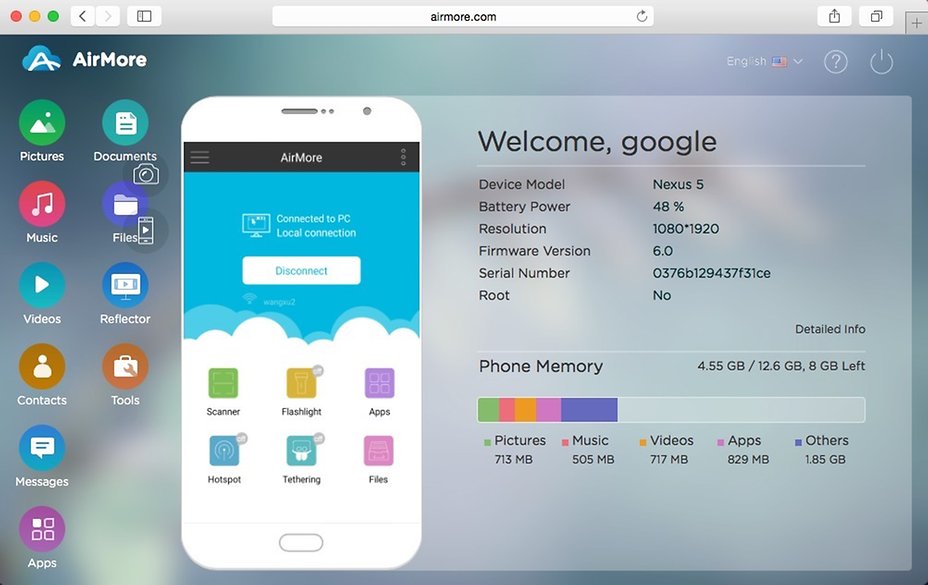
How to Manage Android
Once connected, you’re allowed to manage everything on your Android device from Mac web, photos, music, videos, contacts, messages, apps, documents, etc. In addition, if your Android device runs 5.0 or 6.0, then AirMore enables you to manage files of your SD card and mirror Android screen to Mac. It’s very interesting. Try it now!
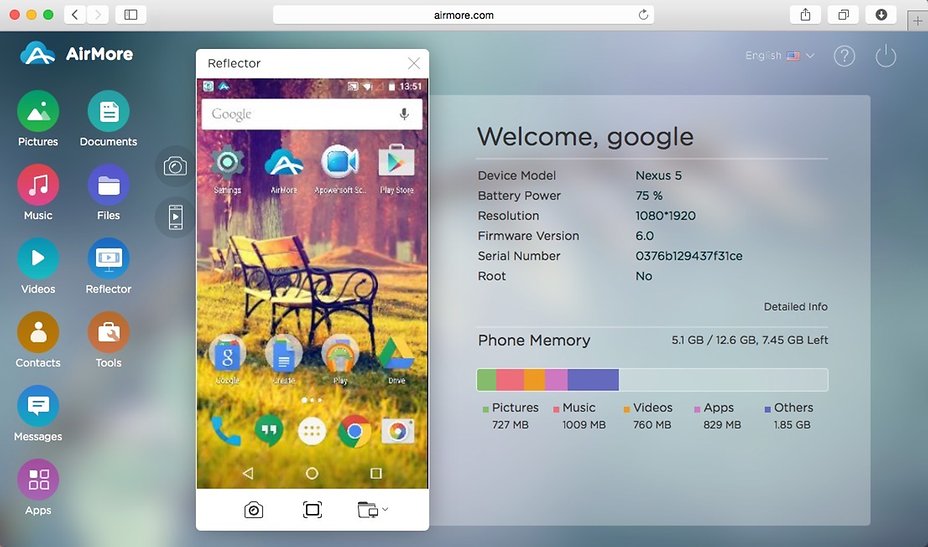
AirMore page: airmore.com
— modified on Jan 25, 2016, 2:05:09 AM
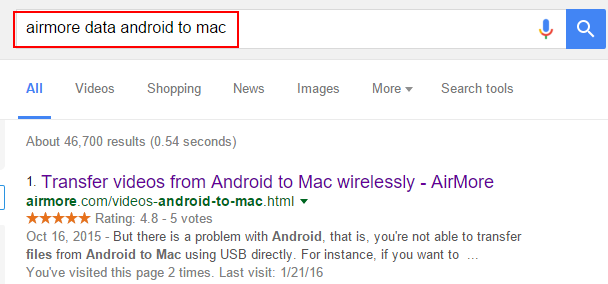

Recommended editorial content
With your consent, external content is loaded here.
By clicking on the button above, you agree that external content may be displayed to you. Personal data may be transmitted to third-party providers in the process. You can find more information about this in our Privacy Policy.