
- Forum posts: 29
Mar 9, 2016, 3:44:44 AM via Website
Mar 9, 2016 3:44:44 AM via Website
If you happen to drop your phone in water, immediately get it out and
power it off, then what do you do to help save your poor phone? Put it
into a bag of rice to dry it? In fact, rice won't do too much to dry
your phone. It's better to wipe the parts with a clean cloth and lay the
parts in a drafty place; however, after the parts dry what do you do
about the water damage. Here we have submerged an iPhone 5 to show you the steps to diagnose your wet phone and how to save it.
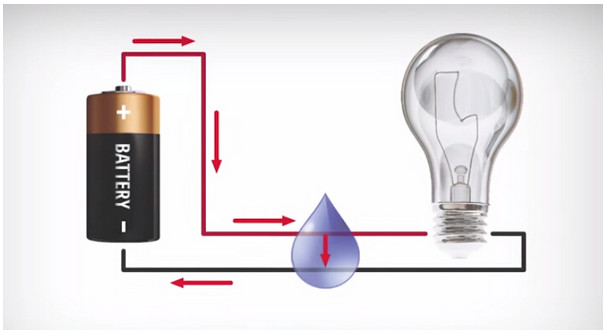
Step 1, Disassemble your phone.
After the phone has been retrieved it should be wiped completely dry
to remove any extra liquid, and then you'll have to tear down your phone
so you can assess the damage. However, special tools and skills are
required to tear down a phone, and we always recommend a qualified
person to do this job.
Step 2, Check if there is any erosion or debris in the connectors/other metal contacts.
Generally speaking, there will probably be some erosion on the
connectors or residue stuck on the board. Submerge the logic board in isopropyl alcohol, and allow it to soak long enough to loosen any hardened residue, and to displace any remaining water or other liquid. Use a ESD-safe brush to remove visible corrosion and residue.
Step 3, Check whether the device is short circuited or not.
Even after phone parts have been wiped and dried, some liquid may
still be left in inside, which will result in a short circuit. First of
all, you can use a multimeter to test if the battery is bad. In most
cases batteries are one of the first things to go. So you may need to
replace the battery. If the battery works fine you'll have to check all
the parts 1 by 1 to find the short.
Step 4, Check whether the LCD screen is dead or not.
Before you install the new battery we recommend reconnecting the LCD
screen and plugging in the charger in to see if the LCD screen still
functions. If the LCD screen is dead, it must have been damaged by the
liquid and can't be fixed by hand. The only way to fix the phone would
be to replace the LCD assembly.
The problem could also be caused by damage on the mainboard, so we
recommend testing the new LCD with the board before reassembling
everything.
Step 5, Reassemble all the parts and power on the device for testing.
Small parts with metal contacts are easily damaged by water, i.e. the
ear speaker. Once you've reassembled everything you should carefully
test smaller parts like the ear speaker and camera.
Edit by Admin: Link to external site removed.
— modified on Nov 3, 2016, 11:30:05 AM by moderator
Recommended editorial content
With your consent, external content is loaded here.
By clicking on the button above, you agree that external content may be displayed to you. Personal data may be transmitted to third-party providers in the process. You can find more information about this in our Privacy Policy.