- Forum posts: 6
Apr 14, 2016, 3:41:31 PM via Website
Apr 14, 2016 3:41:31 PM via Website
My Motorola phone does not admit an external sd card. It still has about 3 Gb free but I'm afraid I'll be running out of internal storage space in just a few months. I could delete part of my music files but what's taking most space and growing ever larger are the whatsapp chats + images & video clips. So I've decided to back up these and thereafter delete them.
Now I'd like to do the backup starting at a specific date, say one week ago so the most recent chats entries are still available on the device. Is this possible? And how about deleting everything from that date back?
If this is not possible, what would be the way to go? Is there any way, even if it's cumbersome, to do it manually e.g. plugging the phone to a computer and using the Windows Explorer?
— modified on Apr 14, 2016, 3:48:10 PM
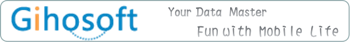
Recommended editorial content
With your consent, external content is loaded here.
By clicking on the button above, you agree that external content may be displayed to you. Personal data may be transmitted to third-party providers in the process. You can find more information about this in our Privacy Policy.