- Forum posts: 1
May 17, 2016, 8:01:53 AM via Website
May 17, 2016 8:01:53 AM via Website
Hi all, I have an eclipse ADT project that I need to make gradle-based. What would be the best way to approach this? Currently, I am having the following problems:
-When I try the import function in Android Studio, I get the following:
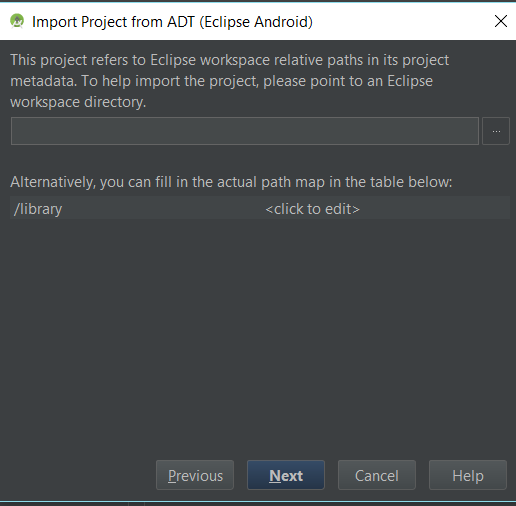
Since I did not make the project, I do not have it on an Eclipse workspace.
I tried importing it into Eclipse, and I got the message: "
favorite
I have an existing Eclipse ADT project that I am trying to import into Eclipse.
After importing the project, I am getting the error
"Project [name of my project] is missing the required Java library: 'library'"
Anyone have any idea what the best way to approach this would be?

Recommended editorial content
With your consent, external content is loaded here.
By clicking on the button above, you agree that external content may be displayed to you. Personal data may be transmitted to third-party providers in the process. You can find more information about this in our Privacy Policy.