- Forum posts: 7
May 20, 2016, 9:34:00 PM via Website
May 20, 2016 9:34:00 PM via Website
Hello.
I have an android studio problem. I get this error (on the image) even after I go add JAVA_HOME with the location of my jdkxxx/jre to the system variables.
Is there a fix?
Cheers!
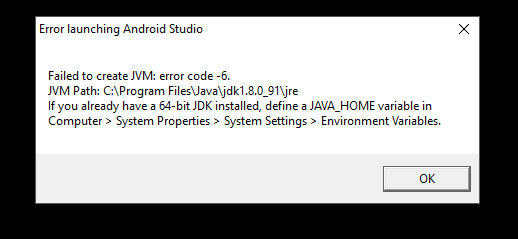

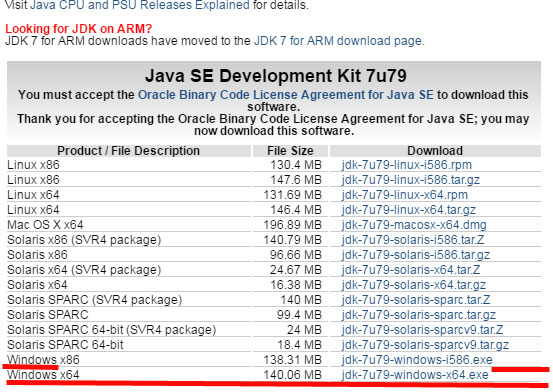
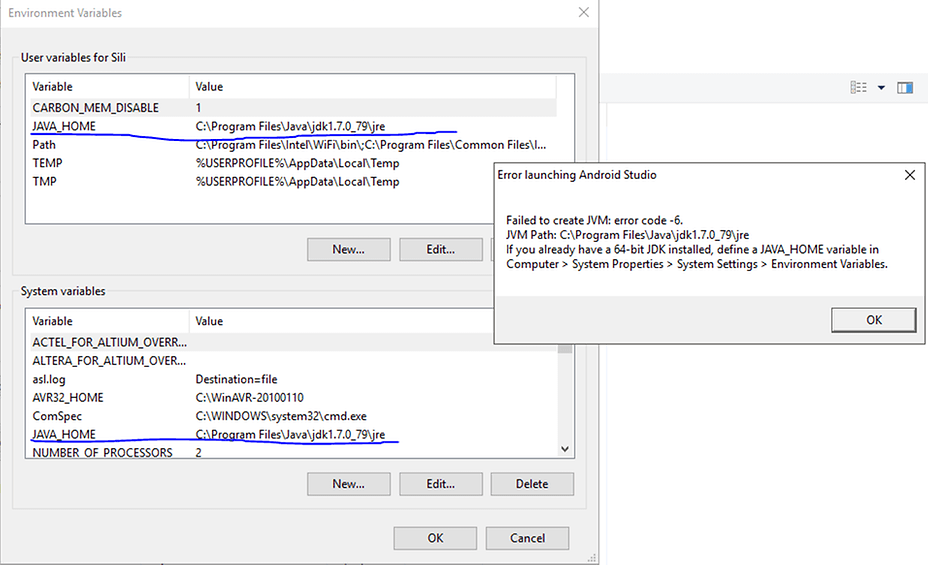
Recommended editorial content
With your consent, external content is loaded here.
By clicking on the button above, you agree that external content may be displayed to you. Personal data may be transmitted to third-party providers in the process. You can find more information about this in our Privacy Policy.