
- Forum posts: 16
Jun 8, 2016, 12:08:14 PM via Website
Jun 8, 2016 12:08:14 PM via Website
Having smart phones is great, we can watch shows, view pictures and videos on our phones. But the screen is still small to have better watching experience. Actually you can watch your Android screen on your PC. Many Android users want to figure out an easy and cheap way to do so, here I will show you what I do to display Android on Mac.
AirMore - Link Android with Mac Wirelessly
AirMore is a free app that helps you connect your Android to Mac without plugging in a cable. After scanning QR code, your phone will be recognized by Mac and then you can use it mirror Android screen on Mac. Below are details.
How to Display
- Make your Android and Mac connected on the same Wi-Fi. And then get “AirMore” app on your phone and open it.
- Browse “airmore.com/web.html” on your Mac.
- Use your Android to scan QR code on Mac screen and click “Accept” on your phone.
- Open “Reflector” on function page and tap “START NOW” button.
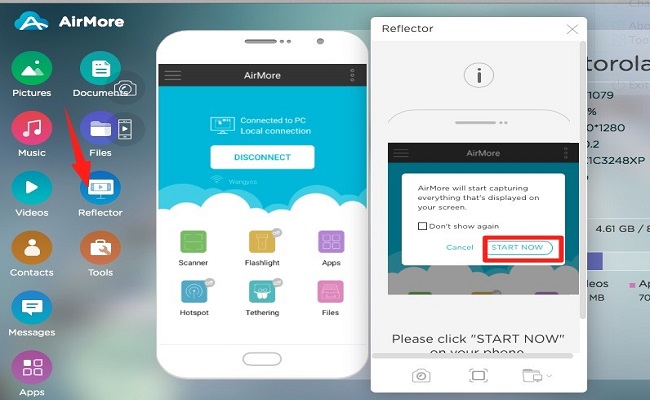
- The Android screen is showed on your Mac.
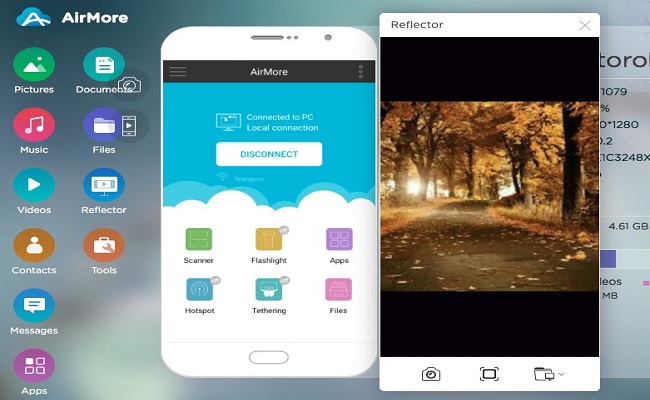
What You Can Do with ”Reflector”
As for me, I use this function share pictures and videos on Mac to let my friends enjoy them. Also, you can play games and watch movies with a bigger screen. And for businessmen and teachers, you can make your speech and play your ppt on your phone while walking around the room, slides will also be played on the big screen.
Tip:
This function is only available for Android 5.0 or higher.
Apart from AirMore, you can utilize Vysor to display Android on Mac. This app is free but only works on Google Chrome browser. And you need a USB cable.
— modified on Jun 8, 2016, 12:13:03 PM
Recommended editorial content
With your consent, external content is loaded here.
By clicking on the button above, you agree that external content may be displayed to you. Personal data may be transmitted to third-party providers in the process. You can find more information about this in our Privacy Policy.