
- Forum posts: 1
Feb 3, 2017, 6:25:55 AM via Website
Feb 3, 2017 6:25:55 AM via Website
Hello guys. I installed android 6.0 on my korean LG G3 f400l. After that this U+ application just won't go away. I don't want to root it. Do you have any solution regarding this? Th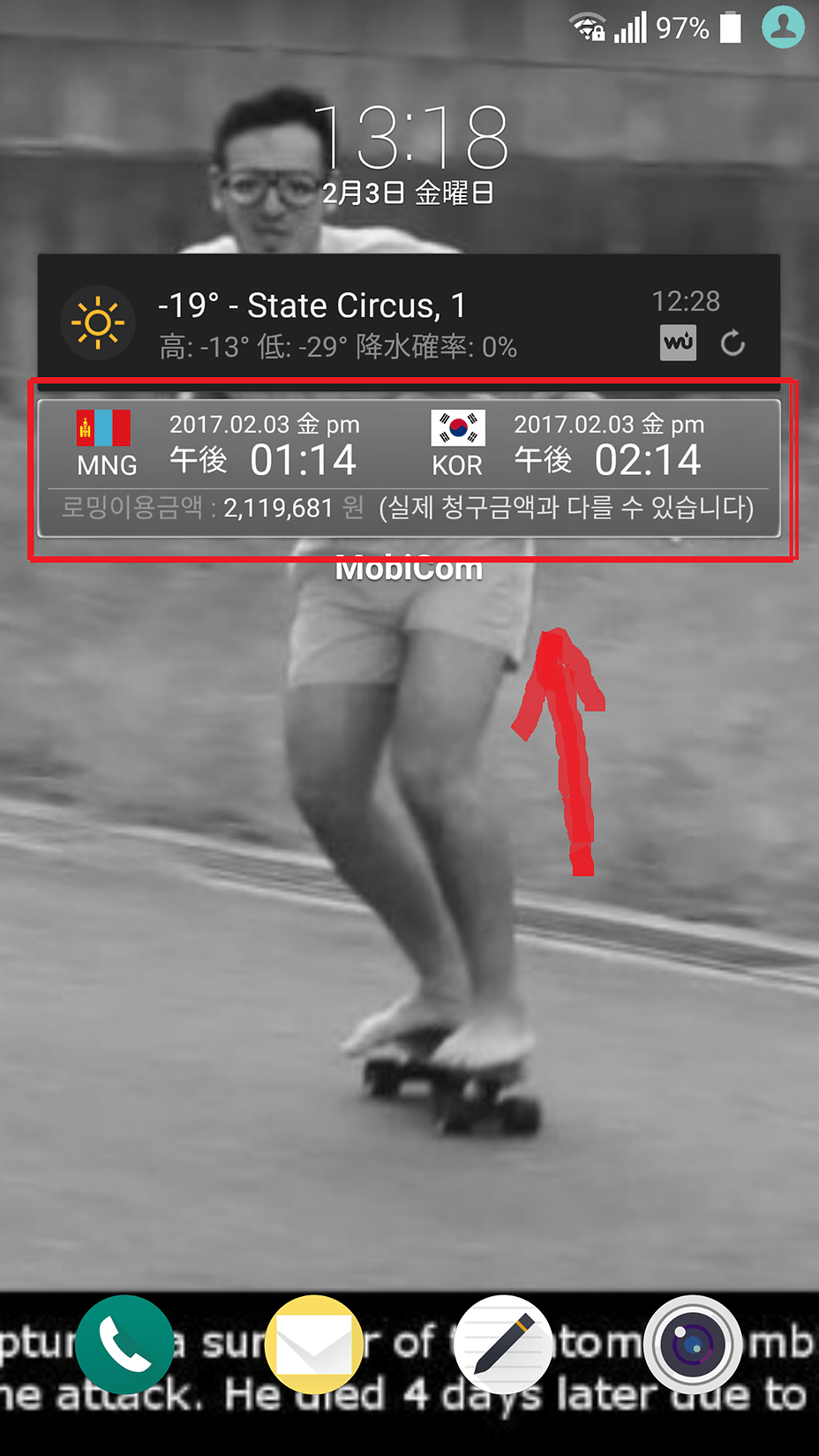
 anks in advance.
anks in advance.
Recommended editorial content
With your consent, external content is loaded here.
By clicking on the button above, you agree that external content may be displayed to you. Personal data may be transmitted to third-party providers in the process. You can find more information about this in our Privacy Policy.