- Forum posts: 15
Mar 29, 2018, 10:16:08 AM via Website
Mar 29, 2018 10:16:08 AM via Website
Desperately need help. Have spent the last week trying to run the "Hello World" app from Android studio 3 but the emulator is waiting for target device to come online. I have set up the studio correctly and reinstalled it. Tried various platforms (currently Lollipop 22) with a combination of devices (currently Nexus S). The consistent warning that does out of all this is "Emulator: Warning: Quick Boot / Snapshots not supported on this machine. A CPU with EPT + UG features is currently needed. We will address this in a future release". I have chosen the Cold boot option, which seems to make no difference, Software emulation seems to give less sundry errors, not sure what Snapshots are. Can anybody help?

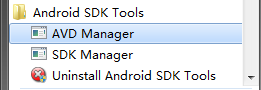
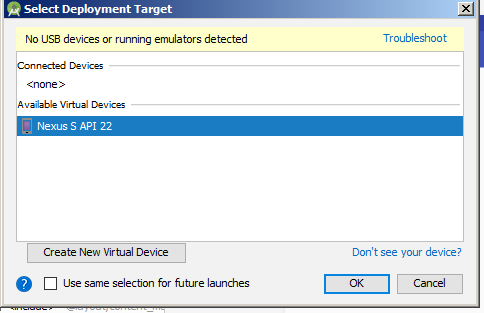
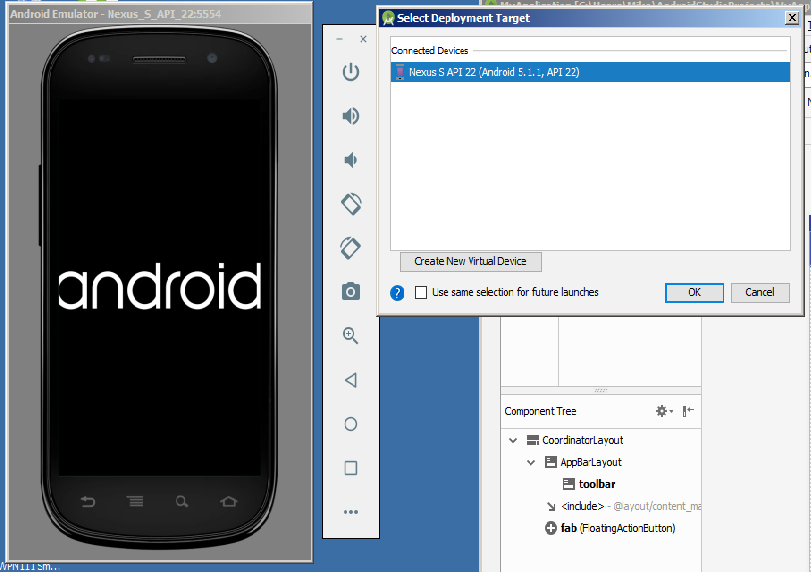
Recommended editorial content
With your consent, external content is loaded here.
By clicking on the button above, you agree that external content may be displayed to you. Personal data may be transmitted to third-party providers in the process. You can find more information about this in our Privacy Policy.