
- Forum posts: 68
Jun 11, 2018, 11:02:57 AM via Website
Jun 11, 2018 11:02:57 AM via Website
Although Instagram's PC version doesn't allow us to upload our posts, there are some tricks we can use to post pictures or videos on Instagram from our computer.
1. Using Chrome
Open your Chrome and click on the menu icon at the upper right corner.
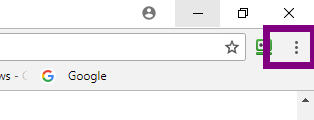
Click on “More tools” in the menu and then choose “Developer tools”.
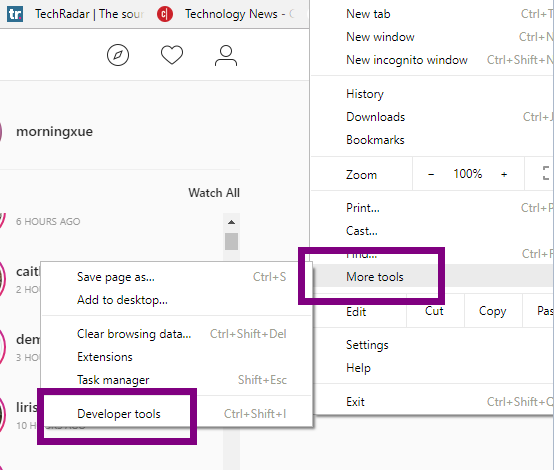
Then, you will see a window filled with web codes displayed at the right side of the page. Click on the second icon which looks like a tablet with a phone at the top menu bar.
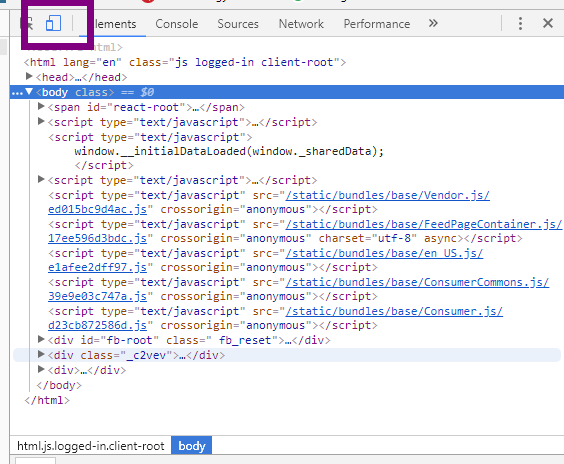
Now, you will see that the Instagram page has been changed into the format like you would see in the phone. Click “+” to post on Instagram and click the last icon on the top menu to rotate the interface.
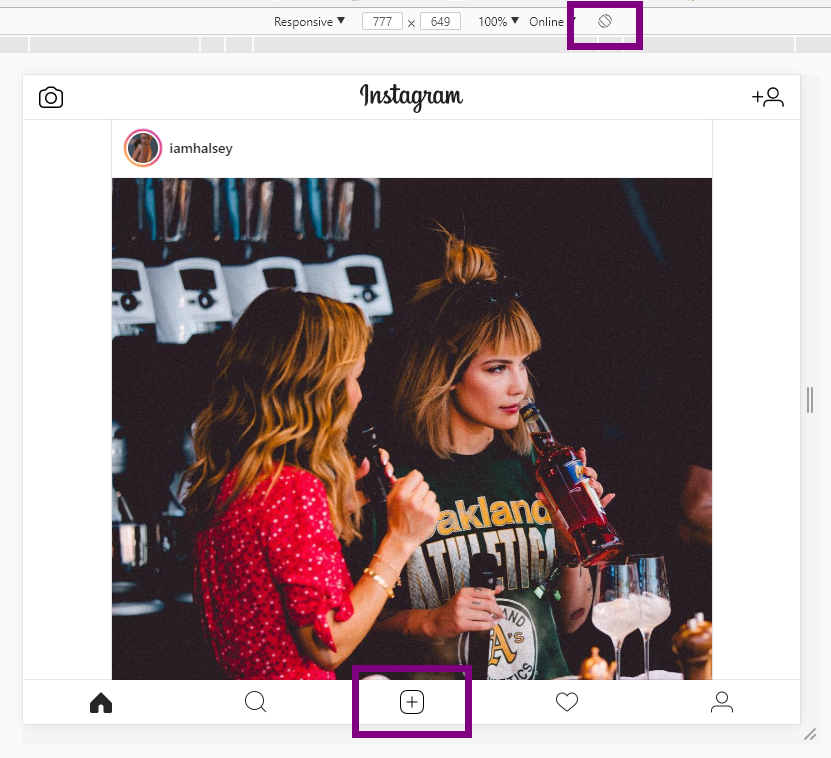
! ! ! Notes:
Some Instagrammers may find that there's zero change in the Instagram's homepage after following through the whole process, if so, here are three different ways you can try to fix such problem:
Launch the developer tools & click the tablet icon before logging into your Instagram.
Refresh the page after hitting the tablet icon.
Log out of the account and log in again.
2. Screen Mirroring Tool
This method allows you to post Ins from PC through mirroring your phone screen onto PC and then control you phone screen from the computer. To know about the specific process, kindly refer to the guide of mirroring phone screen to PC.


Recommended editorial content
With your consent, external content is loaded here.
By clicking on the button above, you agree that external content may be displayed to you. Personal data may be transmitted to third-party providers in the process. You can find more information about this in our Privacy Policy.