
- Forum posts: 2
Jul 3, 2018, 9:23:32 PM via Website
Jul 3, 2018 9:23:32 PM via Website

Introducing a new way to optimize your WiFi, Turn you android device into WiFi Analyzer !
Android app that recommends the best channel and place for your network.
WiFi Analyzer gives you the most useful optimization information to help decrease interference and increase connection speed and stability.
Features:
- Solves Interference Issues
- Analyze Nearby access points
- Real-time data and distance calculations.
- History of signal strength
- Supports 2.4GHz/5GHz
- View Hidden WiFis
- Copy MAC address
- Channel Optimizer + Much More!
Screen Shots:
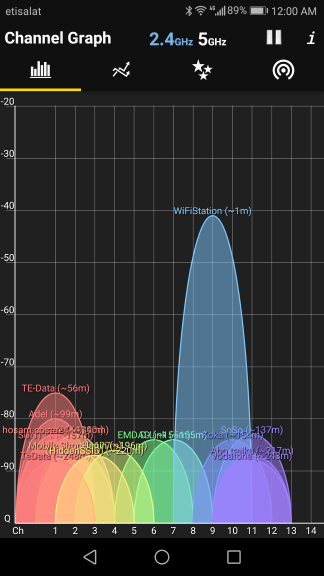
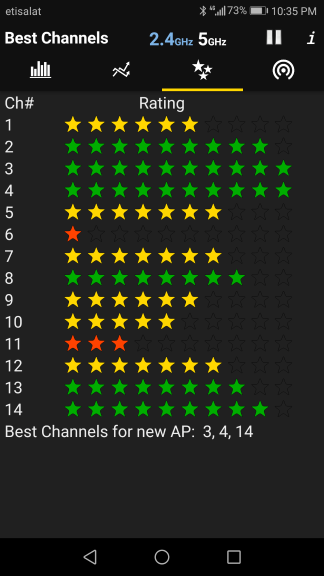
How to use this app to find the best channel:
1- Turn off your router
2- Open the app
3- Choose Best Channels
4- The app will show you the best channels and their ratings, say ch. 11 is the best
5- Open router settings (usually by typing 192.168.1.1 in your browser)
6- Go to WiFi settings > Manual Channel
7- Type channel 11
8- Done !!
Download the app from Google Play:
play.google.com/store/apps/details?id=abdelrahman.wifianalyzerpro
Recommended editorial content
With your consent, external content is loaded here.
By clicking on the button above, you agree that external content may be displayed to you. Personal data may be transmitted to third-party providers in the process. You can find more information about this in our Privacy Policy.