
- Forum posts: 1,584
Sep 1, 2018, 10:39:28 AM via Website
Sep 1, 2018 10:39:28 AM via Website
As the screenshot below, I wonder what the 'Other' section on my android device means at all?
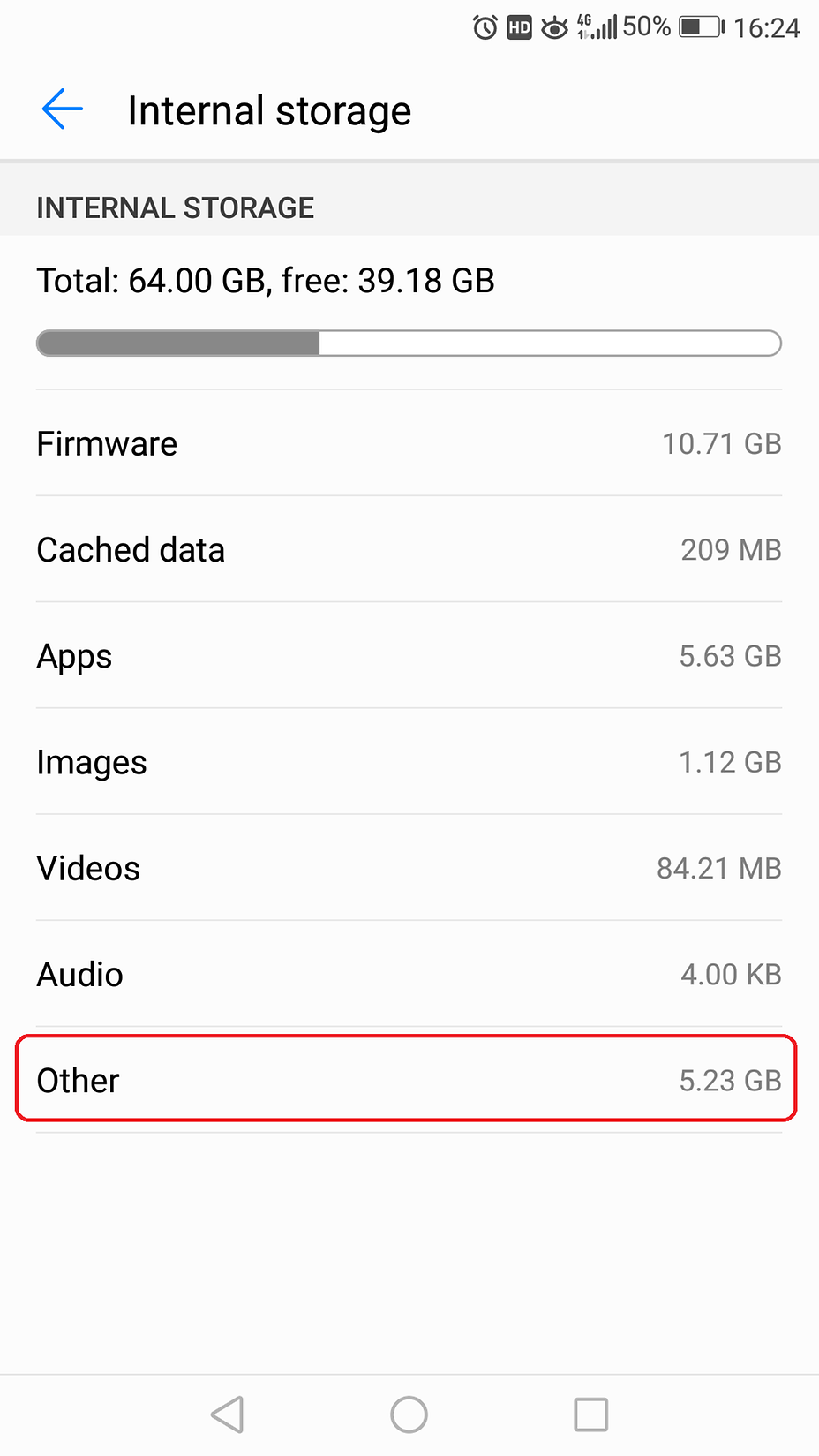
The screenshot file, Internal Storage - Other.png, is also available on Amazon Cloud -
https://www.amazon.com/clouddrive/share/uVB1WcXWiBLJUayLNzrAmRP374xHj7iGUTlmDnDsYWb/folder/8-gsiwuTRDS53I7erEtiow
— modified on Sep 3, 2018, 3:07:38 AM
Download size < 0.15 MB. But also accurate enough, ad-free & free.
The minimalist app available on Play Store: https://goo.gl/ws42fN
Blog: https://okblackcafe.blogspot.com Your 5-star is appreciated.


Recommended editorial content
With your consent, external content is loaded here.
By clicking on the button above, you agree that external content may be displayed to you. Personal data may be transmitted to third-party providers in the process. You can find more information about this in our Privacy Policy.