
- Forum posts: 8
Oct 9, 2018, 11:07:23 AM via Website
Oct 9, 2018 11:07:23 AM via Website
What does the ® symbol on the Xiaomi Redmi 6A status bar mean?
I cannot change it, and it seems to have no significance.

Oct 9, 2018, 11:07:23 AM via Website
Oct 9, 2018 11:07:23 AM via Website
What does the ® symbol on the Xiaomi Redmi 6A status bar mean?
I cannot change it, and it seems to have no significance.
Oct 11, 2018, 11:26:51 PM via Website
Oct 11, 2018 11:26:51 PM via Website
Hi Will
You say data roaming is turned off, your phone service could still be in roaming mode. I would suggest you go see your carrier to make sure your phone is not in roaming mode. Here in the Philippines I have the option of turning data to roam, but the cell service roams automatically.
— modified on Oct 11, 2018, 11:28:39 PM
Oct 9, 2018, 11:37:54 AM via Website
Oct 9, 2018 11:37:54 AM via Website
That looks like the symbol for Registered Trademark!
Is there a company name of symbol next to or before it.
If so then it is the registered trademark!
They must have a copywrite on that status bar or maybe the entire page!
— modified on Oct 9, 2018, 12:02:27 PM
Oct 9, 2018, 12:07:17 PM via Website
Oct 9, 2018 12:07:17 PM via Website
normally R is used next to trademark means that it is officially registered.

Oct 9, 2018, 3:07:29 PM via Website
Oct 9, 2018 3:07:29 PM via Website
Sure, it is the Registered trademark symbol ®, but what is it doing on the status bar, for symbols of WiFi, Bluetooth, telephone signal etc?

Oct 9, 2018, 5:03:49 PM via Website
Oct 9, 2018 5:03:49 PM via Website
Hi Will, welcome to AndroidPIT! ![]()
Are you sure it is the same symbol? On which side of the statusbar is it, left or right?
Liebe Grüße, Bastian
Die Regeln | Die Moderatoren und Admins | Screenshots richtig posten

Oct 9, 2018, 8:39:02 PM via Website
Oct 9, 2018 8:39:02 PM via Website
Bluetooth, ®, signal strength, 4G, Battery %.
Left to right.
Oct 9, 2018, 11:02:11 PM via Website
Oct 9, 2018 11:02:11 PM via Website
I saw a picture of your home screen on the internet.
Question, could that r with the circle have something to do with your voice recorder?
Check and see if it activated!
Just a guess but you might have forgot to shut it off.
Oct 9, 2018, 11:22:43 PM via Website
Oct 9, 2018 11:22:43 PM via Website
Another possibility
Have you installed a re-root program in your device?
That icon could be for that!
Oct 9, 2018, 11:31:58 PM via Website
Oct 9, 2018 11:31:58 PM via Website
I found a standard list of status bar icons
For your device . That icon is not on the list! SO the only conclusion I could come to is,
That icon is for something you installed yourself!
So what app did you install that might have a icon like that?

Oct 10, 2018, 10:37:22 AM via Website
Oct 10, 2018 10:37:22 AM via Website
Hello ![]()
If it is next to the signal bar, I am pretty sure it is the symbol for roaming. As it is on the right side of the status bar it can not come from an installed app, it has to do something with the system itself.
Liebe Grüße, Bastian
Die Regeln | Die Moderatoren und Admins | Screenshots richtig posten
Oct 10, 2018, 12:54:52 PM via Website
Oct 10, 2018 12:54:52 PM via Website
Bastian
The roaming icons I have found on the internet for the Xiaomi phones are either;
Just the letter R or (R)
None have a circle around it!
I think it might be something else!
Oct 10, 2018, 1:18:27 PM via Website
Oct 10, 2018 1:18:27 PM via Website
Will latham
If that is a icon for roaming (Like Bastian suggested) try this;
Go to your location settings turn off your GPS then restart your device!
That should turn off your roaming feature. And that icon will vanish.

Oct 10, 2018, 2:31:26 PM via Website
Oct 10, 2018 2:31:26 PM via Website
None of the above. Have tried all the suggestions but no.
Pretty sure ® is a registered trade mark. Perhaps it is 4G? First time with 4G so it would be new to me.
It does not seem to be important, just annoying not knowing the significance.
— modified on Oct 10, 2018, 2:32:33 PM
Oct 10, 2018, 10:48:58 PM via Website
Oct 10, 2018 10:48:58 PM via Website
Just a thought.
If that is on your status bar , that means something in your device is active.
Try looking at your battery settings, and see what is using the charge!
But right nowI really don't think that is a registered trademark symbol.
— modified on Oct 10, 2018, 10:57:54 PM

Oct 11, 2018, 10:10:02 AM via Website
Oct 11, 2018 10:10:02 AM via Website
Hey ![]()
Could you please take a picture of it? That way it is way easier to tell what it actually is ![]()
Liebe Grüße, Bastian
Die Regeln | Die Moderatoren und Admins | Screenshots richtig posten

Oct 11, 2018, 12:24:21 PM via Website
Oct 11, 2018 12:24:21 PM via Website
Here is a screen shot.
Oct 11, 2018, 12:50:28 PM via Website
Oct 11, 2018 12:50:28 PM via Website
Will, & Bastian
Is that a icon for the screen auto-rotate feature?
Will try turning off your screen auto-rotate and see if the icon disappears!
You may have to restart your device after you turn it off.
— modified on Oct 11, 2018, 12:53:34 PM

Oct 11, 2018, 1:55:39 PM via Website
Oct 11, 2018 1:55:39 PM via Website
I'm quite sure that that's the icon for roaming. Go to into your settings and check if roaming is active. Just to check if that's the icon for it, deactivate it. There is apparently a way to get rid of it through Mi-Tools, but to be honest, I have never used it so I can't really tell how that works.
Liebe Grüße, Bastian
Die Regeln | Die Moderatoren und Admins | Screenshots richtig posten

Oct 11, 2018, 4:41:49 PM via Website
Oct 11, 2018 4:41:49 PM via Website
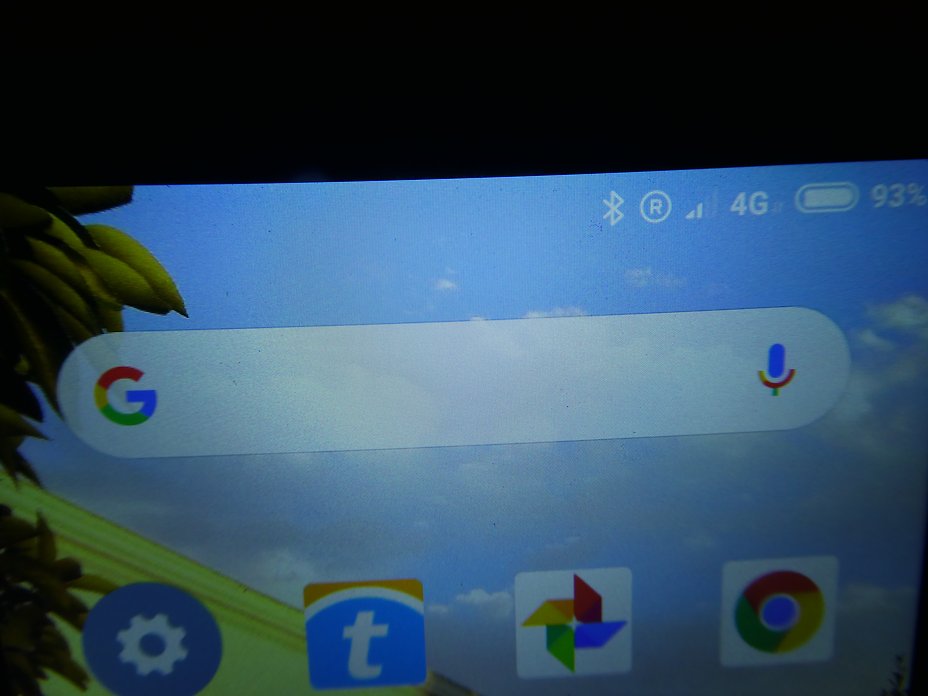
Here is another screen shot when in mobile data mode.
The rotate symbol is a padlock with an arrow encircling. Data Roaming is turned off. No new apps installed.
Oct 11, 2018, 11:26:51 PM via Website
Oct 11, 2018 11:26:51 PM via Website
Hi Will
You say data roaming is turned off, your phone service could still be in roaming mode. I would suggest you go see your carrier to make sure your phone is not in roaming mode. Here in the Philippines I have the option of turning data to roam, but the cell service roams automatically.
— modified on Oct 11, 2018, 11:28:39 PM

Oct 12, 2018, 1:09:50 AM via Website
Oct 12, 2018 1:09:50 AM via Website
Thanks for all the suggestions.
It would appear that this symbol indicates the device is using Qualcomm ® Snapdragon processor.
Oct 12, 2018, 3:02:56 AM via Website
Oct 12, 2018 3:02:56 AM via Website
Will
Don't leave us hanging!
Please tell us how you found out!

Oct 12, 2018, 10:02:29 AM via Website
Oct 12, 2018 10:02:29 AM via Website
Reading all the specs for the phone everywhere Qualcomm is mentioned the symbol ® follows. So I deduce that the only spec that is a registered mark that has anything to do with the phone is Qualcomm® Snapdragon. But why they want to take up valuable space on the status bar is beyond me.
Recommended editorial content
With your consent, external content is loaded here.
By clicking on the button above, you agree that external content may be displayed to you. Personal data may be transmitted to third-party providers in the process. You can find more information about this in our Privacy Policy.