
- Forum posts: 3
Jun 4, 2019, 9:33:38 AM via Website
Jun 4, 2019 9:33:38 AM via Website
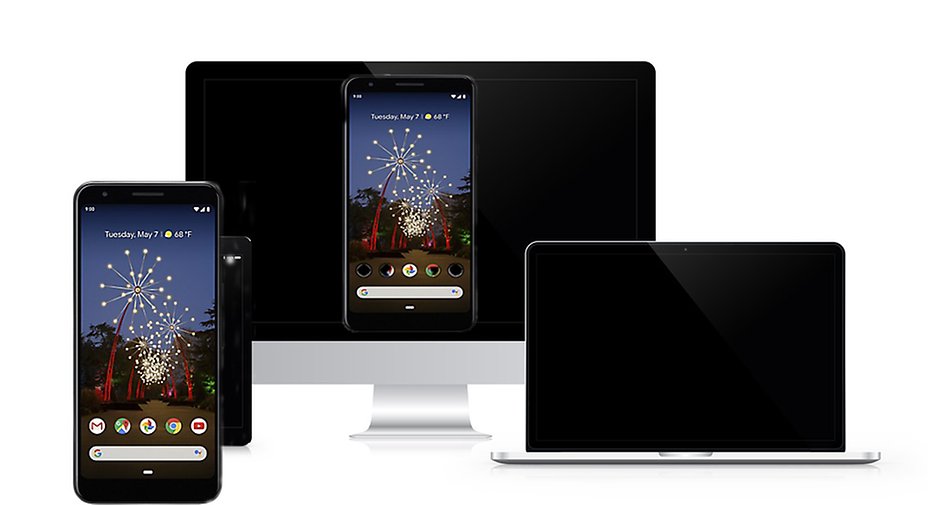
Recently Google released its latest handset, Google Pixel 3a, which has soon received great popularity among Android users. It boasts both the cost-effective price and the awesome screen display and video resolution up to 4K. If you want to obtain the most of your user experience and make a full use of the visual pleasure, why not resort to a larger platform on PC? Just learn about the practical tools below!
ApowerMirror
The application supports mirroring videos, photos, and other media files from mobile to a computer monitor or projector wirelessly. You can feel free to choose from Full Screen mode or Landscape mode and both you and your friends could share anything wonderful at any time. It comes with additional features of recording phone screen and taking screenshots. To stream your Google Pixel 3a to PC, please check the following steps:
- Head for Google Play Store to search and install ApowerMirror on your Google Pixel 3a, and also download a PC version via the official website.
Via WiFi:
1.Launch the application on both your phone and computer, and ensure that the two devices are connected to the same wireless network.
3.Open the mobile app and tap the "M" button at the bottom of the interface, letting the program automatically detect available devices, and tap the name of your computer to realize the connection, then select "Phone Screen Mirroring" mode. Afterwards the screen of your Google Pixel 3a will be shown on the computer.
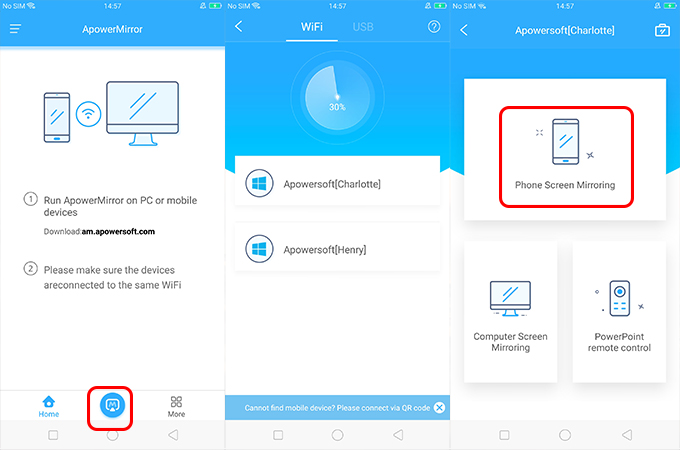
Via USB:
1.Link your phone to PC using a USB cable, at the same time enable the USB debugging on the phone settings.
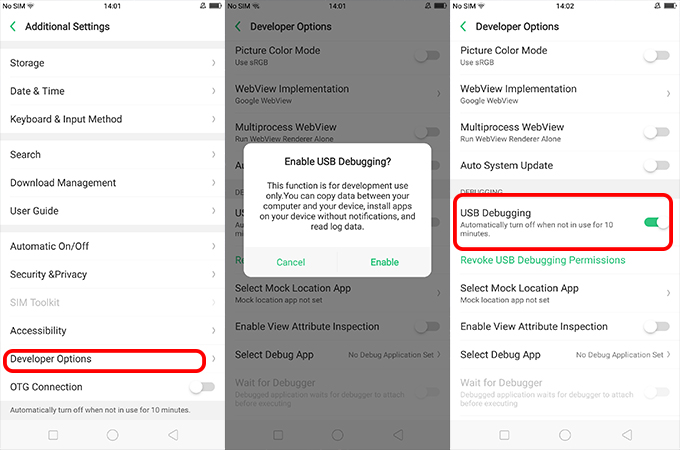
2.Start the app on your phone, you will see a popup asking for your permission, just tap"Allow" and you will see Google Pixel 3a screen on PC.
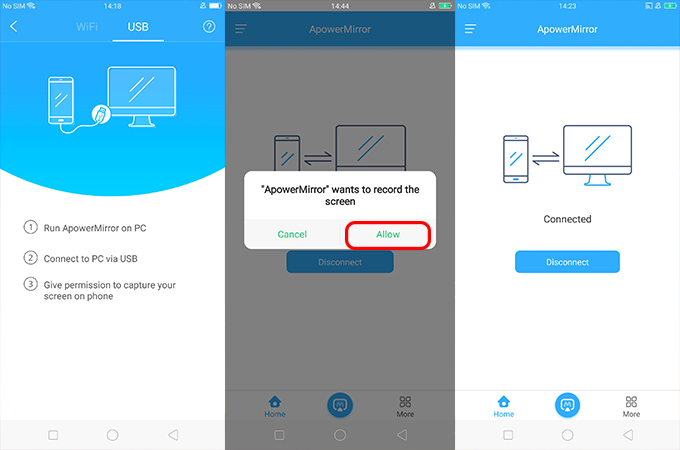
AirDroid
AirDroid is also another useful streaming tool and it is convenient to download and utilize. In addition to screen mirroring, you can also realize file transfer by using the program. You can learn about specific mirroring procedures from the following instructions.
1.Download the app on your computer and your Google Pixel 3a, then launch the mobile app then create an AirDroid account.
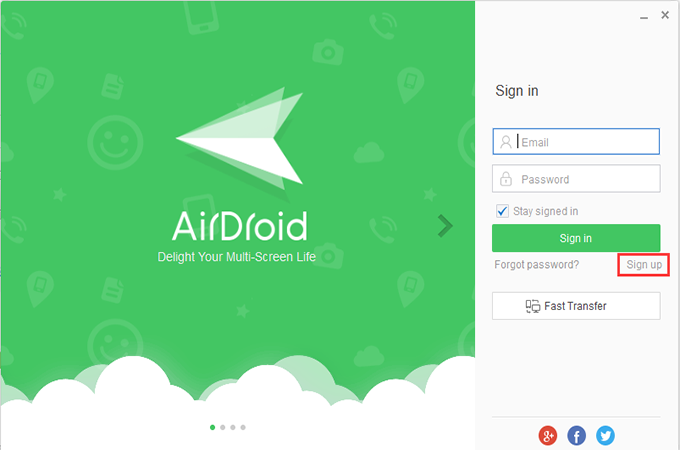
2.Open the app on your PC and tap on Airmirror button then hit ViewOnly Mode.
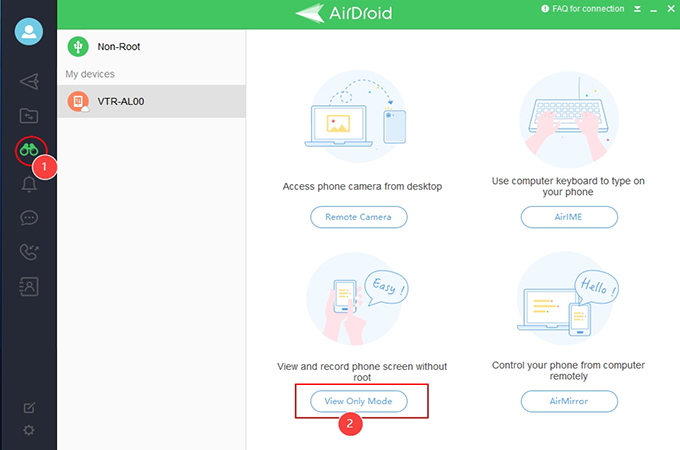
3.Head over to your Google Pixel 3a and tap "Start Now" on the pop-up.
Conclusion
You can feel free to stream your Google Pixel 3a to PC using the measures mentioned above, they will satisfy your need for a more joyful viewing experience. However, ApowerMirror, boasting its uniquely advantageous functions and merits, will suit you best!
— modified on Jun 5, 2019, 5:03:04 AM

Recommended editorial content
With your consent, external content is loaded here.
By clicking on the button above, you agree that external content may be displayed to you. Personal data may be transmitted to third-party providers in the process. You can find more information about this in our Privacy Policy.