
- Forum posts: 31
Jul 12, 2019, 10:29:02 AM via Website
Jul 12, 2019 10:29:02 AM via Website
My current image is in JPG format. I want to convert photos from JPG to PNG. I spent a lot of time finding myself a jpg to png converter ?

Jul 12, 2019, 10:29:02 AM via Website
Jul 12, 2019 10:29:02 AM via Website
My current image is in JPG format. I want to convert photos from JPG to PNG. I spent a lot of time finding myself a jpg to png converter ?

Jul 12, 2019, 10:48:30 AM via Website
Jul 12, 2019 10:48:30 AM via Website

Jul 12, 2019, 11:45:40 AM via Website
Jul 12, 2019 11:45:40 AM via Website
If I were you, I would like to open the .jpg files on Windows with MS Paint, and then just 'Save as' .png files. ![]()
— modified on Aug 23, 2019, 10:11:13 AM
Download size < 0.15 MB. But also accurate enough, ad-free & free.
The minimalist app available on Play Store: https://goo.gl/ws42fN
Blog: https://okblackcafe.blogspot.com Your 5-star is appreciated.

Jul 12, 2019, 12:03:54 PM via Website
Jul 12, 2019 12:03:54 PM via Website
Thanks, I just found a blog that allows simple jpg conversion to png: http://jpg4png.com/
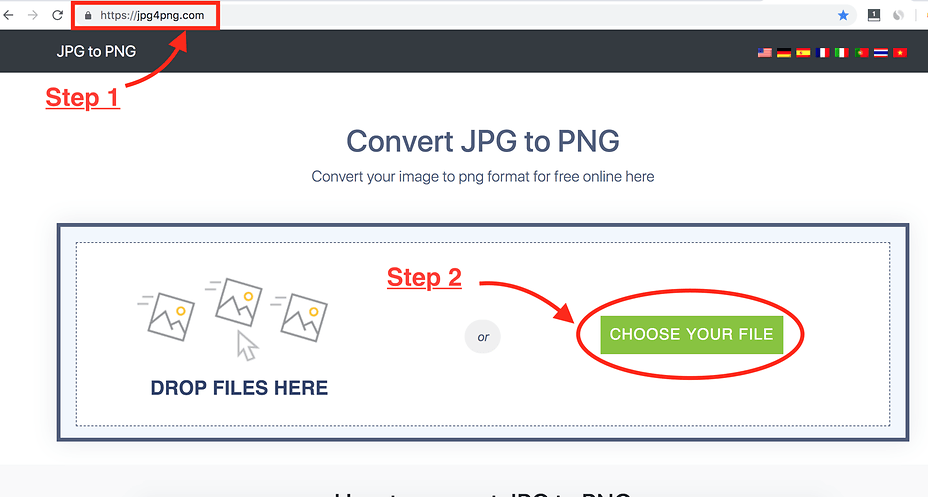
— modified on Jul 12, 2019, 12:05:36 PM

Aug 22, 2019, 1:51:21 PM via Website
Aug 22, 2019 1:51:21 PM via Website
Using some online tools we can convert images from .jpg to .png

Aug 23, 2019, 5:01:43 AM via Website
Aug 23, 2019 5:01:43 AM via Website
The online option is the best if you do nor want to use a pc. If you have a pc irfanview is great. If you want to have a bit more control and do it on android any half decent image editor will do. Pixlr comes to mind

Mar 26, 2020, 7:00:23 AM via Website
Mar 26, 2020 7:00:23 AM via Website
Some photo opener can convert jpg to png, click on Save As feather, select png as the save format. Check your photo opener.
— modified on Mar 26, 2020, 7:00:45 AM

Apr 2, 2020, 8:29:38 AM via Website
Apr 2, 2020 8:29:38 AM via Website
It is a very easy process to convert JPG to PNG image. You can convert JPG to PNG using paint or any online tool like this JPG to PNG.
1. Convert JPG to PNG Online
To turn your JPG image into PNG, you can use any tool online.
Following are the steps to convert JPG to PNG:
⦁ Select the image that you want to convert into PNG.
⦁ Click on the “Convert Now” button to start conversion.
⦁ It will take a few seconds to convert your image into PNG.
⦁ After a few seconds, you will see an image download link.
⦁ Click on that link to download the converted PNG image.
2. Convert JPG to PNG Using Paint
To convert your JPG image to PNG image, you can use Paint, which is inbuilt software of window. If you are a Mac user, so you can use the second method.
Following are the steps to convert JPG to PNG:
⦁ Open Paint software and press CTRL + O to open your JPG file.
⦁ Now, go to the menu bar and click on Save As Option.
⦁ Now, you can see a popup window, where you have to choose PNG in the extension dropdown.
⦁ Now, name this file and press save and convert your JPG image to PNG image.
Apr 2, 2020, 11:14:17 AM via Website
Apr 2, 2020 11:14:17 AM via Website
There are lot of sites online where u will find this converter, I am sure there are apps too. Thank you everyone for posting the websites here.
Apr 3, 2020, 5:45:21 AM via Website
Apr 3, 2020 5:45:21 AM via Website
Use PS to convert jpg to png
1. Open PS
2. Tap on "Open"
3. Select the JPG image to be processed in the pop-up window
4. Pictures imported successfully
5. Then find "File" in the upper toolbar.
6. Then select "Save As".
7. Enter the save as interface.
8. Then select the saved format as "png".
9. After making your selection, click "Save".
10. After the operation is completed, the picture is converted into png format.
Nov 3, 2020, 2:29:07 PM via Website
Nov 3, 2020 2:29:07 PM via Website
To convert your JPG image to PNG image, you can use Paint, which is inbuilt software of window. If you are a Mac user, so you can use the second method.
Following are the steps to convert JPG to PNG:
Open Paint software and press CTRL + O to open your JPG file.
Now, go to the menu bar and click on Save As Option.
Now, you can see a popup window, where you have to choose PNG in the extension dropdown.
Now, name this file and press save and convert your JPG image to PNG image.
Aug 4, 2021, 4:11:56 AM via Website
Aug 4, 2021 4:11:56 AM via Website
Converting images from JPG to PNG is very easy now. Using online tools is the best and easiest way to do this. For example, when I need to convert an image. I just open HandyIMG and drop my images there. Voila!! my images are converted.

Aug 4, 2021, 12:22:57 PM via Website
Aug 4, 2021 12:22:57 PM via Website
While I was going through several trial-and-error methods to figure out which compression settings worked best on each picture, I assumed that others were using a hidden program. Many thanks for helping me to resolve my concerns. It does make me feel a bit less alone, that's for sure.

Aug 9, 2021, 6:36:52 AM via Website
Aug 9, 2021 6:36:52 AM via Website
If you want to convert JPG to PNG, many free online jpg converter tools help. For example, TinyPNG is a free online file converter that’s simple to use. Just drag and drop your image file or upload it! https://tinypng.com/
Sep 20, 2021, 4:48:03 PM via Website
Sep 20, 2021 4:48:03 PM via Website
There are various ways you can use to convert JPEG/JPG to PNG and vice-versa. I will list all of them.
Before that, I would like to tell you there is no difference between JPG and JPEG except for the number of characters used. JPG exists because, in the earlier versions of Windows such as MS-DOS and FAT-16 file systems, they required a three-letter extension for the file names which became popular with time. Hence, now, JPG is more commonly used as compared to JPEG (Joint Photographic Experts Group).
I am taking an example of converting your PNG image to JPG/JPEG image.
Using PHOTOSHOP
Step 1 - Open your PNG photo in Photoshop.
Step 2 - Click on “Save As”. Now the “Save as” dialogue box will appear.
Step 3 - Now from the “Format” section click on “JPG” and click on “Save”.
Congratulations! now, your JPG image is ready which was in PNG format before.
Using ONLINE CONVERTER
This will not lower down the image quality, meaning it is the lossless conversion of one image format to the other. Moreover, it will compress the image further as compared to other online converters available in the market including the most popular ones.
Step 1 - Choose Image Converter
Launch the Convert X2Y’s PNG to JPG conversion tool on your browser by going to Convert PNG to JPG (convertx2y.com/png-to-jpg).
Step 2 - Add images to be converted
You can add up to 20 images in a single batch with each image up to 50 MB in size which is one of the highest among the available online tools.
You can either drag and drop the images into the online tool OR click the box area (which will open a dialog box) to upload the images.
Step 3 - Auto Convert
The added images can be seen on the Convert X2Y tool’s interface with a thumbnail image. The images will be auto-converted to the desired format (in our example JPG) in a click of a second.
Step 4 - Download
You can click on “Download“ to download any particular image OR click on ‘Download All’ to download all the images together which will be downloaded in zipped format to your computer.
Congratulations! you have converted your image easily and within seconds.
You can use the other tool as well to convert JPG to PNG.
convertx2y.com/jpg-to-png
Sep 28, 2021, 8:24:12 PM via Website
Sep 28, 2021 8:24:12 PM via Website
Hi dear,
I hope this can be helpful. Per my experience HandyIMG is one of the best online tools for image editing and optimizing. The best thing there is that you can optimize and edit 100MB in batch of images in a few simple clicks. ![]()
HandyIMG.com
Sep 29, 2021, 4:27:44 AM via Website
Sep 29, 2021 4:27:44 AM via Website
In this digital world, a lot of users are searching for a solution to migrate their image, photo, drawing, figure, icon, illustration, model, photograph, picture, portrait, statue, angle, photocopy, reflection, replica, etc.
Oct 4, 2021, 6:45:43 PM via Website
Oct 4, 2021 6:45:43 PM via Website
Jpg2Png is a free online tool that lets you quickly convert jpg images to png without the need to register an account. You can Google it up.
Nov 15, 2021, 1:47:11 AM via Website
Nov 15, 2021 1:47:11 AM via Website
There are two main ways you’re able to convert an image into PNG format. You can either use an image viewing program on your computer or use one of the many file conversion sites available on the web.
Feb 10, 2022, 1:00:51 PM via Website
Feb 10, 2022 1:00:51 PM via Website
you can do it by online tool. Simply go to the google search and then search for convert photos from JPG to PNG. then you can get the online tool result use one of them and convert your image
Cheers!
Feb 12, 2022, 8:27:56 AM via Website
Feb 12, 2022 8:27:56 AM via Website
Hey, if you are looking for a reliable tool to convert JPG images to PNG then I would recommend you to use these free tools:-

Jul 7, 2022, 1:54:12 PM via Website
Jul 7, 2022 1:54:12 PM via Website
There are numerous free online jpg converter software that can assist you convert JPG to PNG. One free and user-friendly online file converter is jpeg compressor. Simply upload or drag-and-drop your image file!
Jul 13, 2022, 8:42:44 AM via Website
Jul 13, 2022 8:42:44 AM via Website
JPG stands for Joint Photographic Expert Group. It refers to a digital image that is used to compress image format. It is one of the most common image formats used to store images. Whereas, PNG stands for Portable Network Graphics. It refers to a raster image format that is commonly used to store web graphics or digital photographs. There are several websites available on the internet that will help you to convert your JPG image into PNG formats such as adobe.com, convertio.co, and many more. You can use these sites to convert your image.
Aug 12, 2022, 11:08:26 PM via Website
Aug 12, 2022 11:08:26 PM via Website
you can use https://oneclickconvert .net website to convert png to a jpg file. it is effortless and fastest way.
Oct 18, 2022, 1:05:19 PM via Website
Oct 18, 2022 1:05:19 PM via Website
It is a very easy process to convert JPG to PNG image. You can convert JPG to PNG using paint or any online tool like this JPG to PNG.
Dec 26, 2022, 9:54:03 AM via Website
Dec 26, 2022 9:54:03 AM via Website
How to use the JPG to PNG converter.
Select. Choose a JPG image from your photo library that is less than 2GB in size.
Convert. Upload your image to automatically convert it to PNG format in an instant.
Download. Your new image will download as a PNG file. Save it, share it, or keep editing it to make it your own.
Regards,
Will
Dec 26, 2022, 10:10:35 AM via Website
Dec 26, 2022 10:10:35 AM via Website
How to use the JPG to PNG converter.
Select. Choose a JPG image from your photo library that is less than 2GB in size.
Convert. Upload your image to automatically convert it to PNG format in an instant.
Download. Your new image will download as a PNG file. Save it, share it, or keep editing it to make it your own.
Regards,
Will

May 8, 2023, 12:43:34 PM via Website
May 8, 2023 12:43:34 PM via Website
Converting JPG to PNG images is a common task for many people, and it's helpful to have a step-by-step guide to follow. The title "How to convert jpg to png images?" is clear and concise, and it immediately lets readers know what they can expect to learn from the article.
I think this is a valuable topic to cover, as it's a task that can be accomplished using a variety of methods and tools. By providing detailed instructions, readers can feel confident in their ability to convert JPG images to PNG format, whether they're using a graphics program like Photoshop or an online converter.
Overall, I believe this is a useful and informative title that will be helpful to anyone who needs to convert JPEG to PNG Online format.
Recommended editorial content
With your consent, external content is loaded here.
By clicking on the button above, you agree that external content may be displayed to you. Personal data may be transmitted to third-party providers in the process. You can find more information about this in our Privacy Policy.