Hello, I hope my answer can help you.
You need to download the video on Facebook, then a good video downloader needs several features, stable performance, no frequent crashes, fast download speed, no ads, no push, simple interface, so I recommend a Free Video Downloader to you.
How to download Facebook video through Free Video Downloader?
First, you need to find the Free Video Downloader in the Google Store and install it on your phone. The package name is: com.videodownloader.freevideodownloadhelper

Then, you can find the video you want to download on Facebook, click on the video-sharing, and open it through the Free Video Downloader.
Or, you can also enter the web version of Facebook on the homepage of the Free Video Downloader. It is more convenient to download the video here. When you see the video you like, a red flashing probe will appear next to you. Then the video can be downloaded.
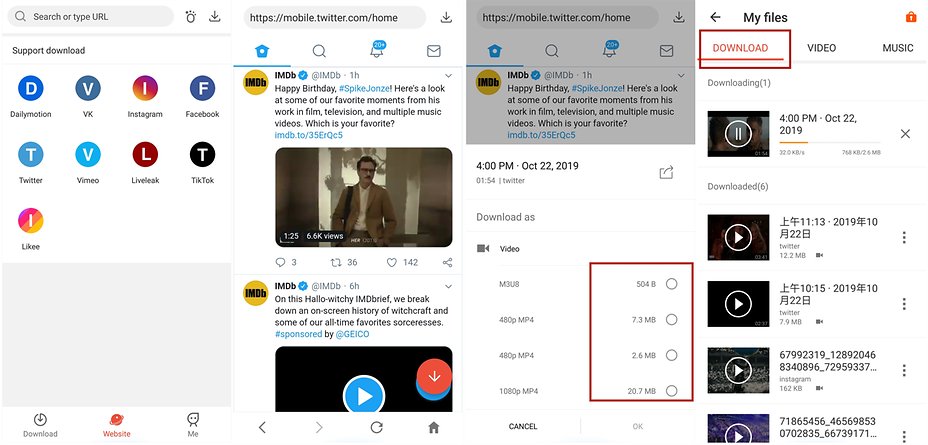
The next step is to select the video quality and go to the download manager to see the progress of the download. Downloading videos has never been easier.
— modified on Dec 3, 2019, 7:45:45 AM


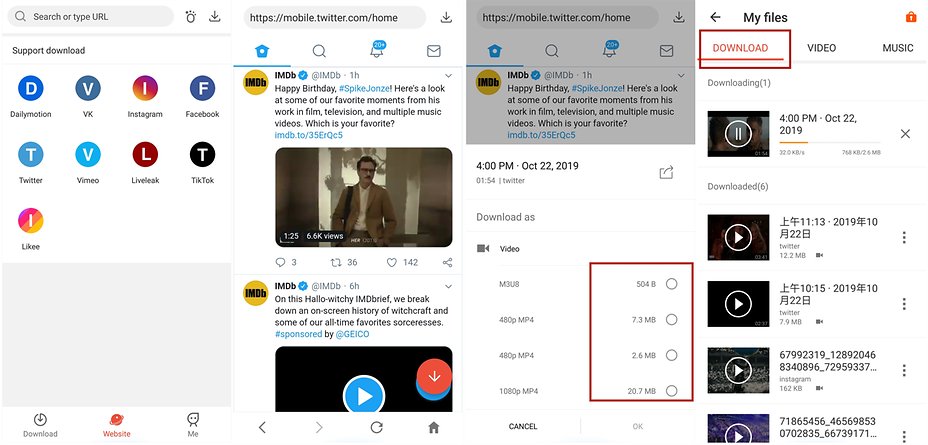
Recommended editorial content
With your consent, external content is loaded here.
By clicking on the button above, you agree that external content may be displayed to you. Personal data may be transmitted to third-party providers in the process. You can find more information about this in our Privacy Policy.