
- Forum posts: 79
Oct 23, 2019, 7:31:25 AM via Website
Oct 23, 2019 7:31:25 AM via Website
How i can download youtube video download ..

Oct 23, 2019, 7:31:25 AM via Website
Oct 23, 2019 7:31:25 AM via Website
How i can download youtube video download ..

Oct 23, 2019, 5:57:54 PM via Website
Oct 23, 2019 5:57:54 PM via Website
Go to YouTube start any video.
Now hit the Download option.
You need to buy YouTube Premium.
Oct 23, 2019, 6:08:42 PM via Website
Oct 23, 2019 6:08:42 PM via Website
Are there any other ways?
Dec 19, 2019, 3:08:02 AM via Website
Dec 19, 2019 3:08:02 AM via Website
1) Firstly, download and install Syncios Manager on computer
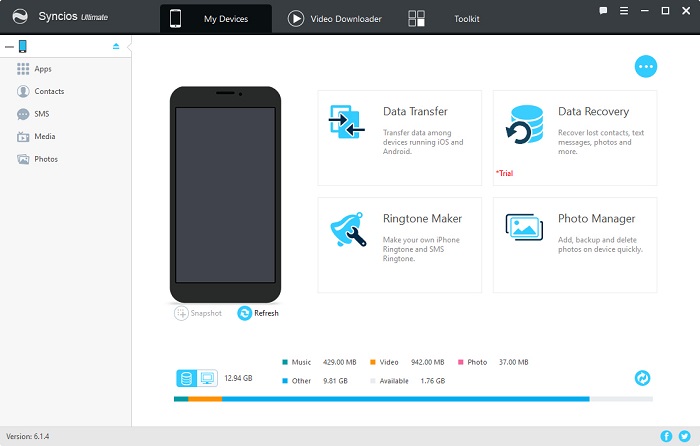
2) For downloading YouTube videos for free, you need to connect your iOS / Android device to pc. Then find Video Downloader (on the top bar) > Paste YouTube Video Address on the URL Box > Start Download!
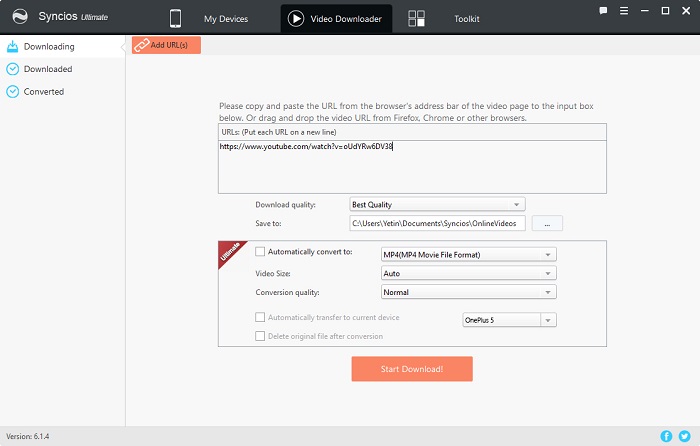
3) Wait a minute to finish video downloading. Then go to find video(s) under downloaded > Choose Video > Select Format / Size / Quality / Device > Convert. Now, you can check your downloaded videos on your device. It’s the simplest and quickest way we’ve known to download your YouTube videos for free.
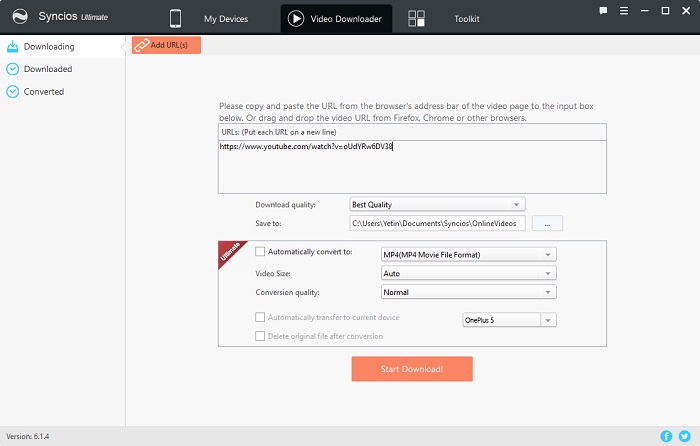
You can also visit Syncios page for more information about downloading youtube videos free.

Dec 19, 2019, 4:28:24 AM via Website
Dec 19, 2019 4:28:24 AM via Website
on your computer. There are dozens of sites for this. Just paste the address of the video you want to download (just copy the content of the address bar at the top of your browser) and let them do their magic.Some of this websites work also on mobile. Just google "download youtube"

Dec 19, 2019, 4:30:34 AM via Website
Dec 19, 2019 4:30:34 AM via Website
https://www.y2mate.com or https://bitdownloader.com or https://ytoffline.net or whatever pops up from a google search

Dec 27, 2019, 5:33:42 AM via Website
Dec 27, 2019 5:33:42 AM via Website
If you have a Youtube Premium subscription, you're able to download videos to watch offine.
If not, you have to use another third-party software.
To download a youtube video, you can use 4K Video Downloader.
1. Go to your web browser>Find the website: 4kdownload.com and click "Install"
2. When it's done, check the box marked "Launch" and click "Finish"
3. Find the video that you want to download, copy the URL from the address bar.
4. Return 4K Video Downloader and click "Paste link" (Choose the quality options)
5. Then click "Download" button.
Jul 14, 2020, 6:09:00 AM via Website
Jul 14, 2020 6:09:00 AM via Website
Well, usually there is some software and website specially designed for this purpose. YouTube to MP3 to download Videos with One-Click.
myconverters.com/en/youtube-to-mp4/
Jul 14, 2020, 6:10:25 AM via Website
Jul 14, 2020 6:10:25 AM via Website
Enhance Image with Vance AI, you can enhance image easily. This photo enhancer lets you enhance image quality by removing noise and blur automatically.
It allows you to enlarge images without any distortion.
vanceai.com/posts/how-to-enhance-image-with-vance-ai/
Jul 23, 2020, 2:31:44 PM via Website
Jul 23, 2020 2:31:44 PM via Website
Chrome extensions allow you to download videos from youtube.
Oct 14, 2020, 9:00:45 AM via Website
Oct 14, 2020 9:00:45 AM via Website
Convertmp3 is a youtube videos downloader and youtube videos mp3 converter if you want to download youtube videos this download is perfect to download and convert youtube videos.

Oct 20, 2020, 3:02:32 PM via Website
Oct 20, 2020 3:02:32 PM via Website
I use the program Save From
— modified on Apr 1, 2022, 8:19:10 PM

Oct 23, 2020, 10:03:06 PM via Website
Oct 23, 2020 10:03:06 PM via Website
Just try to google this question and you will find a lot of nice services
Oct 24, 2020, 3:08:58 PM via Website
Oct 24, 2020 3:08:58 PM via Website
use idm extension

Oct 29, 2020, 4:44:08 AM via Website
Oct 29, 2020 4:44:08 AM via Website
It is pretty simple to download YouTube videos on Android because you could find some free and easy-to-use YouTube download apps, among which TubeMate is the popular one for downloading videos from YouTube on Android phones or tablets.
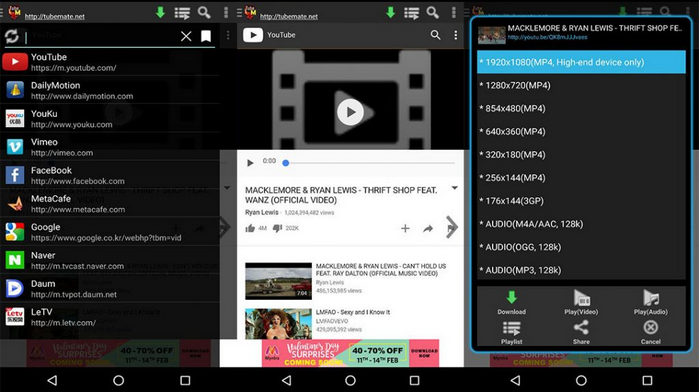
Any Video Converter Ultimate is one of the most popular YouTube download applications until now. It allows you to download YouTube videos to a computer in HD and 4K UHD quality, so you can watch YouTube videos without ads and view later without an internet connection.
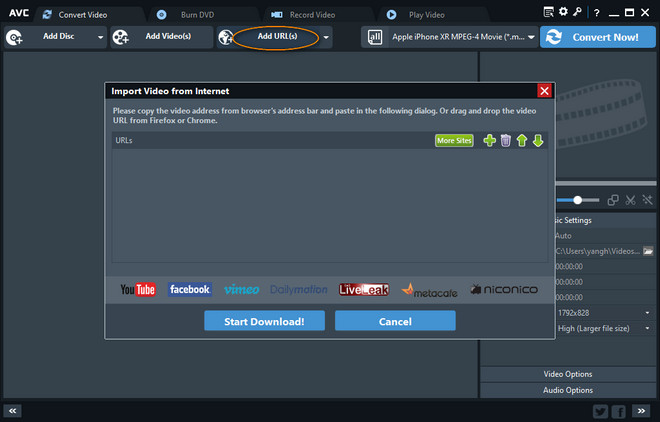
Nov 3, 2020, 2:39:36 PM via Website
Nov 3, 2020 2:39:36 PM via Website
Using third-party apps to download YouTube videos is against Youtube’s terms of service – which state that you are only able to stream videos directly from its servers. Downloading YouTube videos also opens you up to potential copyright infringement unless you have permission from the copyright holder, it’s in the public domain, or you own the video yourself.
1. Get 4K Video Downloader
2. Copy and paste the video URL
3. Choose the quality and format
4. Download the YouTube video
5. Try Smart Mode
Hope this helps.

Nov 17, 2020, 7:46:11 AM via Website
Nov 17, 2020 7:46:11 AM via Website
I'd like to recommend two handy and lightweight tools. One is 2Conv, an online free service. It is able to download YouTube videos by URL and save as MP3, MP4, and AVI. I like it. The other is Joyoshare Screen Recorder. It has more professional features, which help me save YouTube videos in 1080p with no time limit and no watermark. In many situations where a certain YouTube video cannot be converted by 2Conv for some reason, I would use Joyoshare as an alternative. I hope my reply could be useful for you.

Nov 24, 2020, 3:13:45 PM via Website
Nov 24, 2020 3:13:45 PM via Website
This function is provided only with Premium membership, you need to use external services, just google 'download youtube video'.

Dec 3, 2020, 6:37:53 PM via Website
Dec 3, 2020 6:37:53 PM via Website
I can easily pump through Youtube Premium. And without losing quality and quickly.
Dec 14, 2020, 3:56:40 AM via Website
Dec 14, 2020 3:56:40 AM via Website
Just go to Google and search download youtube video. There will be a lot of websites. Click on any website. I am here unable to paste the link to the site from where you can easily download any video. After opening the site, copy and paste the Youtube video URL in the box and click on the convert. Then there is a download button to download the video. There are multiple sites to download the youtube video.

Dec 14, 2020, 5:11:13 AM via Website
Dec 14, 2020 5:11:13 AM via Website
Hi here are already some good links have been posted. I just wanted to add that if I need those photos on my phone I turn on the screen recorder, open the video to the full screen and that's it, easy
Recommended editorial content
With your consent, external content is loaded here.
By clicking on the button above, you agree that external content may be displayed to you. Personal data may be transmitted to third-party providers in the process. You can find more information about this in our Privacy Policy.