
- Forum posts: 33
Oct 30, 2019, 1:43:19 PM via Website
Oct 30, 2019 1:43:19 PM via Website
You can transfer files, such as pictures or audio files, between your computer and mobile phone. On here we show Samsung Galaxy S10 mobile,
Step 1
Connect the data cable to the socket and to your computer's USB port.

Step 2
Press Allow.
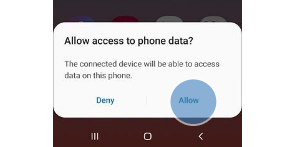
Step 3
Start a file manager on your computer.
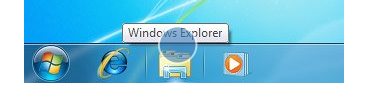
Step 4
Go to the required folder in the file system of your computer or mobile phone.
Step 5
Highlight a file and move or copy it to the required location.



Recommended editorial content
With your consent, external content is loaded here.
By clicking on the button above, you agree that external content may be displayed to you. Personal data may be transmitted to third-party providers in the process. You can find more information about this in our Privacy Policy.