
- Forum posts: 33
Oct 31, 2019, 3:44:07 AM via Website
Oct 31, 2019 3:44:07 AM via Website
You can copy your contacts from your SIM to your mobile phone and vice versa. If you change your SIM or mobile phone, you will not lose your contacts.
You need to Find Import/Export contacts
- Slide your finger upwards on the display. Press Contacts.
- Press the menu icon. Press Manage contacts.
- Press Import/Export contacts.
Copy contacts from your SIM to your mobile phone - Press Import. Select SIM 1 and Press All.
- Press Done. Press Phone.
- Press Import and wait while the contacts are copied.
Copy contacts from your mobile phone to your SIM
7. Press Export.
Press SIM 1. Press All. now Done.
Press Export.
- Press OK and wait while the contacts are copied.
Return to the Home screen
Press the home icon to end the session and return to the Home screen.

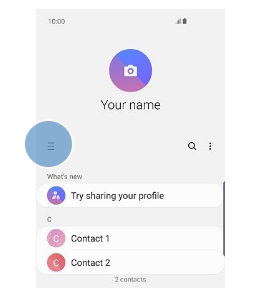
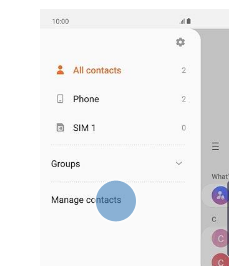
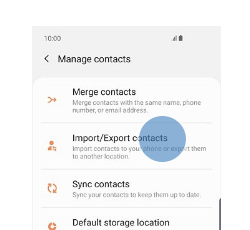
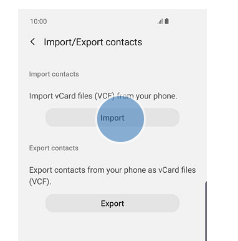
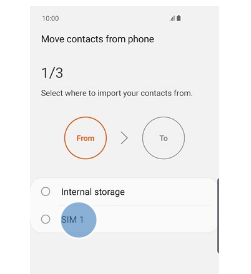
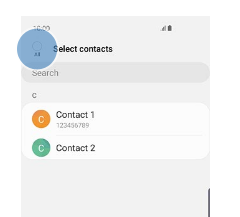
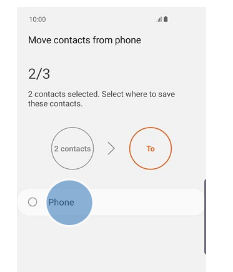
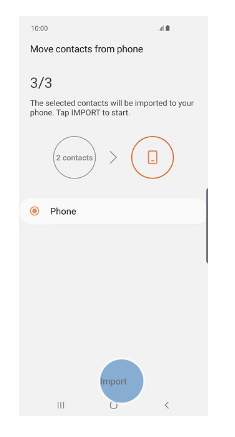
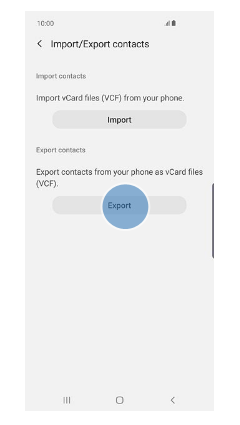
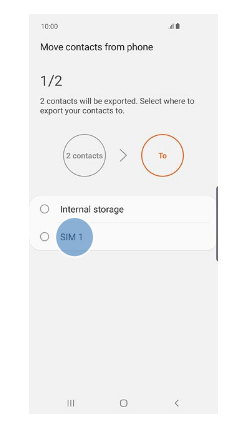
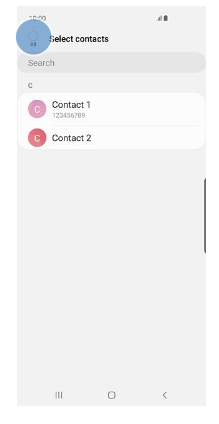
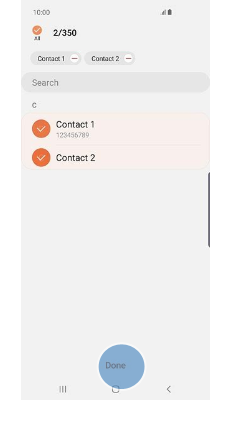
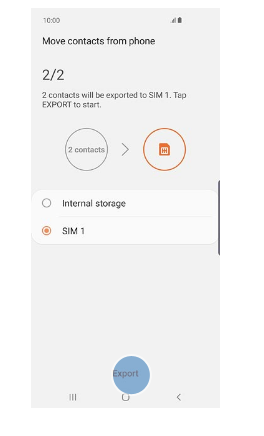
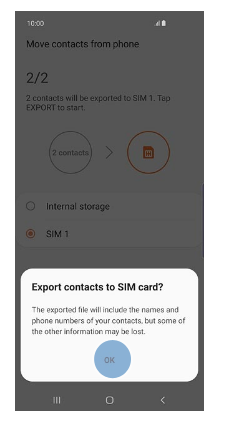
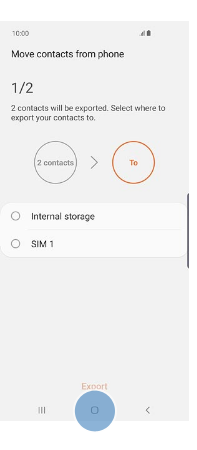


Recommended editorial content
With your consent, external content is loaded here.
By clicking on the button above, you agree that external content may be displayed to you. Personal data may be transmitted to third-party providers in the process. You can find more information about this in our Privacy Policy.