- Forum posts: 2
Nov 18, 2019, 7:42:42 PM via Website
Nov 18, 2019 7:42:42 PM via Website
I have an issue where websites generate the pop-up message:
"www.site.com" wants to use your device's location. Allow Block"
or
the popup asking whether to allow notifications or not
Problem is I cannot select either allow or deny. I tap, hold, double-tap - all manner of trying to select one or the other, but it's like the Allow / Block links/buttons are just text and have no function at all. In order to clear it, I hit the back button on my phone and no option is set.
I have cleared app data, browser cache, forced stop on the browser. Nothing works.
I visited a website and got the problematic popup. Then I downloaded the app for that same site and the popup works fine.
I use Chrome
Android version: 8.1.0
Android and all apps are up to date
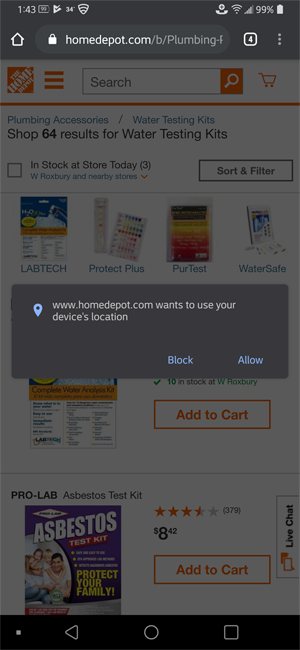
— modified on Nov 18, 2019, 7:54:19 PM


Recommended editorial content
With your consent, external content is loaded here.
By clicking on the button above, you agree that external content may be displayed to you. Personal data may be transmitted to third-party providers in the process. You can find more information about this in our Privacy Policy.