How to fix ''camera failed'' problem on Galaxy S4

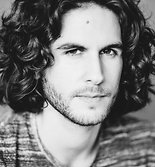
If you receive the message: “Warning: Camera Failed” on your Galaxy S4, it may seem like a big issue, but the solution is actually very simple. It is usually a software problem rather than a hardware issue, and can often be fixed with the following troubleshooting steps. Here's how to fix the Galaxy S4 'camera failed' problem.

Clear camera cache and data
From the home screen, go to Menu > Settings > Application manager, then swipe twice to the left to choose the All tab. Scroll to the camera and tap it, then tap the force close button, the clear cache button and the clear data button. Note that your preferences and settings may be deleted when you do this. After you've done all this, reboot your phone and see whether the camera is now working
Your camera failures may have been caused by something in the cached data that has been corrupted. Tapping the force close button will stop the app from running, and clearing the cache and the data will delete the files that are used by the camera when it launches its app. It will also delete any preferences and settings that you have set, but only for the camera app, the rest of your phone will be unaffected.
Factory reset
If the above procedure doesn’t work, then you should try factory resetting your S4. Before you do anything else, you should make a backup of everything important in your phone before you proceed with this.
First, tap the menu button from the home screen. Then go to Settings > Accounts. Tap Reset, then tap Factory data reset and select Delete all.
This should delete all of the settings and data that can be reached by Android. There are certain folders and partitions that can’t be deleted by doing this. You can delete those using the procedure outlined below.

Wipe the Cache Partition
If the problem hasn't been solved by the previous two steps, try wiping the cache partition. To do this, turn your Galaxy S4 off, then press and hold the volume up, home and power buttons until your phone vibrates. Then let go of the power button but keep holding the volume up and home buttons until the Android System Recovery screen pops up. Press the volume down button to choose Wipe cache partition. Press the power key to select it.
This empties the contents of the cache partition. The files that could not be deleted by doing a factory reset will now be gone. This should solve your Galaxy S4 camera problems.
What do you think of these solutions? Did they work for you? Let us know in the comments.














I should have known this, I've got the same issues back then but I already got it fixed at my trusted repair center near me. Do this work to other mobile brands?
Hey everyone.. well I've had the camera failed message a million times and I nearly crazy over it.. litterally then I read a comment from someone who said they had dirt on their camera pins.. well I went to check mines and my camera looks perfectly fine until I replace it with a new one and its working very fine.. I guess they just stop working just like that.. so all those who have this kind of problem i hope this method works for u to.. 😉
Guys I have tried 1 and 3 methods. And they didn't work... But my my problem is with my front camera. When I open the camera app it is works perfectly. But if I switch to the front camera my camera freeze... Can you help me?
We have the same problem. i almost tried everything.
i also i have the same problem with my phone samsung galaxy j2 00G
did you find any solution for yours problem
plz tell me as soon as possible
mail me
kaleshchauhan000@gmail.com
I have the same problem with my phone. If you find any solution please contact me. My email is: k.doycheva@gmail.com
Replace your front camera
Unfortunately, none of these worked for my mobile. I guess it's only a matter of time until I replace my S4 with the camera not working.
www.tipstricksen.blogspot.com/2016/10/your-android-phones-camera-functional
wow
thank you so much, it worked
<3 <3
the first steop worked for me. I was getting an unknown error everytime I opened my camera app, and now that error is gone.
Hola, yo probé con los 3 pasos y no funciona la cámara delantera, me aparece un texto que dice" error de inicio de preview de cámara" que puedo hacer?
First step did not work, but restoring factory settings worked a treat. Thanks so much for the help
My camera only works for like 45 seconds everytime i reboot my phone even before i knew about these steps. This problem had been happening only recently. None of the steps helped :(
None of this worked.
It worked petfectly only trying the first step!!!
Thanks
It worked with only trying the first step , problem is that only my back camera works , and every time I press the front camera button it shows a black screen and exits out , what else can I try ?
The specific message I received when trying to record video (only) on my Galaxy S4 was:
"Warning
Recording failed
OK"
I stopped the (built-in) app, cleared data and cache, then restarted the device but there was no change. As I protect the device with a permissions manager (AppOps by Pixel Monster) I suspected it might be restricting a function the camera app needed. A quick check showed that the 'Record Audio' function was disabled, which, when enabled, now let me record video.
Still having the same problem after wiping the cache partition. Is there anything else that I could do to try fix this? Its really irritating me!
Relate much! My ghaddd it's very irritating and made my day worse!