How to hide WhatsApp chats (and restore them when needed)
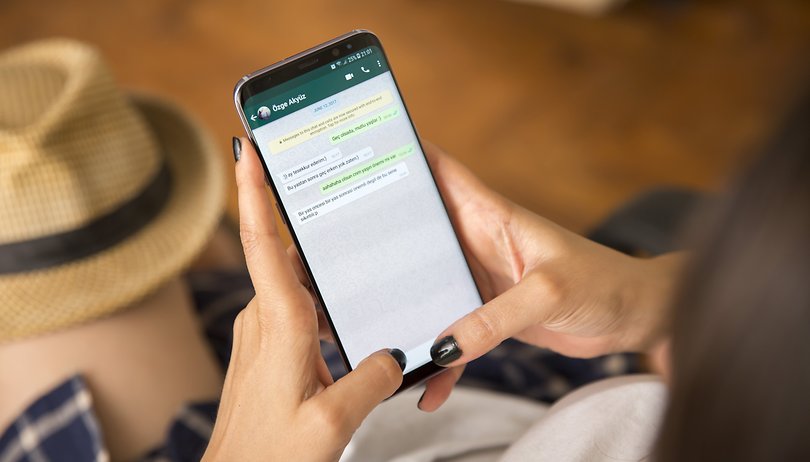

Read in other languages:
With WhatsApp's Archive Chat feature, you can hide the chats you use least but don't want to delete from the app's home screen. In this article, we explain how this feature works and how to activate it.
Why store a WhatsApp chat?
The reason why you would want to store a WhatsApp chat may be different but basically the goal is not to show it on the app's home screen. Whether you want to create some order and list only the conversations you interact with every day or you want to hide a secret chat from your partner, WhatsApp makes this possible with a native feature available in the settings menu.
Chats are not lost, they're just hidden. This means that they can be retrieved at any time you wish. Note, however, that if you receive a new message from an archived chat, it will be displayed on the main chat screen.
How to store a WhatsApp chat
- Open WhatsApp
- Hold down on the chat you want to archive
- Select the icon at the top that looks like a box with the downward-facing arrow in it
- The chat will be removed immediately from the list
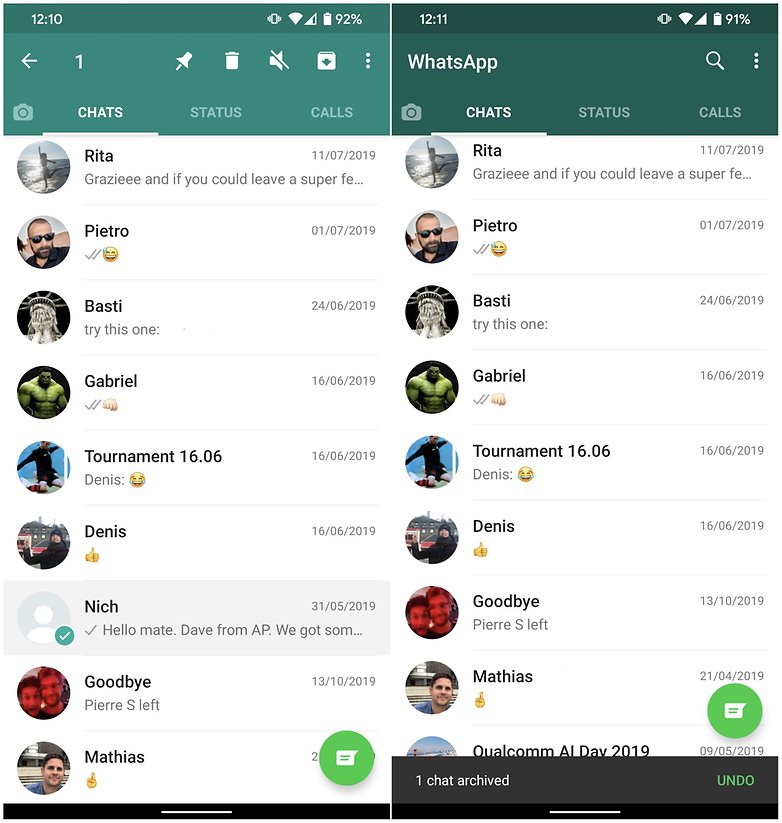
How to store all WhatsApp chats
In case you want to hide not one but all of the chats listed on your WhatsApp account you will have to:
- Open WhatsApp
- Click on the three dots in the top right corner
- Select the Settings item
- Click on Chat>Chat history> Archive all chats
- The chats will be automatically removed from the home screen
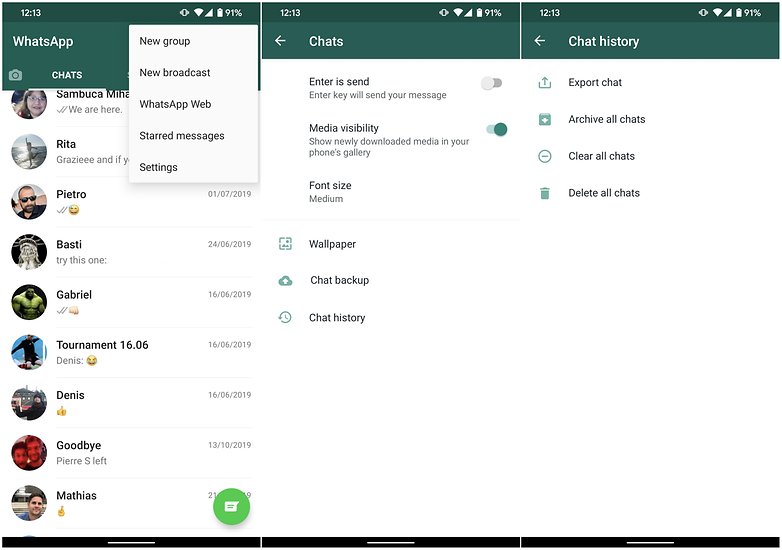
How to recover a hidden chat on WhatsApp
If you have decided to restore a chat stored by mistake or simply put aside for a while, just follow the steps below:
- Open WhatsApp
- Click on the Chats tab
- Scroll to the bottom of the screen
- Click on Archive
- Tap on the chats you want to restore
- Select the box icon with the arrow pointing upwards
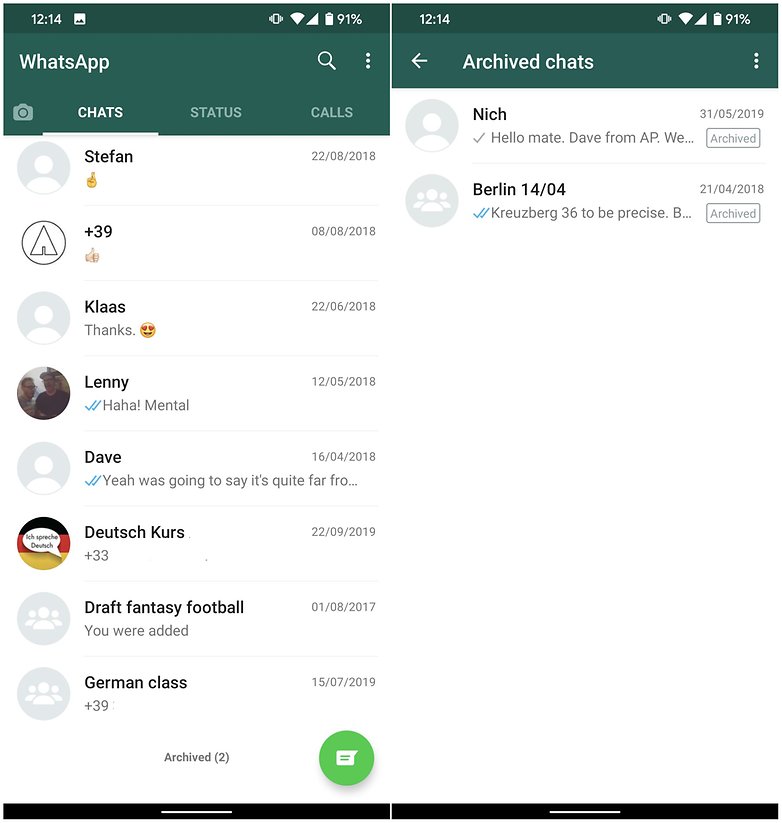
Do you usually store chats on WhatsApp or do you prefer to delete chats you haven't interacted with in a long time?





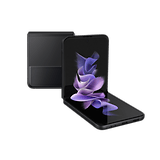










Useful. Didn't know about such tricks