3 ways you're killing your battery while it charges


There are a few things you should not do with your battery. The limited two-year lifespan of lithium-ion batteries can be reduced even further if you don't avoid certain behaviors. We'll tell you which ones they are in this article.
The battery is the most sensitive part of our smartphones and their usable lifespans can be affected by our behavior. Several series of measurements by the Battery University have produced significant results. Now, get ready for the shocking findings.

Don't charge your smartphone at a computer
Charging via the USB port of your PC not only takes longer, it is also harmful. Tensions of USB ports often vary and create greater heat generation. This has an affect on the service life of batteries. The materials used for electrodes and electrolytes are really stable only in a small temperature spectrum and they dislike when you rip them from their comfort zone.
If your charge your battery hard, especially in connection with high voltages, it can lose capacity within a few months. The Battery University notes a fall to 65 percent of its original capacity when the battery is warmed to 40 degrees Celsius.
So, ideally, use the original charger and connect it to an electrical outlet. The supplied transformer provides a direct current, which should not heat a battery - thus maximizing its service life.
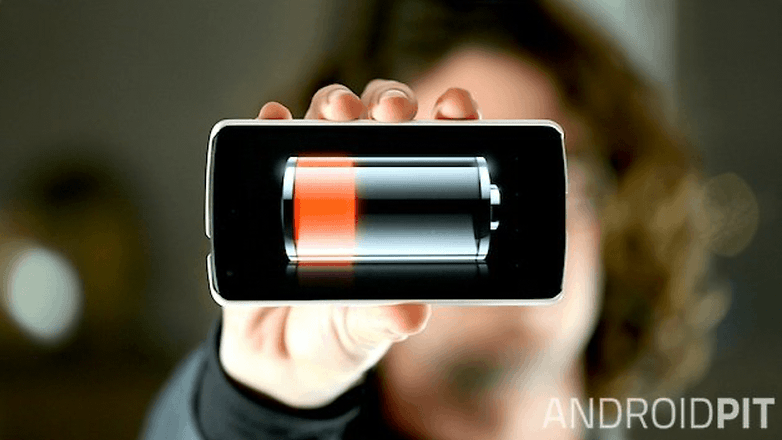
Don't completely drain your battery
If your battery level drops to 2 percent, it is already too late to find a charging socket. Be aware that if your battery discharges too deeply, it may cause damage and premature aging.
In its long-term test, the Battery University found that regular, to-the-limit discharging led to an overall lifespan of only 300 to 500 charge cycles, while batteries which had been discharged to only 25 to 50 percent could reach 1,000 to 2,500 cycles.
So don't shy away from charging the battery even if there's another 30 or 50 percent charge left.

Don't charge the battery overnight
The structure of the battery is so composed that, during charging, the lithium ions are pressed into a graphite lattice. The problem here is that the lithium ions react nastily with crystals when they meet and connect. And the greater the battery is charged, the more likely these connections are.
These crystals are sharp, big and destructive. They are so large that the graphite lattice, which should be confined, actually break up little by little. And with fewer of these individual cells remaining, there is logically less space for lithium-ion...ergo less battery capacity.

So don't charge your battery to 100 percent. Unfortunately, there is no app that stops charging at, say, 80 percent so you must make sure yourself that your smartphone is not overcharged. Battery University even found that when you regularly charge your battery to only 70 percent, you can still get more than 1000 cycles from it.




















Looks like we moved away from swap-able batteries too early. I can pop in a brand new battery, which I do once a year, in my LG G5 for about $15. How much does it cost you?
My mother has an android tablet. I’ve personally never owned an android anything unless you count my kindle fire. My phones have always been Apple iPhones and prior to that I had the IPod Touch. I’ve also got an iPad. Because I started with the iPod Touch and had an iTunes account I didn’t want to lose anything I purchased when I upgraded so I stuck with Apple. But during that time I’ve noticed a couple things.
First in helping my mother with her Galaxy tab vs using my iPad I’ve got to say Apple does make it much more user friendly. To do things on my moms Galaxy I have to go through at least 1-2 extra steps to accomplish the same thing. Granted I admit that if I had started out with an android and was used to it that it wouldn’t bother me enough to want to switch over.
Second I recently found out (. Within the last year surprisingly ) that there’s a huge difference with how often you need to charge an Apple product vs a Samsung. I honestly didn’t realize that needing to charge it at least once a day wasnt normal. I was shocked when I first heard that. Granted I’m no electronics genius but I try to keep up to date in my knowledge of things and this was a big one in my opinion. It definitely makes me see the advantages with a Samsung over an Apple. Plus as far as I know Apples product batteries aren’t as easy to replace and don’t come with extras like some Samsung’s do.
But seeing as the main issue of everything I’ve put into my products concerning my iTunes account and the cost. Music, games, apps, movies etc that’s still a lot to lose to change over. So for now I’m going to stick with Apple and hope to God they decide to finally tackle that mountain of an issue sooner rather than later, about how often the batteries need charging. 😊
The best way of keeping your batteries working is as following :
1) You HAVE to charge it to 100% if the following points are met :
• The device has a charging management unit in its power supply.
This can be checked by simply touching the exterior zone of the device when it's in its sleeping mode (screen's off) and fully charged. Also, if your device has a visual indicator for when it's fully charged, then it's most likely the case. (Best check the temperature either way.) If, while plugged in at 100%, the device's battery is still hot as much as when it was charged, it doesn't have a charging management unit and shouldn't be charged at 100% too often. If it does have such a unit (which is much more common today if not just a regulation depending on the area), letting it charged to 100% is actually a good thing as long as the next point is respected. On truth about batteries with a charging management unit is that even at 100%, they aren't fully charged. Their capacity is actually around 108-112% the actual charge capacity it reaches at full capacity. The reason why it's not fully charged is because the truth 100% is the limit of the container and could results in an explosion. Due to that, the over saturation of the battery as explained in this article is physically impossible at 100% charge.
• Don't always charge the device on the same side.
In the case of a Laptop or most PC devices, we were always told to not put it in reverse as some component aren't built to be in reverse (such as a regular HDD). That's not the case of mobile devices (or we couldn't transport it without damaging it every time). Due to the obvious difference between the durability of the screen against scratches and pressure and the metallic or plastic cover on its back, everyone has the tendency of putting the phone always on the "most durable" side unless they make uses of some features where the orientation of the phone is used (such as turning all calls/notices off by putting it on its screen side.) Truth be told, you should charge your device on its screen side as much as on its cover side. The battery ions is a physical thing and they do are affected by the gravity in the long terms. As stated in this article, having them stuck to the side of the battery isn't the best so if you always charge it on the same side, the side facing the bottom will be saturated with ions while the top side will be keep brand new.
2) Don't charge it while it's actively used.
Ok, checking your emails or messages while it's charging isn't ideal, but can be required. That's not that bad and it's within the usage expense of the product. But don't start playing demanding apps such as games while it's charging! The heat generated by the charging AND the micro-GPU and CPU will be devastating for your device and especially for the battery!
3) Don't change the battery too often.
Some think that changing the battery of a device is good to keep the battery in good condition by leaving one to rest while the other is being used. It's not. Battery are not a component like a muscle that need to relax to build strength and perform better. It has a life time, but it's not alive. By putting a battery to rest too often or for too long, you promote its acidic content to stabilise. To put simple, stabilised acidic content takes 12 more time to charge back with ions than the active version. Even worse, prolonging a stabilised state in acidic content can make it crystilize itself which turn it into a non-chargeable substance that has more mass than the active version. (If you ever have batteries that "leak", that's a crystalization of its acidic content.) It can also kill a battery if the crystalization is done at a critical side of the battery, cutting the contact where it's highly needed within the battery. It's better to keep using the same battery until it's "dead" than to change a battery mid-life or every week/month/year.
By the way, this article explains that you shouldn't charge your device on an USB port. That depend on what USB port you use. 3.0 USB port will work as great as wall plugs. 2.0 USB ports won't charge them as fast. You might think that the USB has a lower power feed than a wall outlet. You're right in the general sense. But the truth is that your USB-B plug has doesn't suck that outlet dry either. It charge at a fixed low rate which is similar to a 3.0 USB port. This isn't for nothing that, today, most USB-B charging plug for mobile device are what you uses as a USB-B toward both a wall outlet (with a small USB-Outlet extension that comes with the device) and a regular USB-B wire.
You're free to not believe me, but you should know that I'm usually using the SAME device without changing its battery for 6-8 years and, even after all that time, every ones of my devices still have approx. 85% of its original charge if not more. Did you ever had a phone that has 14 days of life time with its battery after 4 years while, originally, its had 15.5 days? Most of my mobile devices which had to be replaced had issues that aren't related to the battery, but instead to the long term exposure to a small amount of humidity and heat generated by every day's sun and rains. (It's something not tested because the manufacturer doesn't cover long temps durability such as protection against long-term dust or rust. They make the product with a life time expectation of up to 3 years top.)
I thought I could rant! Did you stop for a breath? Unfortunately your good points were overshadowed by lack of grammar and general sentence structure.
That aside, your correct that sensible battery usage/maintenance will certainly improve the performance and efficiency of the battery life.
Another main factor is not to let the battery run down to zero, preferably keeping it above 10/15%, as batteries have a limited number of "life cycles". I also try to stop charging around 90/95%.
Peace 🖖
Hello, you say Maxine has poor grammar in her reply, yet, in your second paragraph you use the word 'your' when it should have been 'you're'.
My cell hone has a "non-replaceable," fast-charge battery. And I notice a few things about this battery --
1) The battery is actually replaceable, just that replacing it is a little more complicated in than it has a cable with a snap-on plug, and it has a lid over it held on by screws, with a seal that if broken voids the warranty. However several people have already replaced the battery without any ill effects, and in another month my 1-year warranty will be up anyway. I have already purchased replacement OEM batteries on-line as a precaution, but so far I have had no problems with the original battery.
2) The battery gets very hot if I use the phone's screen while charging it. Since heat is the enemy of all electronics, I stopped using the phone's screen while charging it, and I turned off the screensaver (Daydream), which only runs when the phone is charging, because Daydream also makes the phone run hot while charging. If the phone rings while charging, I unplug it while taking the call. Or if I want to do something that uses the screen I unplug the charger first. It seems to be the monster screen (6" superAMOLED 1440x2560) that causes the battery overheating while charging, because It doesn't overheat if I just play music through earphones while the screen is off.
3) I never run the battery down low on purpose, though it has been down as low as 5% once in a while when I have neglected to put it on the charger. Most of the time I am charging from 75% and I leave it on the charger most of the time when I'm not using it -- and it stays cool -- indicating that at 100% it is maybe just doing a very low trickle charge. Since it is a fast-charge system, it will fully charge (0 to 100%) in less than 2-hours, so its not like I have to wait an inordinate amount of time.
Some of this is applicable to replaceable batteries -- if it gets hot while charging, turn off the screen.
My laptop has an option to turn off the battery charger while remaining plugged in (and operating).
While I understand removing the battery is the best way to prolong life, I prefer to keep my battery in the laptop so I don’t lose work in case of a power glitch or failure. Each time I start my computer, it reminds me my battery is not being charged and tells me how much charge is left. In two weeks, it has already dropped to 88% charge and my computer is brand new.
My question is, if I want to prolong the batteries life, at what charge level should I turn the charger back on? How long would you expect it to take to reach that charge level?
Let's crunch some speculative and easy numbers ...
Case #1: Charge from 30% to 90% and get say 1500 cycles? >> (90 - 30) * 1500 = 90,000
Case #2: Charge from 10% to 100% for 500 cycles >> (100 - 10) * 500 = 45,000
So it appears you can double your battery's useful power delivery with a LOT of attention to detail.
My recent experience has taught me to buy a spare battery somewhere in the 12 to 18 month time frame and be ready for the ... "it's going to happen battery failure." I simply can not purchase a phone that requires "servicing" to replace a battery!
Days waiting on phone battery to arrive are miserable.
A sale's rep suggested buying a cheap phone that uses the same carrier and transferring the SIM card. But then you have to manage the backup phone battery too. At least a lot cheaper than having to pay for a second phone line each month. Keep the spare phone battery disconnected and every month or so install the battery and check its charge? No SIM card needed for battery check and charging. This sounds reasonable ... but I have yet to do so. Any feedback from those that have would be appreciated.
I have respected all that things but i charge with The usb port of my tablet because the ac port of that isnt working and i cant charge with it. :(
Charging from my USB port charges the battery in my Moto E at about 250mA, while charging with the supplied (AC) charger charges at about 500mA. It has been my thinking that slower charging is easier on the battery. While charging at 250mA from USB port, battery temp is 30C.
Not true! It all depends on the quality of the battery, certain after market OEM battery (especially from China , nearly all of them anyway) konked out faster than others due to their build quality. Others can outlast even from the original manufacturers. But I thought that once in a while you have to fully discharge it to to near zero (mostly below 5%) to "cycle it" and then charge it to full again.(this was told by a bygone era school of thoughts NiMH /NiCd time)
I dont know from which era phone this guy Eric has but most new phones just shutdown its charging once has reached 100% , (you can check that during active charging the phone is "hot" and even overnite charging after full will leave the phone "cool" because it shuts down the charging.
I think most if not all of this is not correct. I run an inspection business we use Galaxy Note IV phones for reporting devices and phones a dozen of them. We run the batteries dead or almost dead every day, charge them over night every day. Haven't replaced a battery yet in any of the phones. We have great service life and the devices work very well. The only problem we have is that they are fragile you only drop them once. The real glass screen protectors have helped with this problem. I also would not buy a device that does not have a replace able battery. If we are on a very hard and detailed job site we may run a battery dead towards the end of a 12 to 18 hour day, We than take out the battery and put a spare in and keep working. We use these devices very hard.
Thanks android pit for another learning :)
My my, I'm guilty of 2 of the 3 ways of killing my battery. I charge while sleeping(which is quite alot - hahaha) and start charging when it reaches 2%. Wow my sis has the best of advice. She starts hers always at the 30% or above. Way to go sis.
Another thing which is wrong in this article is NOT to charge 100 percent ! i think they should do home work before posting , if you wont charge 100 percent for a month or 2 the battery will loose its capacity too . please read more about batteries on wikipedia .
Nadeem Ahmed
i m not totally agree with this article as the better phones are having builtin charge shutdown system when the battery is fully charged , thus you can see IF you plug your phone into charger over night and u can check the adopter as well as the battery / phone is totally cool (not hot) in the morning that is the clear meaning that the battery is not being charged on the same rate since night till morning .
you can check this by placing a digital multi meter and check the micro DC amps .
i m not totally agree with this article . any how .
Nadeem Ahmed
It's something to read about and pass the time. Better not to charge overnight, not because of overcharging, but to avoid any short circuit.
Is the article saying that I should not let the battery drop bellow 50% and to only charge it to maximum 90/95%?
Is that the optimum charging cycle?
Would this not mean I'd be charging more often therfore degrading the capacity quicker?
Cheers
Who gives a crap. Buy a new battery when your current one bites the dust (which is probably 3+ years). By then you'll be wanting a sleek new model anyways! Find something else more productive to write about.
A full bucket of thanks