How to move WhatsApp to a new phone: Transferring backups & restoring


If you get a new smartphone and install WhatsApp, your old chats and groups don't get automatically imported to the new phone. But with some simple steps, it is easy to ensure that all of your messages, pictures, and media transfer properly to the new device. Even when moving from an iPhone to an Android phone.
WhatsApp transfer backup & restore:
- Google Drive backup and restore on Android
- iCloud backup and restore on iPhones
- Manually backing up chats and restoring them
- Transferring WhatsApp chats from iPhone to Android
1. Google Drive backup and restore
WhatsApp on Android smartphones uses Google Drive for automatic backups. Those are tied to the phone number and Google account they were created on, so it is important to keep these details in mind. The feature makes it easy to transfer chats but to avoid losing messages it is critical to take some steps.
Depending on the current settings, backups may be turned off, or set to a weekly or monthly basis, which can leave an outdated chat history at Google Drive. To ensure your new phone will have all the latest messages, force a manual backup:
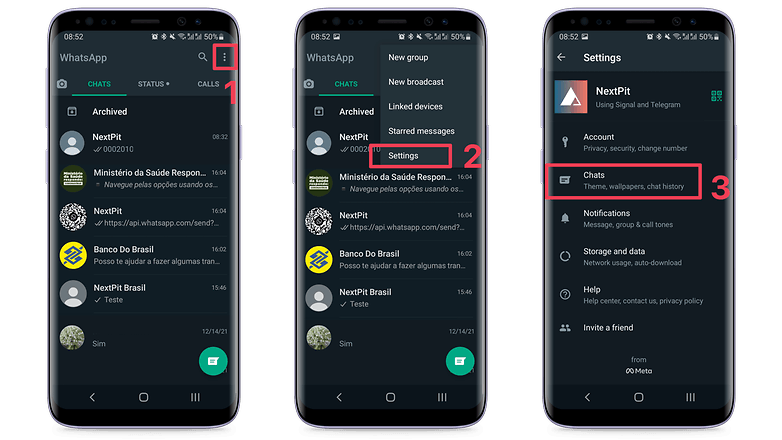
- On WhatsApp's main screen tap the three dots button ⋮.
- Select Settings.
- Tap Chats.
- Go to Chat backup.
- Tap the BACK UP button.
- Important: If your videos are not backed up using other apps (like Google Photos), remember to check first the option Include Videos, otherwise, the backup will have only messages and photos.
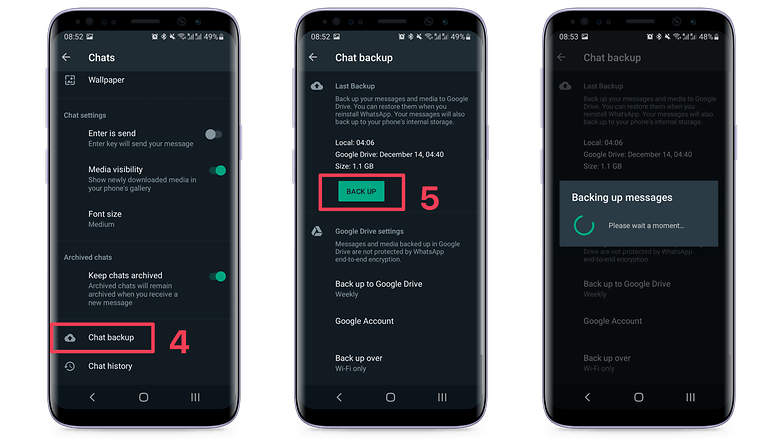
Now that all of your messages from the old phone are saved on Google Drive, you can start setting the new mobile up. But first, remember to register the same phone number/SIM card and Google Account on the new device. And to avoid surprises, we recommend you connect to a Wi-Fi access point instead of cellular data.
After opening up WhatsApp for the first time on the new smartphone, the app will ask if you want to restore the messages and media stored in the Google account. Confirm, and all messages and other files will start downloading in the background. Depending on the number of files, it may take a while.
2. Apple iCloud backup on iPhones
The backup steps are pretty much the same for iPhone owners, the main difference is that your chats are saved to the iCloud account online storage instead of Google Drive.
- Tap Settings.
- Select Chats.
- Go to Chat Backup.
- Check the Include Videos option and then tap Back Up Now.
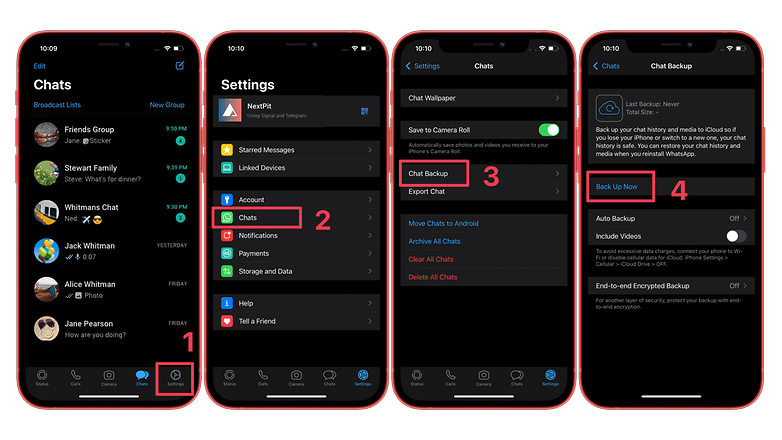
When setting up your new iPhone, remember to use the same Apple ID from the old phone, and to have iCloud Drive turned on, as well as the same phone number used previously. WhatsApp should ask if you want to restore the messages and media saved in the backup during the first run. Confirm, and wait for your data to sync automatically.
3. Manually backing up chats and restoring them
If you prefer to do things the old-school way, and you have an Android Phone, you can also manually backup your WhatsApp chat history. Just follow the same steps for creating a backup copy. The same file uploaded to Google Drive is also saved to the local storage on your smartphone.
- Open your old phone's file manager.
- Go to the WhatsApp folder.
- It may be saved to a path like Internal storage > Android > media > com.whatsapp.
- Open the Databases subfolder.
- Select the latest file - usually named "msgstore.db.crypt[number]".
- Use the Share function on the device to copy the file to a cloud storage service or email.
- On the new phone, create a WhatsApp > Databases folder on the device's internal storage.
- Copy the file to the new folder.
If you prefer using a PC to copy the backup files and transfer them to the new phone, you can do it, and these same steps also help you save a backup to the computer.
- Connect your smartphone to the PC using a USB cable.
- Open the PC file manager and open the folder WhatsApp > Databases on the phone's internal memory.
- Copy the file with the latest creation date to your PC.
- Install WhatsApp on the new phone - but do not start the app yet!
- Connect the new phone to the PC using USB.
- Create a folder WhatsApp > Databases in the new phone's internal storage.
- Copy the file to the new folder.
When you first open WhatsApp on the new phone, remember to register the app with the same phone number used on the old device. After verifying the number, WhatsApp will search for the local backup, and when prompted to restore your chats tap RESTORE.
- Read also: How to export individual chats from WhatsApp
4. Transferring WhatsApp chats from iPhone to Android
In October 2021, Google announced that Android 12 phones can now transfer WhatsApp history from iPhones, using only a Lightning to USB cable — usually USB-C on newer Android phones. Before trying the feature, make sure WhatsApp is updated on both devices, and that the new phone's app is registered to the same phone number as the old iPhone.
The procedure runs during the initial Android setup, so it is not possible to restore WhatsApp messages to an existing Android installation. If the device was already configured, you will need to restore it to factory defaults.
- Also read: How to factory reset Android smartphones
During the Android set-up, connect both phones using the Lightning-USB cable. And follow the onscreen prompts.
- When the QR code is displayed for transferring WhatsApp chats, scan the code with the iPhone camera.
- If the scan fails, open WhatsApp on the iPhone, then tap Settings > Chats > Move Chats to Android.
- Tap Start on the iPhone and wait for the file transfer.
- After setting up the new Android phone, install and open WhatsApp.
- Log in using the same phone number from the iPhone.
- Tap Import after WhatsApp detects your transferred backup.
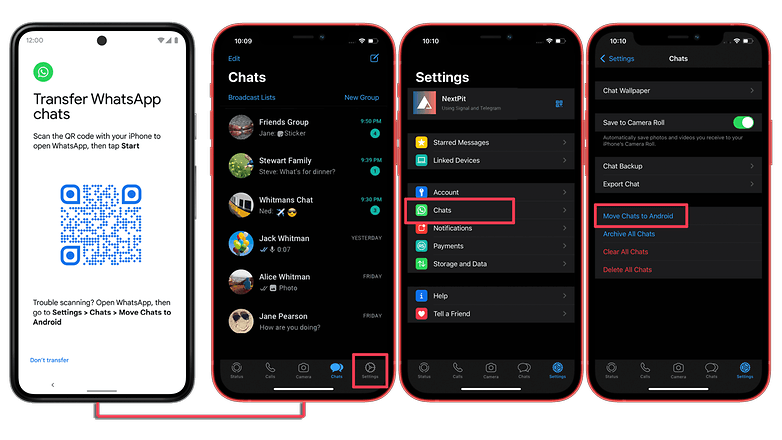
After activating WhatsApp on the new phone, the old device will stop receiving messages. Remember that payment messages and call history are not transferred to the new device, only messages and most types of media (images, videos, audio messages).
Are there any other methods you've tried? Did you manage to transfer your WhatsApp data to a new phone smoothly? Let us know in the comments.
More WhatsApp guides on NextPit:
- Have a problem with WhatsApp? Here are the solutions
- How to use WhatsApp with multiple devices simultaneously?
- How to download WhatsApp to your Android tablet
- How to chat on WhatsApp without appearing online
- How to get WhatsApp on KaiOS phones in 2020
This article was updated in December 2021, including the steps to transfer the chat history from iPhones to Android. Previous comments may refer to older versions of this guide.

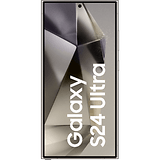















Hey the android to pc method worked! thank you so much saved me 20$+ on these softwares that does it for you and it only took few minutes (ps you need to copy the db .crpyt file to your desktop and then from there to the new file you created in the new phone
:] thanks again and hope it helps others.
Pls what should do. The messages came back but all my media files were missing
Ensure that your new Android device is linked to the Google Account where your backup is saved. Install and open WhatsApp, then verify your number. Tap RESTORE when prompted to restore your chats and media from Google Drive. After the restoration process is complete, tap NEXT.
Hope this helps you too
What can I do if I've already started WhatsApp on my new phone? I've since gone back to my old one and done the back up onto my Google drive.
No problem. But I don't think that you can use the old and new data at the same time. If you want only your new data, follow this;
Explanation: you have just backed
up the new data into your Google drive and created a new database file in WhatsApp. Don't panic.
What to do? :)
1... first, copy paste the WhatsApp folder to somewhere safe (just to retain the files even if you delete something by mistake)
2. Just follow what is written in the 2nd part of article (manual backup) up to the point before registering your mobile number. Then go to storage (int/sdcard) >WhatsApp> WhatsApp Databases.
3. Make sure you can see the date when those files were created. Now carefully delete the file that was created when you did the new backup.
4. For example. If I used a new phone and backed up by mistake on 26Jan, and all my previous chats in the backup have been overwritten by the new ones. And if I want the old chats back, I will delete the backup which has the date 26/01/Year. And then proceed to registration.
5. This has worked for me.
thanks and useful one.
I was trying through a normal way to transfer my WhatsApp data from yesterday morning.
But this manual type only gave the whole data of my work details totally, lot's of thanks for this video...
Messaging is not storage. Your data isn't secure or stable. Move the data where it belongs when you get it and delete it from the message app. Data cleanliness is step one in data security and device migration independence.
I think the admin of this site is truly working hard for his website, as here every stuff is qualit
thank you, i didn't know i had to back up the chat first. It worked smoothly once i followed your video.
Hello,
I suddenly lost all my WhatsApp messages for no reason, and restoring them from my local backup does not work. Can you help me fixing this issue?
Let me explain:
In January I used the app « Import That App Messages from Windows Phone », in order to recover my WhatsApp messages from my old Windows phone to my new Android phone. I successfully performed the data transfer process to this phone (OnePlus 7T Pro, Android 10).
However today when I opened the WhatsApp app I suddenly got a message which said something like « Your chat history stopped working. You can restore your data by clicking on Restore ». I chose Restore but it actually only restored empty group discussions, without any messages inside, and no discussion were restored. Then, in the WhatsApp settings I checked my backup settings and saw there was a Google Drive backup dated of January (which corresponds to the moment I originally transferred my data from my old Windows Phone) and a local backup from February (which contains important new messages arrived in the meantime).
So I decided I would try to restore the local backup, since it is more recent.
I uninstalled WhatsApp, then installed it again and followed the instructions until it asked me to restore from a Google Drive backup. At this moment I turned off my Internet connection, clicked on Continue, waited until a message told me something like « The research is taking longer than expected ». Then I clicked on Skip so that WhatsApp detected my local backup and asked me if I wanted to restore it. I clicked on Restore, then the process started with a progression bar, but when the bar arrived at 100% I got an error message proposing me to Ignore or to Look for an older backup. The 1st button led to a restore only of empty group discussions.
I uninstalled WhatsApp again, did the same process and tried the 2nd button, which led to a search for a Google Drive backup, which I don’t want to use.
I tried the process several times but it failed every time.
I precise that in my internal phone storage I kept a folder « WhatsApp » inside which I have 3 visible folders: Backups, Databases, and Media. There are also 4 hidden folders: .Shared, .StickerThumbs, .Thumbs, and .trash.
Inside Backups there are 4 files: chatsettingsbackup.db.crypt1, statusranking.db.crypt1, stickers.db.crypt1, and wallpaper.bkup.
Inside Databases there is 1 file: msgstore.db.crypt12 (which I believe is the main backup file to recover my messages).
Inside Media there are 10 folders : .Status, WallPaper, WhatsApp Animated Gifs, WhatsApp Audio, WhatsApp Documents, WhatsApp Images (this folder contains all my pictures sent and received), WhatsApp Profile Photos, WhatsApp Stickers, WhatsApp Video, and WhatsApp Voice Notes.
I really need help. Can you help me restore my messages? What should I do?
Thank you a lot in advance!
Did you ever get a solution to this? I have exactly the same problem - imported successfully from Windows phone backup and all ok but then lost all chat history and restore from local backup does not work!
I did not get any real solution to this. Finally, I decided to try to import my Google Drive backup, backup that I performed just after I imported my WP messages in January. So I lost all the messages I received and sent in the meantime. If you don't have any Google Drive backup, you can still reimport your WP messages again by performing the steps you originally did when you first imported your WP messages.
You can take a look at this page: http s:// sites.google. com/view/importmessagesfromthatapp/home
You can also contact the dev of this app if you need additional help.
Nice share. In addition, I found that MobiTrans Transfer can also transfer WhatsApp messages very well.
Thanks so much. I successfully transferred all my What's App data to my new phone. One note -- in the instruction " you can manually create a new Databases folder in the WhatsApp folder", you didn't mention making a Media folder and transferring the media files also from your old phone. So the first time I followed your instructions, my videos did not transfer over. I went back and repeated all your instructions, but added in making a folder for Media and copying my video files into it. Now I have everything in What's App on my new Pixel phone!
I have an old S8 with whattsapp messages that need to restore into my new S10.
In the meantime I have been using whatsaap on the new S10.
Will the two merge phones whattsapp message merge or will I loose the messages that are already in the S10
Did you get an answer to this? I got the same thing, but I just upgraded from my old LG G6 (I have a V30 that I broke so I swapped back to my G6) to an Xperia 1 II, and I want all messages merged so the convos actually makes sense!
I realized that WhatsApp doesn't give you the option of local restore if it detects that you've already added a Google/Gmail account to your Android. It will always only show you the online Google Drive restore method. SOLUTION: Go to Settings > Accounts and Remove your Gmail account. Then reinstall WhatsApp and try again. This time it will detect the local backup file. (You should have copied over the Databases folder or the entire WhatsApp folder from the old phone onto the new phone before restoring of course). You can add your Google account back to the phone now. Hope this helps people who can't restore WhatsApp from Google Drive because of slow internet.
trying to transfer app history from old android phone to new android phone. I have backed up to Google Drive. Installed WhatsApp on new phone but never get the screen to have option to RESTORE. Have done this half dozen times. Help!
I've installed whatsapp on my new phone, and not started the app; I've connected my new phone to my pc to copy the backup file which is saved to my desktop - but when I look on File Explorer there is no WhatsApp folder on my phone - not just no database folder, but no WhatsApp folder at all! But the app is showing on the Apps screen. What should I do now, to get my backup file across? Thanks for any help!
Manually create the folder(s) if it doesn't exist. And then copy the latest backup file into the 'Databases' folder.
Thanks - I created a WhatsApp folder and a Databases folder within it, and put the backup file in there - and it worked :)
Hi, I made a whatsapp backup in google drive from old phone. Moved my simcard to the new one. started whatsapp, entered my phone nr. received a message with a code. .... but then whatsapp automatically started (without me entereing the code and showed the chats of the previous phone owner. I had previously removed all old gmail accounts and created a new one for myself on the new phone. how can i get my chats back? should I remove the whatsapp app altogether and isnatll a new one? thanks, E
I think you need to log in to the account you took backup of WhatsApp on, instead of creating a new one. Once you do that, if you uninstall WhatsApp and reinstall (on new phone), you can go through the process by entering a code, and you should get a prompt to restore the backup.
-
Admin
Sep 26, 2019 Link to commentAlways backup.When you transfer to a new android device everything will be right there
For some Whatsapp users, it is important to transfer account data after switching operating systems. This is not possible with standard WhatsApp application tools, so you must use third-party method.
is.gd/pbaqJQ
Transferring chats between same OSes is easy but WhatsApp still doesn't allow cross-platform transfer. So, if you're looking to transfer chats from iPhone/iOS to Android, you will need to use some third party software like the one shown in this youtube video : https://www.youtube.com/watch?v=YJULYrIGVGk . This is the thing that helped me transfer WhatsApp chats and media from my iPhone to my Samsung Galaxy S10+.
On the other hand, If you'd like to transfer WhatsApp chats from Android to iPhone then you might find Quora discussions helpful:
1. https://www.quora.com/How-do-I-transfer-all-WhatsApp-chats-from-an-Android-to-an-iPhone
2. https://www.quora.com/How-do-I-transfer-WhatsApp-messages-from-Android-to-iOS-using-free-alternatives-to-Backuptrans-28
Hi Gloria. Is there any cost to register the application mentioned in the youtube video? Or is the tool freeware?
So, how do I transfer my internal backup from old android phone (sim no longer active) to new android phone? I already moved my account to the new number, but none of messages transferred over.
Thank you so much man. You rock. Have a good 2019 .
Thanks
I'm bad to whatever is related to phones or PCs so can someone make this clear for me? When it says "If your old Android phone and new one both primarily use an external SD card for memory, simply take the SD card out of your old phone, and put it into your new one" do I need to have WhatsApp downloaded on my new phone? If I swap my WhatsApp from internal storage to SD card on my old phone, remove the SD card and put it on the new one, will I have WhatsApp as well as all my chats with it?
No.
* For Android devcie, you need to backup chats on phone storage, move the backup to new phone, finally install whatsapp messenger new phone and restore chats from the backup. Or simply use google drive.
* For transferring between iPhones, iCloud is the best choice.
* If you would like to transfer whatsapp chats between Android and iOS, you may need a 3rd whatsapp transfer backup restore untility call Backuptrans for help.
Do you need hackers for hire? Do you need to keep an eye on your spouse by gaining access to their emails? As a parent do you want to know what your kids do on a daily basis on social networks ( This includes facebook, twitter , instagram, whatsapp, WeChat and others to make sure they're not getting into trouble? Whatever it is, Ranging from Bank Jobs, Flipping cash, Criminal records, DMV, Taxes, Name it, he will get the job done. He's a professional hacker. Contact
Email: hackdonstrong17 at gmail.com
Whatsapp no: +1 (628) 203-8851
Text no: +1 (951) 364-0961
Fast and reliable
Dear Brittany,
Many many grazies! Bloody idjut Whatsapp system disallows expats to migrate data/chats via Google backup simply because after a few years of working in Mexico...Indonesia...China...etc, one has gone through *numerous* SIM cards. Loooong story short: impossible to transfer backed-up chats/data. You saved my wife and me from having to forego many old and very valuable chats from friends and family that are gone and dearly remembered.
We thank you dearly for 'msgstore' method.
Yours,
Matt and Bell, Sydney, Oz
Thanks So Much for info:D
Google BACKUP is the BEST for backup
Some third party apps that can transfer WhatsApp chats from iPhone to android cant be trusted.
Please help I have tried many times to back up manually by moving the file but it's picking up that I used google drive once b4 and only gives me the option to back up with that... ( drive files are deleted and set to never before uninstalled) my big storage file I move the the whats app file manually and it doesn't use it :( please help me!
I'm about to do a factory reset on my phone so I backed up all my 1.6gb of chat, and to test it downloaded the app on my old phone. But the last back up it could find was from 2016, now I'm worried if I do the factory reset on my phone I won't get the recent backup only the backup I can find on my old phone, what should I do?
I'm a bit puzzled I've got an Android phone I use the backup for Google Drive. When I've done a test run the interesting thing is it backs up all my photos and videos it also backs up WhatsApp group conversations, however not individual conversations.
I have used this work around and it's worked in the past, however I'm a bit puzzled why individual messages don't get restored after being restored from the Google drive .
And yes I have checked both internally and on the external SD card memory.
Any ideas ?
Thanks
Same here! Have you figured it out?
Thank you!!!! I am not a tech whiz and I tried using some other sites to no avail. Apparently the order and sequence of the installation is quite important and this article really helped me out in restoring ALL my chat history etc
Really relieved!
Don't know but it is not working on some devices.
How can I transfer my whatsapp from iPhone to Samsung A5 without using icloud as my icloud is full
WazzapMigrator can also transfer chats from iOS to Android but it is bit difficult to use.
Thanks a lot. Tried this to transfer WhatsApp from Samsung galaxy note 4 to Oppo F5 manually and it worked.
It doesn't let me restore my voice notes anymore.
The methods above are not working for my transfer from a Galaxy S4 to a new shinny Galaxy S9. Most annoying though is that Whatsapp blocks you from re-trying to verify your phone number after the reinstall ... on my last attempt it has blocked me for 11 (eleven) hours !!!
You don't really need any app to transfer chats from one Android to another.
Is there a app to tranfer old chat to a new phone?
Cross platform transfer isn't supported yet.
And what about transfer from Android to Iphone 7?
Thanks so much. My partner's and my entire relationship was chronicled on Whatsapp and their support team were not at all helpful. Your step by step guide to installing a database on the new phone has saved us. Thanks.
Glad we could help!
Hi.. is there a way to open messagestore.db (whatsapp DB file stored in Blackberry) into my Pixel today?
Still there is no official way to transfer chats from one OS to another.
Biased comment: Winwazzapmigrator transfers windows phone whatsapp to Android. Check it out on the Google play store
Great! It transfers voice messages along with the WhatsApp conversations from one Android to another.
The other useful way to transfer WhatsApp Messages from iOS to Android is the Dr.Fone Toolkit, in Dr.Fone Toolit, it has a feature named iOS WhatsApp Transfer, Backup & Restore which can transfer iOS WhatsApp to iPhone/iPad/iPod touch/Android devices, backup or export iOS WhatsApp messages to computers, restore iOS WhatsApp backup to iPhone, iPad, iPod touch and Android devices. And the most important is, it has supported the latest iOS 11. I hope this can help you.
Pretty useful if you're switching from one android to another.
Hi everyone. I got a new phone lately and restored all data in it. But the images got saved in the gallery and it's taking too much space and it's there for anyone to see. Is there anyway to delete the images from the gallery but keep them on whatsapp?
You should try Google Photos if you don't have much space left on your device. It's unlimited, doesn't cost anything, and you can free up a lot of space on your phone by only keeping your photos in the cloud. It can also do auto-backup.
I copied the whole WhatsApp folder to my new Android but I did not get the message to restore my chats. Strange!
Help!!
Whatsapp gurus
I broke my phone screen and had to use a temporary phone.
After repair permanent phone did not pick up whatapp messages sent to me during the repair period after I clicked restore.
I have an important message in temporary phone that I need to recover.
Do I click restore or not when I insert sim card back into temporary phone .?or what do i do?
Note :A few weeks have passed since the change
On some devices does not seem to work anymore.
I had an LG Stylus and upgraded to the LG V20. I dont remember the process I did, but have verified that the google accounts are both the same(initially they weren't) now to reinstall whatsapp to the new phone. When I initiate the whatsapp on my new phone, the contacts do show up but not the entire chat history. Then I reinstall again on original phone and everything appears. As I used whatsapp for biz, it's important for references. Nothing has worked. Have even copied the files on my pc to upload to my new phone and still Nada.. Had done that with my old phone and it worked but not with this one. There's gotta be a way..it's just eluding me. Anything you can recommend will be greatly appreciated. Thanks
Hi Manny, if you still have access to your old LG Stylus, you can try these steps:
1. Connect your LG Stylus to your computer via USB cable. After the computer recognized your phone, open it up and search for the folder named "WhatsApp".
2. Now copy the entire folder (it should have sub-folders like "Databases", "Media" etc.) to your computer.
3. Uninstall the WhatsApp from your LG V20 in case you previously installed it.
4. Now connect your new Android device LG V20 and copy that "WhatsApp" folder from your computer to your device.
5. Now, install the WhatsApp on your LG V20 and verify your phone number. Hopefully, this time you'll see an option to restore your chats/WhatsApp messages.
Hope it helps!
I'm in process as per instructions. Have copied the whatsapp folders that appear in the internal memory of my Stylus to my pc. I've uninstalled whatsapp on the v20. Second step was copying whatsapp files on my v20. Do I uninstall whatapp on the stylus before installing whatsapp on the v20?
Tried it. Still didnt upload all details, etc. I did copy files on phone's internal memory but nada!?? BTW...I really appreciate the help and time..still, trying to see what I may be doing wrong or maybe, what I'm not doing right.. :)
It really doesn't matter if you uninstall the app on your old Stylus. WhatsApp will not work on it anymore either way.
Yes. It doesn't matter if you uninstall it from your old device or not. If this method isn't working for you then I'm afraid I can't help.
It didnt. But thanks all the same
5/18/17..greetings to all...not being too tech savvy, I have tried numerous times(at least 8) to transfer all my whatsapp chat history along with photos sent and received to my new phone with the same phone number,,,,have not been able to do so. Then I unistall in new phone and install whatsapp back to my older phone, and all is back to normal. This I have repeated no less than 8x's. Google acct I have ensured is same on both. Have tried checking internal storage which appears the files, but they wont load up on the phone...in one word...HEEEEEEEEEEEEEEEEEEEEEEEEEEELP! THANKS....
This guide is pretty useful but it needs to be updated a bit.
It's quite easy to move chats from one Android to another Android or from one iPhone to another.
I love you <3
I just want to say thank you. I followed the instructions and have now transferred all my WhatsApp chats to my new S7. I am so pleased as I did have some comments I wished to keep and had been going round in circles trying to work out how to do it! I now have the nickname "TechoMum". Thanks once again for your help.
Hope they provide some way to transfer chats cross platform, i.e. iPhone to Android.
Yo tengo WhapSaApt existente, necesito transferir mi WhapSaApt
This instruction proved crucial in migrating my chats from an older Android device to a new Android device: "Install WhatsApp on your new device but do not start the app!" I tried other methods first--moving the databases prior to installation. That didn't work out.
The only downside of this method is that my Whatsapp folder is now on the internal memory, while I would have preferred to have it on my micro SD-storage card.
Method1. Using Email Chat
1. Open WhatsApp on your Android device, go "Setting>Chats Setting>Chat History>Email chat"
2. Choose the WhatsApp history that you want to transfer. A window will pop out says that “Attaching Media will generate a larger email message”. Depending on your needs, you can click “Without Media” or “Attach Media”.
3. Then it will come to the sending page. Provide an email account and click the sending option.
4. Once you have sent, you can now log into your email on your new iPhone. You will be able to view your WhatsApp messages at your email account but you won't be able to sync the messages to your WhatsApp account.
Method2. Using WhatsApp Backup
1.Back up your WhatsApp messages on your old device.
On your old Android device, backup your WhatsApp messages. Once the backup is complete, go to "Settings" and click Chat Settings. On the drop-down list, that appears, click "Email Chat".
2. Uninstall WhatsApp on your Android device.
3. Install WhatsApp and register your original phone number at the new device.
A window will pop out says that message backup was found. Click “Restore”, and transfer WhatsApp messages from iPhone to Android will be finished soon. Same as transfer WhatsApp messages from Android to iPhone.
It also can help you transfer WhatsApp messages to a new devices easily.
To transfer WhatsApp conversations to a new device, Google Drive backup feature is very helpful. And pro mobile transfer tool can also help us do that directly between mobile devices.
When I followed the copy directions (copy the file with the latest creation date) it did not work. But it did work when I copied the whole content (all the files) of the folder WhatsApp/Databases.
Thanks for the tip!
Is there any way to transfer chats from iPhone to Android without third-party tool.
Hi, does anyone know to how to solve issues regarding getting chat history to come up. I've backed it up to a Google Drive account and I was transferring it from an S4 Samsung Phone to an S7 Edge Phone, using the same phone number, but for some reason when I reinstall it, the only thing it brings up is groups that I have created or a part of and no chat history whatsoever! Would really appreciate some help as the WhatApp people haven't been that helpful.
Is the voice-messages can be transferred too?
They can be found in the folder Whatsapp>>Media>>Whatsapp Voice Notes in several folders with a date and number stamp (format: YYYY##). I transferred these folder to the same location on your new device, following the method described above.
I used an application called Android File Transfer for Mac to move files from old device to my computer's hard drive, then to my new device. You will find it via a google search.
I am not sure however, if the voice messages will be downloaded again once you've successfully migrated your chats via your msgstore-YYYY-MM-DD.db.crypt-files. Maybe you want to share your experience with us.
I backed up my whatsapp chats. Then i formatted my phone(android). Now if i reinstall the app, i'll be able to retrieve my chats?
Some steps needs to be updated.
i have bought new lenovo phone. i installed whatsapp on my new device, however i am not able to retrieve my whatsapp msg of last two months. i even copied complete whatsapp folder from previous device, but still not able to retrieve the last two months msgs after reinstalling the whatsapp on new device. pls help.
I had the exact same issue when I was changing from one Android phone to another and the link here worked for me and did the magic and I am now able to see ALL my chats and respective messages:
"To restore a less recent local backup
Your phone will store up to the last 7 days worth of local backup files (Google Drive will only have the most recent). If you wish to restore a local backup which is not the most recent, you will need to do the following:
Download a file manager. Here are some choices: File Managers and Explorers.
- In the File Manager, navigate to sdcard/WhatsApp/Databases. If your data is not stored on the SD card, you may see internal storage or main storage instead of sdcard.
- Rename the backup file you wish to restore from msgstore-YYYY-MM-DD.1.db.crypt12 to msgstore.db.crypt12. It is possible that your earlier backup may have been on an earlier protocol, such as crypt9 or crypt10. Do not change the number of the crypt extension.
-Uninstall WhatsApp.
- Install WhatsApp.
- Tap Restore when asked
Good Luck!
What would I do if I need to transfer from iOS to Android?
An easy way to transfer whatsapp conversations between iOS and Android is by using a program called Backuptrans Android iPhone WhatsApp Transfer. You just need to connect your devices to the program on computer via USB and then click a "Transfer“ button. It is a paid tool but works like a charm.
What happens if Moved my files from my old phone to this folder after already installing and running whatsapp on my new phone. Is there a way to restore the files still. Do I uninstall whatsapp and reinstall it? and if I do uninstall won't the folder the back up files I transfered to the folder disappear as well. should I back them up in another folder, uninstall and then reinstall whatsapp, without running it, move my files to the folder then open whatsapp? for the moment I have copied these files to google drive. if I uninstall whatsapp and reinstall will it restore the files from google drive. I am skeptical because i didn't get a prompt from google drive to replace old files with the same names, so is there a specific whatsapp back up folder on google drive I need to copy these files to? Desperate for help.
How to transfer chats from iOS to Android without root?
I successfully transferred the chat from Samsung to Motorola, but the images and videos do not show-up...I mean, when i click on the images and videos in a chat, it says that "Sorry, this media file doesn't exist on your SD card."...but the data is there in my new mobile...i copied it from the old phone...
Im facing a problem which is when I press backup in whatsapp sittings , it first undergo a local backup nd then when it have to back up the chats on my google drive it doesnt load , the loading bar wont even start loading.....pleas any help !!
Process to restore chats in the latest version of WhatsApp is bit different.
I downloaded whatsapp on my new phone but a whatsapp folder is not created. Where do I create the database folder? Or should I create a whatsapp folder too?
This article needs to be updated a bit.
I have installed Whatsapp in my new phone and just started using it without restoring the old messages from my old phone. My old phone contains the crypt9 file. How do I merge the old messages from my old phone to the new messages in my new phone without affecting the newer messages?
Brilliant it worked able to transfer my chat from s3mini. To J5
Was looking for how to use the data in the WhatsApp files. Found this. Works like a charm!
I guess most of the folks are finding it useful.
Hi, is there any way i can do this without my number verification as i am in another country and cannot access my sim number..
Hey, Any chance to do this without being able to use the phone itself eg doing a backup while phone is connected to the PC. my screen has been totally damaged and wont turn back on, but the phone is on and no lock. please help. thanks
Please guys stop posting URL shortner links.
Thank you, it was quickly and easy:)
Seems to be easy.
Please post a guide about transferring whatsapp from iphone to Android.
Hi. My phone model is not listed in the list that the app has readily recognised so I clicked 'can not find my device'. Now how do I enter the correct 'device name' and 'device model' so that I can proceed to the next step? I am using Lenovo . Model number: Lenovo A526
Version: 4.2.2
(I made it to step 4 and got stuck just after the second picture)
Oh wait..actually I'm having the same problem with kay (the user below me) hence resorted to clicking the highlighted blue part in the first step that says 'scan it'..so I guess the software does not support non-Samsung phones?
WhatsApp should come up with some app that can transfer WhatsApp chat data from one OS to another.
Thankyou that was easy .. i had backup on google drive but i was'nt able to restore conversation .. but with the database file i was able to do it .. Peace Love and Respect !!!
It's quite easy to transfer WhatsApp chat from one OS (android to android or iPhone to iPhone) but the real trouble is when you want to transfer your chats from one OS to another.
You’re absolutely correct! I switched from iPhone 5 to Galaxy S6 Edge and faced the same issue.
Let me know if anyone of you can actually transfer WhatsApp using the useless tools you're recommending.
It's pretty annoying that people are posting useless solutions here for the sake of advertisement.
Some users are posting completely useless methods to transfer whatsapp data.
Some people are posting links for transferring data from Android to iPhone but this article is about transferring WhatsApp chat history. What's wrong with you guys?
What do I do if I don't get the "RESTORE" option?
this post rellay nice.
Few people are thinking that this guide is about transferring data from one mobile-platform to another i.e. Android to iOS or iOS to Android.
Help please. I received my new Galaxy 6 edge plus yesterday and immediately started it up. It then installed all Apps. including WhatsApp - BUT, the restoration was done from a backup which was 2 - 3 weeks old! I therefore lost all conversations since! I tried starting up the old phone and WhatsApp, but obviously cannot verify it. How do I recover the info lost since the last update? I am now unsure to uninstall on the new phone and then doing updated backup on old phone, fearing it may not start up in the old phone and then I lose everything? (& losing messages since yesterday - although that is not as critical)
Urgent assistance would be appreciated!
Some spammers are posting misleading solutions here.
It's not possible to transfer WhatsApp via Google Drive. Plain stupid!
Well, I think you need to download a transfer tool for that, have a look at this, http://goo.gl/R53nel, it is a phone transfer program for iOS, Android, Windows Phone, or BlackBerry users. With it, you can move contents between them freely and easily.
You can transfer various types of data like contacts, apps, messages, call logs, photos, music, video, etc. between iPhone and Android without restrictions.
Many people are recommending third-party tool MobileTrans for this but the thing is it can't be used to copy whatsapp from one device to another.
Hi,
What if I did not get the message "backup is found"?
Thanks for that. That what I need. This way is the same with TransPhone. And I have found out many other tips about WhatsApp for Android on there. Maybe it can help you.
The best way would be to use Bag A Chat app for android phones. This free app lets you selectively save and move all the chat to cloud Google drive or drop box and from there you can get it back again on any device you want. Hope this helps. You may visit their website bagachat dot com.
There aren't many choices besides Backuptrans and IPhonetoPC.
I wish to transfer my chat files generated by Whatsapp in Blackberry Z3 to Android phone. I am unable to transfer following the methods/procedures suggested. I find that the Blackberry creates *.crypt file during the backup whereas the Android phone expects and accepts only *.crypt8 file during the restoration process. Need help to restore my critical and important chat file/data. Appreciate your time.
This article doesn't deal with how to transfer WhatsApp from iPhone to Android or vice versa.
Transferring WhatsApp messages from one OS to another OS is bit hard.
Hi. I was using an Android phone and today I bought an IPhone. I would like to restore all my whatsapp data to my new iPhone. I would really appreciate if anyone can please help me out on this as I am unable to do so
thank you.
There are third-party tools that can transfer WhatsApp messages directly from iPhone to Android or from Android to iPhone.
Hello, I also moved from iPhone to Note 4 a year back. Find an app called the whazzappmigrator in Android. ( www.wazzapmigrator.com/). Its a paid app but it works like a charm.
Does move all your media and chats.
Cheers
Hi. I was using an Android phone and today I bought an IPhone. I would like to restore all my whatsapp data to my new iPhone. I would really appreciate if anyone can please help me out on this as I am unable to do so
thank you.
Hi
My daughter has an older Android (Samsung) phone which she's just upgraded.
On the old phone, WhatsApp backups were stored locally on the phone, so I have copied the msgstore.db file onto her new phone. But ... on her new phone (Samsung A3), WhatsApp automatically restores from Google Drive, so I am unable to restore her messages.
Please help. Is there any way to make WhatsApp look locally for the db file or for me to paste that file on Google Drive?
Thanks
I had the same issue.
Do the same steps as he mentions. After it asks for your phone number and as soon as it finishes verifying, turn off your Internet. This way it can't search for an online backup so it will show you the local backup. Click restore. It will fail because the Internet is off. So you turn on the Internet and click restore again. And it will restore the old backup. I hope this helps.
Sorry, did not work. i followed exactly as you suggested. But, did not identify/recognize the backup file in the internal storage. I guess it has to do with crypt and crypt8 file types. Blackberry 10 creates crypt and the current android crypt8. I don't know, but only it is a guess. Need help.
Thnx a lots... Coz of u i'm able to use my whatsapp after 3 days... It worked on Xiaomi Redmi 2 Prime.
Thanks buddy.... It worked on my Samsung Galaxy Tab 3...
This tutorial is awesome but please consider making a guide on how to transfer WhatsApp chat history from one OS to another.
What happens if it isn't the most recent backup file, ie the ones before the "msgstore-2013-05-29.db.crypt"? Will it not recognise the file, and therefore the messages won't be transferred?
I bought a dual sim phonemail, Samsung Note 5, and need to merge conversations from two phones, one a US number and the other a UAE number. I tried following the steps in the FAQ section but it didn't work. Now if I have not sent a message from the new phone, the messages still go to the old phones. Plus I don't have any of the past messages from the other phones. How can this be resolved?
Thanks a lot , was perfect solution for me because I had not enabled backup on the old phone ...
How to locate WhatsApp folder in iPhone 6
Hi. I tried to transfer my chat history from old Android to new Android but to no avail.
I backed it up on old android then transferred to new android as suggested but after I reinstall on new android, past messages still wouldn't appear.
Is there any other way I can get all history shift to new Android? From Google drive?
worked like a charm after trying many other solutions. But I had to delete the new Databases files first on my new phone's internal and SD and then copied the older and bigger file to my new phone's internal and SD Whatsapp Databases
Maybe what you are doing wrong is you are installing after copying the backup folder, and e installation might be deleting the backup folder. So install whatsapp first, don't start it, then copy the backup folder and start whatsapp...u should get all your old messages...HTH.
I have a major problem. I have been a faithful follower of Blackberry. However, my Q10 died on me and I purchased a Samsung S6. I am not able to get back my chat of this morning. I am only getting group chats from last year. Even after I have followed the instructions in detail, with copying the latest backup file to the databases folder, I still cannot get my chats back.
What am I doing wrong?
Does anyone have the same problem which I am facing and if they have overcome this problem, any help will be appreciated.
Awesome! Worked perfectly. Thought I had lost all my chats:-(
Thanks Scott!
worked like a charm after trying many other solutions. But I had to delete the new Databases files first on my new phone's internal and SD and then copied the older and bigger file to my new phone's internal and SD Whatsapp Databases
Hey, I changed my phone from galaxy s3 to s6
and I tried same as your tutorial and whatsapp tutorial.. but I failed.. my phone just let me know
'Resore msg list failed' how can I handle this..
You can automatically backup your Whatsapp messages to Gmail with "SMS and WhatsApp Backup" ht tps://play.google.com/store/apps/details?id=com.tostis.smssyncplusminus
There is a FIX in case these instructions do NOT work for you. If you are not asked if you wish to restore your backup simply go to Application Manager in your phone's settings and search for Whatsapp and CLEAR the Cache and Data... and stop the app... then when you run it again... it will ask for your number to verify and then ask if you want to restore the backup... Simple.
YOU ROCK CHRIS CHEFNEY.. SIMPLY ROCK.. I had the old way work all the time while transferring phones.. This time it refused to transfer.. tried your tip and it worked. THANK YOU SO MUCH..
Folks,
Do not attempt this, the information presented in this article is not complete. By following the instructions here you will only migrate your WhatsApp chats and these will show up on the new device without the media content. To migrate everything (which obviously most people want); copy the whole WhatsApp folder on to the new device and install and run WhatsApp.
Hurrah, someone talking sense at last, instead of a half-thought-out article written by someone who lacks the ability to foresee what most people will want to do.
i followed the steps an did same as what you mentioned but still didn't get any notification to restore back up...please help I need old chats so important....
I also follow these steps. And i can't found my whatsApp chat history. At last, i found this(goo.gl/l3fn7C) on android forums. It work for me.
thank u, thank u, thank u.....this was the only way which helped me in restoring my chats on new phone....for those having trouble....please follow the instructions exactly as mentioned...if the restoration is not successful try again following all the steps....took me around two attempts to get it right.........Thank you once again.....
I moved from Samsung S3 to S6 and did exactly like mentioned above and it worked. Forget about SD Card and other stuff. This is really cool.
but what about the images and videos in the chat conversations residing in the whatsapp media folder? do i have to manually copy them into the corresponding folders in the new phone?
Not necessary. I got all my chats along with images and videos when i started app from backup
I tried this. It did not work. I tried to move data from samsung grand to Xiaomi Redmi 2 prime. The only thing that whatsapp starts with is that I have been added to all the groups with no history.
What am I supposed to do now?
Faced the same issue. Created a new folder WhatsApp in the internal memory and a folder Databases inside that. Copied the latest backup file to this folder and it worked perfectly! Hope this helps.
I am having some problem with this tutorial that no one else seems to have had before :S
So, I am migrating my old conversations into a Samsung Galaxy S4 with Android Lollipop just loaded.
I have the db.crypt on my SD card.
I installed Whatsapp (but not opened the app)
I browse the files and folders through the internal memory.... and there is no Whatsapp folder!!!! (obviously, nor Database inside of it, no nothing...!)
Is there a change on this issue on Android 5.0? What can I do???
Any help will be extremely appreciated :D
Hi there, I have an iphone 4 but I've decided to buy a Samsung Galaxy A3. I've had whatsapp on my iphone for a considerable amount of time so I'd really like to find a way to transfer my whatsapp chat history and media from my iphone to my new Samsung phone. I've read above that this is possible, however I'd like to know if by transferring my whatsapp chat history (from iphone to samsung) will mean that any future messages sent to my iphone whatsapp account, will be automatically be sent to my new samsung whatsapp? (As I've to change my phone number and SIM card when I bought my samsung A3). Hope this makes sense! Thanks very much.
Nice solution, transferring whatsApp chat history from one phone to other is quite big task, I have found SmartIO app that can do the trick with out pc or cables , just connect both phones together and easily transfer backup to other phone … like mentioned here :
macvideoeditor.com/phone-transfer/
Hi Everybody,
I'm upgrading to a new Samsung Galaxy S6 from a Samsung Galaxy S3 & I'm attempting to transfer existing WhatsApp conversations to new S6 device but I'm unable to connect my S3 smartphone via USB Cable to my laptop in order to navigate to the internal memory of the device to the folder "WhatsApp / Databases".
Can anybody give me advice as to why this is happening & how I can get my laptop to connect to my S3 smartphone via USB Cable?
Thanking you in anticipation
Regards
Hello. I'm trying to copy Database files to my computer, but for some weird reason it only copies the msgstore.db.crypt8 file, but there are more 7 files in that folder. I don't get any message, but the files aren't transferred to the folder.
Hello..
I have swapped phones from an S3 Mini to a Galaxy A3. I have followed all of the above mentioned steps, but once I verify my number on Whatsapp I do not receive the option to restore my backed up chats
please assist me?
Many thanks
Thank you very much friend..i was very happy purchasing a new phone & was very confused to take new watts app in it.thought i would lose all my chats..Thank you very much...
THANK YOU! X
Does this work for android to iphone? :)
please advice
after updating the android to LOLLIPOP , battery start draining
what is the best way to reduce the power consumption ?
thanks
thank you very much
it was a very easy and useful way to restore whatsapp conversations , but after I finished every thing was OK but after that pictures are not displayed in clear resolution
this message appeared "
" Sorry,this media file doesn't exist in your SD card "
please advice
thank you again for your help
if you have backed up your older whatsapp completely including all the folders(Media,PLUS,Profile Pictures) along with database folder in the pc,then you can access them through pc.All you have to do then is to open your pc and find the location where you have made the back up of whatsapp and then inside it, look for media folder to copy your pictures/audios/videos into your new device.
Currently I am using samsung note 3 and bought a xiaomi note 4. I had followed the instructions on the transfer of old whatsapp messages from Samsung to Xiaomi but is unsuccessful. Would anyone who managed to do it successfully be kind enough to share the information?
Thank YOU! THANK YOU! Thank You! I was ready to give up. i was following instructions from other forums (the first two or three that came up). I managed to copy the backup file from my old phone to new one, but still Whatsapp wasn't recognizing the file on my Downloads folder. I then found AndroidPIT :) , i had previously downloaded "File Manager App", I uninstalled Whatsapp, re installed but not run it, using File Manager i created the Database Folder, moved the backup file there, run Whatsapp and voilà! Success !! 44,524 messages saved !!! :O
I don't even get a "Restore" message after verifying number?
Hi, so once I had installed whatsapp and got the database under whatsapp etc, I deleted all the backups except the last backup I had made (thinking it was the only important one that was needed [long story]). Then I clicked restore, but I didn't get any of my old conversations...
I still have all the conversations (the ones I would like to have on my new phone) on the old phone, and I do not mind losing the few messages I received in the mean time on the new one.
Is there any way I could retrieve the conversations from the old phone back to the new one? Is it just the same procedure?
About two months ago, I changed my smartphone (both old and new phones are Android, old one was Sony Xperia Z, new one is Oppo R5). I maintain the same phone number. Unfortunately i didn't copy the database files onto my new phone (restore as instructed on this website). I have been using WhatsApp for over a year and have considerable amount of (important) data accumulated in WhatsApp through time.
On the new phone, i see the WhatsApp messages since I installed WhatsApp on this new phone (3 weeks ago).
I'm afraid my WhatsApp messages from the last 3 weeks will be gone, if i reinstall the app now , and restore the data from my old phone, as instructed on this page.
Is there a way to not lose my 3 weeks of WhatsApp messages? I.e. any way to just copy all the old messages and data from my old phone into my new phone other than "restoring" during the installation on the new phone?
Thanks for your kind help.
Yes. You will lose the current chats on your new phone when restoring from an old crypt backup file. Or you may download a destop utility named Backuptrans Android WhatsApp Transfer to help. It claim to merge chat history from one phone to another without losing any message.
Hello mates. Will it work for Windows Phone (8.1) as well? I keep my Galaxy Note 3 but I'm experimenting on a Lumia 1520 to know what to discuss about the OS (forever learning, that's it). Thank you very much for the info. Nice thread.
Would this work if I change both the device and phone number? I am moving to a completely new sim (phone number) and phone and I want to transfer my chat history. On whatsapp website they tell you, you either migrate to a new phone number with the same account or must have the same number when backing up/ restoring
Would this method work if I wanted to restore the chat history to a new account based on a different phone number?
I bought a new phone (oneplus one) and I already veryfied my new whatsapp account. Can I still get back my old conversations on my Samsung galaxy s2? Or at least have them on my pc? If I open Whatsapp on old phone, it won't allow me to see conversations. I have to verify again.. How can I get into my old conversations? (I only need to have one specific conversation. And send it to my email or whatever). Thnx!
Hi, I realize this post is a few months old, but I was browsing this page because this exact same thing happened to me! Now my old whatsapp conversations arent on my new phone and I cant access them on my old phone because I already verifed my account! Grr so frustrating. Anyway, did you figure out a way to fix it and retrieve your conversations?
Thanks
Just tried this going from a Nexus 4 with Lollipop 5.0.1 on it to a SGS2 (different phone number) with Android 4.1.2. It saw the backup but failed to restore the database. Gave error message.. Encryption maybe??
Most probably it will have been because of force encryption on nexus devices. You would have to decrypt the device, extract the backup file then move to the be phone and it should work.
It's highly coincidental that I answered a question about backing up WhatsApp a few months ago after reading that someone was having trouble and now you are taking credit for this advice!?! Not very good androidpit!! A credit to me wouldn't have been that difficult!!
@N H, while it is just a coincidence, I can see from your profile that you have helped our forum users out in this regard, and so please let me say thank you for that!
We did already have an article on this subject, but you've offered a brilliant tutorial yourself to somebody who was stuck and clearly hadn't seen (or couldn't understand) our version.
So I do appreciate it! :D
once I did the same with my cousin's whats app backup
and I restore that data with my account and I was able to see all his messages 😈😈
well... its a nice post... but one question from me... if we restore the mobile to factory settings unexpectedly... what we need to do before restoring the mobile
I have already backed up the chats before restoring the mobile lot of times, but i cant restore the messages :( :( :( ... pls rly for my post... as i'm missing many memorable messages... thank you androidpit for posting very useful posts regarding android...
If you do a factory reset, either purposely or by mistake, it completely wipes the memory so there is no trace of any backup from WhatsApp. If you backup and then copy the back up file to your computer or even upload to a cloud drive, you'll have the backup to recover messages. Note that backups are done daily by WhatsApp.
WhatsApp automatically backs up chat history every day at 4 am system time. Its WhatsApp backup folder can be stored for up to 7 days. If you restore the phone to factory reset, there is no way to recover whatsapp chat by uninstalling and reinstalling WhatsApp. I did factory reset my phone a few days ago, and I get them back by using jihosoft. Maybe you can give it a try.
Nice, is it going to work for Viber??
For Viber, you need a 3rd party program such as Backuptrans Android Viber Transfer to help.