HTC One M8 camera test: this is how good it really is


One of the highlights of the HTC One M8 is the duo camera. We’ve written a lot about the two camera lenses found on the back side as well as its functions, but whether it can prove itself to be more than just a marketing stunt is the question that interests us here. Today we tested to see how well the post-processing works, what other things the HTC One camera can do, what is only a gimmick and what we think is actually of some use.

HDR in real-time preview
The HTC One M8 offers a three point menu button on the viewfinder screen that provides the standard camera functions that you’ll recognize from many smartphones. HDR mode offers a real-time previews, a rare feature that we’ve only just encountered on the Galaxy S5.
Manual mode - Configure shutter speed and more
What’s really cool about the HTC One camera is that you can adjust various settings in manual mode, like white balance, contrast, ISO, shutter speed and focus. This worked well in the test and the changes were shown in the viewfinder screen without any lags, aside from the shutter speed. If you change this last feature, it will take some time to respond, and when you switch by to automatic mode, it will take a few seconds before the display returns to normal.
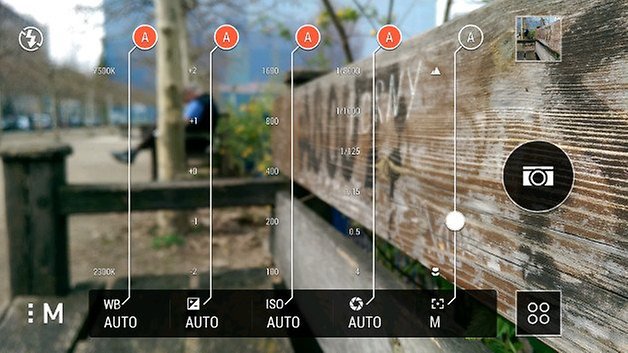

Filters with real-time preview
The HTC One offers 15 filters that you can see on the viewfinder screen before taking the picture. The intensity for some of these filters can be altered with the slider found on the left hand-side.
Saved settings - choose your own preset modes
One of the useful features is the fact that you can save modes that you have configured yourself in the manual settings with, for example, the contrast, saturation and focus. This mode can be named and retrieved from the main camera menu, next to basic camera, Zoe Mode etc.
Next to the basic camera mode, there are quite a few to select, like video, Zoe, selfie, dual mode and Pan 360. Just like with the M7, you can change between the various modes by swiping up from the bottom to the top of the viewfinder image.
360 Panorama
360 Panorama is quite easy to use: you match the square in the middle of the display with the scattered red squares in the image. The photo quality here is ok, but it might take some practice if you aren’t used to it. Once the picture is taken, it’s actually quite neat to then move through the image, which you can do by swiping the screen with your finger or by moving your whole self around. It’s like the image moves in the direction you are supposedly looking.
Post-processing
HTC gives the user a lot of editing options once the picture has been taken, a lot of which is made possible by the duo camera, like the option to change the focus with UFocus. From our test though, the effect of this feature was quite imprecise and much too strong. The separation between the back- and foreground was much too radical, which is why I can only recommend using this feature where there are clear contrast and contours in the image.

3D: Dimensions Plus
Here is another post-processing effect that the duo camera permits. You can either swipe around the picture or move the smartphone around to slightly change the perspective in the picture, just like a ‘real’ 3D image. The various angles can then be saved.

Gimmicks and other filters
Most of the post-processing options are quite gimmicky: there are hat, sunglasses and afro stickers (among others) to make a person look funny and Foregrounder mode to add effects to parts of the image that will then look sketched, ‘zoom blurred’, cartoonified or colorized. The cherry on top is the ‘Seasons’ affect, where you can add some snow, dandelions, maple leaves or sakura, aka cherry petals, to your image. Then of course, you can also do some portrait touch-ups for skin smoothness, face contouring etc.
The verdict
The HTC One M8 is a good camera that produces real colors, is rich in contrast and provides for some crisp pictures. It captures light well and triggers lightening fast without any lags. Just like we noticed with the M7, the M8 doesn’t completely live up to expectation. The biggest disadvantage to point out is its weak resolution of 4 MP, which despite the UltraPixel technology and light sensors, was often disappointing. The UFocus function also left me wanting more and created imprecise results. The best feature of all is the manual mode, which gives you the freedom to adjust the settings the way you want them. Even the shutter speed can be configured.

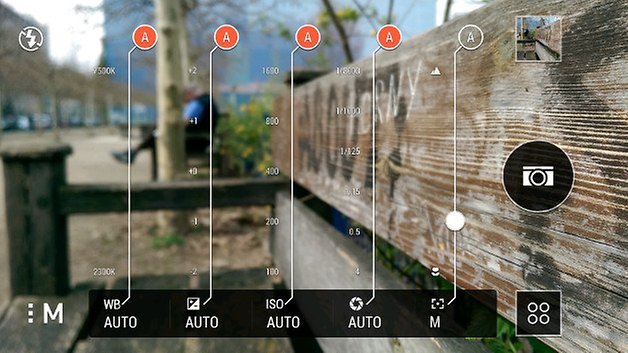
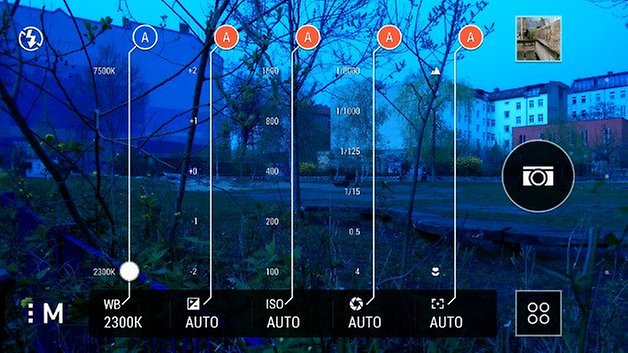



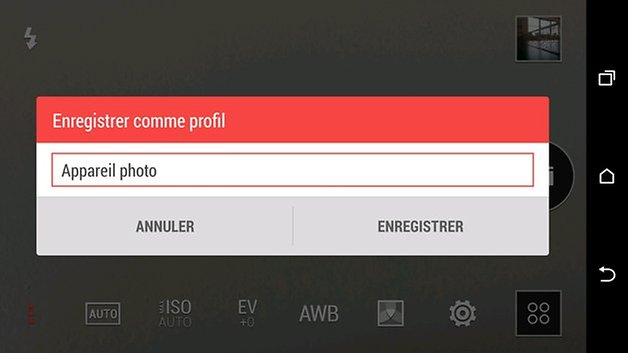

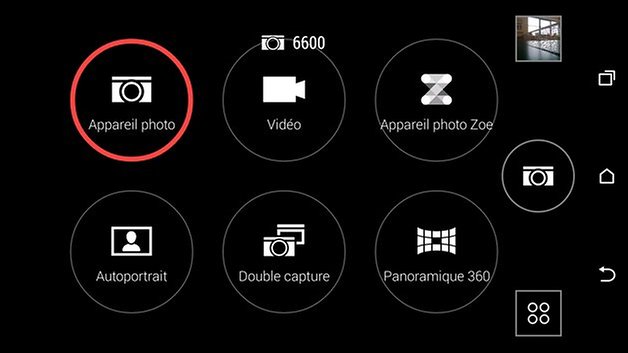




















Recommended editorial content
With your consent, external content is loaded here.
By clicking on the button above, you agree that external content may be displayed to you. Personal data may be transmitted to third-party providers in the process. You can find more information about this in our Privacy Policy.