Huawei and GoPro have joined forces for the Quik app


One of the highlights of Huawei's press conference this Sunday during the presentation of the new Huawei P10 and P10 Plus was the formalization of a partnership with GoPro. One of the most famous video editing apps, Quik, owned by the American company, is indeed pre-installed on the new devices of the Chinese giant. A win-win deal for both companies, but it hides some surprises.
Quik, what is it?
Quik is one of the best video creation apps available for free on Android and iPhone. For those who do not know it, the app creates a video montage composed of photos, videos and music stored on your device in just a few seconds. One of the advantages of the app is that it's basically automatic, you almost don't have to do anything to get it to work. After suggesting the elements that you want to appear in your video, Quik automatically analyzes the content and selects the best moments, adding nice transition effects, music and filters to everything.
If this reminds you of Google Photos, this is to expected. However, unlike the app by the Mountain View firm, Quik video masterpieces are stored on the phone's internal memory and in the cloud. GoPro will only upload your video in the cloud if you want to share it on social networks.
A mutually beneficial collaboration
Huawei's emblematic boss Richard Yu was proud this Sunday to showcase the collaboration with GoPro. It will offer users of Huawei's new flagships the video editing capabilities of Quik, which was formerly called Replay before being bought by the US firm in March 2016. This partnership is, of course, an opportunity for the two brands to combine their strengths. On the one hand, GoPro can take advantage of the strength of Huawei to increase its sales in China. On the other hand, Huawei can offer fun and different features than its competitors, while enjoying the notoriety of GoPro in the rest of the world.
However, when I tried the Huawei devices, to my surprise, it had been impossible for me to test the feature promised by Huawei. Intrigued by this situation, I took advantage of my presence at the MWC to meet Hugo Brac, the Android development manager of Quik, to clarify things.
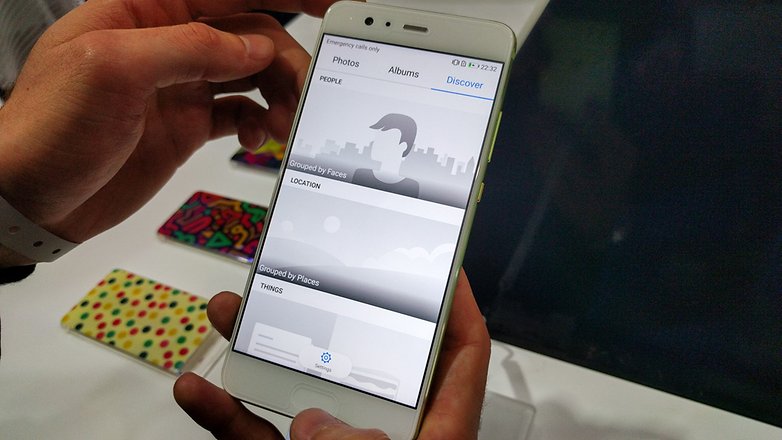
Quik serves as the face of the partnership between GoPro and Huawei
Quik serves as the face of the partnership between GoPro and Huawei, so P10 and P10 Plus users don't realize that it's a partnership with GoPro until they go to share their videos and GoPro requests their permission to do so. However, if you are curious and you are looking for apps that are installed on the phone, it is possible to see the app in the system processes. This allows Quik's team to be able to ship their updates along with the usual system updates from Huawei.
A hidden app in the system processes of the Huawei P10
Contrary to what one might think following the partnership between Huawei and GoPro, the Quik app has not been visibly pre-installed on the smartphones. It is simply embedded in the Gallery app as "Highlights", a feature which generates photo albums based on people, places and events, but also automatically creates video montages of them too. Quik's teams have therefore worked with the Chinese manufacturer to integrate their app in the best way to facilitate a good user experience. For Hugo Brac, the head of the Android app, it was a huge job since his team has been working on the project for over 8 months.
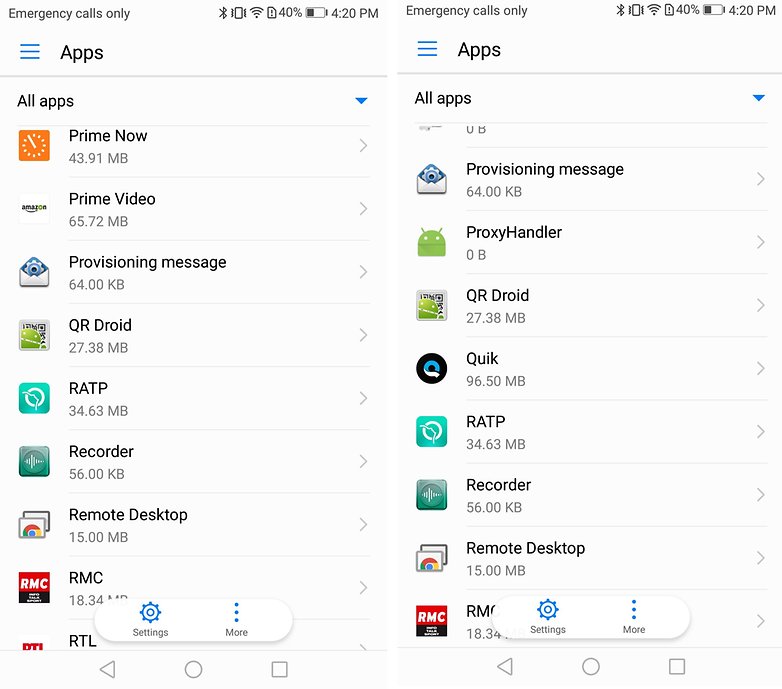
Why the functionality isn't there
Strangely, it is impossible during the first two days of use of the smartphone to take advantage of the features of Quik. Huawei has indeed wanted to leave time for its users to get accustomed to the smartphone and take photos. If you're really eager to use the feature, it is always possible to go through the Play Store to get it.
- App version: 1.5.0.2585-961b92e
- Size: 82.1 MB
- Compatibility: Android 4.4 or more
- Business model: completely free
Did you know about this app? Have you used it before?








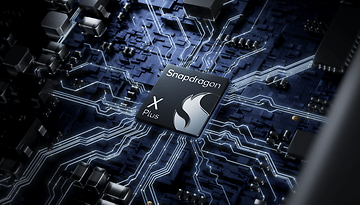





Recommended editorial content
With your consent, external content is loaded here.
By clicking on the button above, you agree that external content may be displayed to you. Personal data may be transmitted to third-party providers in the process. You can find more information about this in our Privacy Policy.