Here's how to record phone calls on Huawei/Honor phones with EMUI 9


Not all smartphones have the option of recording calls natively, not least because the recording of calls can only take place under certain conditions that differ from country to country. If, for any reason, you really need to record a phone call, now you can do so without root permissions on many of the latest Honor and Huawei phones!
We have to thank the very active community of XDA Developers, always active and ready to find solutions to any kind of problem or need of smartphone users. This time it is thanks to the arrival of Huawei P30 Pro that the user Zimperium has found a way to enable any Honor and Huawei smartphone equipped with EMUI 9 to record audio conversations.
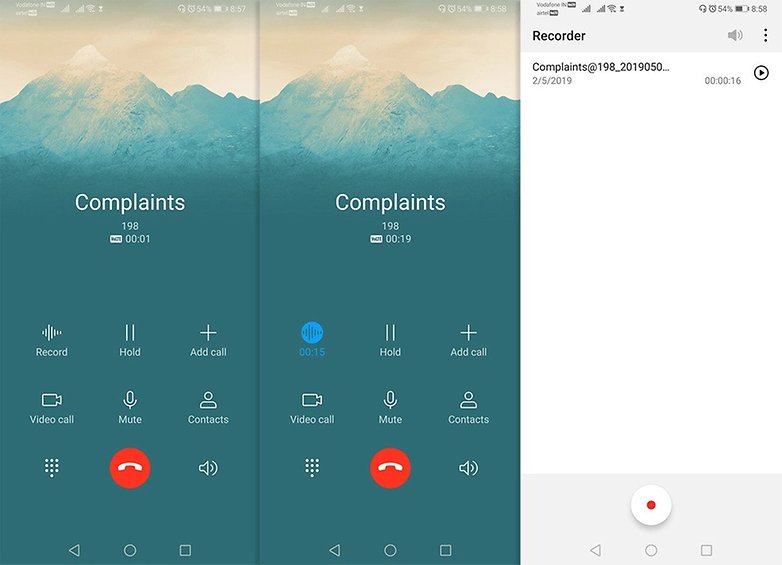
How to record calls to Huawei/Honor without root
Huawei's latest flagship natively features the feature, included by Huawei on smartphones updated to the new EMUI 9.1. Just install a simple APK file (safe and controlled by the XDA moderators) to see a button appear in the screen dedicated to phone calls of other models with EMUI 9 that will allow you to activate and stop the registration.
- Download the APK from this link
- Install it on your smartphone (here is the guide on how to install an APK file)
- Restart your smartphone and the button will be magically available for use
Did you miss this service? Do you think Huawei should include a warning tone when recording starts to avoid recording without the other party's knowledge?
Via: AndroidWorld Source: XDA Developers




















Good content! As an update to this post, latest Huawei update now includes a built-in screen recording function, which you can access directly from the control panel. You can also make use of an application that has additional functions aside from screen recording. Check them out for better recording experience. https://play.google.com/store/apps/details?hl=en&id=com.apowersoft.apowerrec
I use Automatic call Recorder by Appliqato (paid) for recording calls on my stock Android device. It works like a charm. Supports Google Drive.