Huawei Nova Plus review: a high price for a premium look and an excellent battery
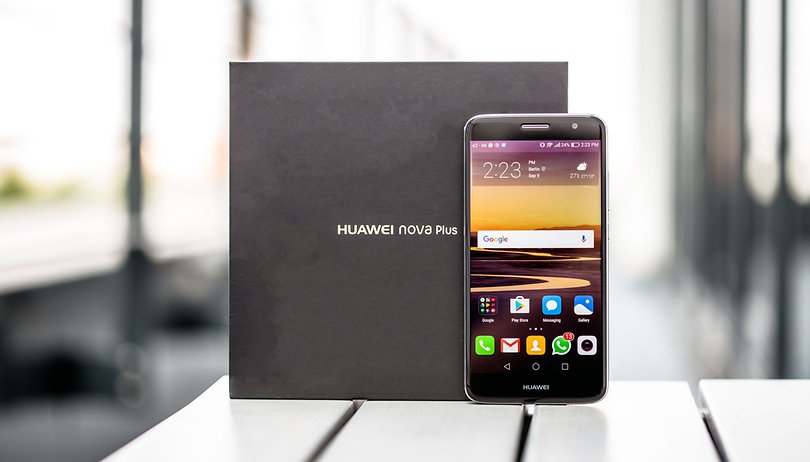

Huawei has taken advantage of the IFA 2016 in Berlin to introduce two new smartphones the mid-range device market: the Nova and the Nova Plus. Characterized by a premium design, the Nova Plus promises excellent performance especially with its battery and photo quality. Find out in our review if the Chinese brand has been able to keep the promises it made during its presentation event!
Good
- Premium Design
- Performance
- Battery
Bad
- Price
- Poor photo quality in conditions where there is little light
- The 5 GHz band lacks support
Huawei Nova Plus release date and price
The Huawei Nova Plus was released on 1 September 2016 during the IFA as part of a dedicated event held at the Velodrom Berlin. Equipped with 3GB of RAM and 32GB of internal memory, the smartphone will be available in about 49 markets from the end of October at a cost of 429 euros.
The device will initially come on the market in three different colors: Mystic Silver, Titanium Grey and Prestige Gold. A Rose Gold model will be added later on, though we do not know if and when this variety will be released.
Huawei Nova Plus design and build quality
The Nova Plus sports a 151.8 x 75.7 x 7.3 mm and 160 grams metal and glass body. With its 5.5 inch-diagonal, the Nova Plus is a smartphone with a significant dimensions which, thanks to its curved design, is in any case ergonomic. Compared to the Huawei P9, it offers a larger and thicker body and after the first day I used the Nova Plus I found it a a little “cumbersome”.
A solid and ergonomic body that does not renounce a premium look
I have to admit that I quickly got used to it, and was soon able to use the device with only one hand without any problems. Users with rather small hands may have some issues managing it with ease but, in this case, using one hand solves the problem (to activate it just slide your finger along the capacitive button pad).

The physical buttons (power button and volume button are on the right edge) are easily accessible and are distinguishable thanks to the knurl power button. The fingerprint sensor connected to its housing is just as easy to reach and responds to commands quickly.
Along the left edge we can find the space for two nano SIMs or a SIM and a microSD, whereas on the lower edge there is the space for the two speaker grids (only the one on the right is for sound reproduction), the Type-C USB port and the microphone. Along the upper edge the headphone jack space and the microphone for calls can be found. To the front there is the brand’s logo at the bottom, the front camera, LEDs and the proximity sensor at the top.

On the housing we can find the camera’s square lens protruding from the device’s body and which in the long run could be damaged, though it does look pretty solid. The flash is to the left and, just beneath it, the fingerprint sensor located in the same square line as the camera. At the bottom: the brand’s logo. On both the upper and lower parts of the housing we can find two plastic sections for the antenna. The housing is smooth, but not slippery.

In the package, which is just as good as those used for high-end range smartphones, we can find the 5V 2A battery charger, a Type-C USB cable, a pair of headphones and the pin to extract the SIM’s housing.
Overall, the Nova Plus is a solid phablet that offers an original design (the back panel reminds me of the Mate 8) but which however sports a very detailed premium look.
Huawei Nova Plus display
The Nova Plus shows a 5.5 inch IPS Full HD resolution LCD frontal display with 1920 x 1080 pixels and 401 ppi. When it is turned on you may notice the thin side edges that, when the screen is turned off, are difficult to see (at least they were in the grey model I tested). The screen is covered with a 2.5 D glass which is slightly curved on the edges and it shows fingerprints easily.

The display is bright even if, to be easily read in direct sunlight, it is necessary to set its lighting to maximum: colors are accurate while black becomes slightly gray. Viewing angles are good.
Bright display but hard to read in direct sunlight
From the settings menu you can not only manage the lighting and color temperature, you can also activate the Eye Protection function; this is useful in avoiding eye strain when using the smartphone to read, especially at night. On the whole, it is an average display, which does not surprise but it manages to get the job done without any problems. One drawback I found is that the screen, especially the settings menu and camera, becomes almost illegible when wearing sunglasses, a problem I did not encounter with the Honor 8.
Huawei Nova Plus software
The Nova Plus uses Android 6.0 Marshmallow supported by EMUI brand’s 4.1 version interface; the same is also available on the P9. He who knows the brand knows that its interface is one of the most customizable on Android and that, as usual, it does not offer the app’s drawer but does allow you to create folders to organize apps. For those who do not know EMUI, just like many interfaces offered by the Chinese brand, it is very similar to iOS.
The Nova Plus uses Android 6.0 Marshmallow supported by EMUI brand’s 4.1 version interface

Pre-installed on the device are the Google app, to which Themes, Telephone Management, HiCare, Videos, Music, Calender, Vmall, four different games (all uninstallable), Facebook, Twitter, Booking, News Republic, WPS Office, as well as the Tools folder are also added. Of the 32GB of internal memory, 22.57 GB are actually available to the user.

The software runs smoothly and did not present any problems during my test. By accessing the Intelligent Assistant section menu, you can get your hands on what, in my opinion, are the most interesting features:
- Pause button: grants quick access to Back, Home, Recent activity, Lock screen and Optimization using a floating button displayed sideways on the display.
- Motion control: it is possible to use your knuckle to take a screenshot, to select a part of the screen or a video (functions also found on the other Huawei devices that use Marshmallow) or to activate double windows.
I feel quite happy with the Huawei’s interface: I find it smooth and intuitive in addition to being highly customizable
As you can see these are very simple gestures that, initially, might not work the first time round. You just have to familiarize yourselves with it by following the tutorials offered in the settings menu or deactivate them if you do not find them particularly functional.
By lowering the shutter menu we can find the notifications displayed in chronological order and, to the right, the customizable shortcuts. I feel very comfortable with the Huawei interface: I find it smooth and intuitive in addition to being highly customizable. Those who love Android stock would not appreciate it in the same way.
Huawei Nova Plus performance
Now to the Nova Plus numbers. Under the shell, the smartphone has a 2GHz 625 octa-core Snapdragon 625 processor with Cortex A53 and GPU Adreno 506. It's a processor used on mid-range devices which during my test, proved to be capable of handling any task without any problems or overheating.
Even during game sessions with binding titles such as Real Racing 3 or Asphalt 8 it did not show any signs of overheating. Alongside the processor there is a 3GB of RAM and 32GB of expanding internal memory via microSD if it gives up its dual SIM feature (be specific, that it is a Dual Standby).
The processor meets the interface requirements thanks to a 3GB of RAM and a inexpensive Full UD screen, which is able to guarantee rapid transitions from one app to another as well as the absence of lag, crush and overheating. In short, the 625 Snapdragon on the Nova Plus does its job without problems and meets even gamers and lovers of multitasking. From a performance point of view, it is certainly not capable of competing with OnePlus 3 and Honor 8 but, moreover, it would be an unfair challenge despite it bearing the same price tag.
| 3D Mark Sling Shot ES 3.0 | 3D Mark Sling Shot ES 3.1 | 3D Mark Ice Storm Unlimited ES 2.0 | Geekbench 3 - single core | Geekbench 3 - multicore | PC Mark Storage | PC Mark Work Performance | |
| Huawei Nova Plus | 839 | 464 | 14038 | 845 | 3145 | 4256 | 5601 |
Huawei Nova Plus audio
The Nova Plus offers a mono loudspeaker capable of guaranteeing good audio quality, both when playing games, when reproducing videos and even when the speakerphone is activated during calls. The volume is good but, while playing Asphalt 8, I noticed that by setting the maximum the audio becomes slightly messy. However, setting it at 70% the quality becomes much better.
The Nova Plus integrates FM radio
Even during calls I have not had any problem being understood or understanding my interlocutors, even in a noisy environment. The presence of the FM radio is also to be mentioned; an endangered feature.

Huawei Nova Plus camera
Huawei’s aim with the new Nova is to provide users good performance in the field of photography, and the fashion blogger Xenia Tchoumi during the presentation event focused on this component in particular and, even more, on filters and features of the front camera.
The Nova Plus offers a main 16 MP lens with an f/2.0 apertura and a Sony IMX298 sensor (the same as the OnePlus 3) capable of shooting 4K videos. There is also the hybrid autofocus, that does not seem to work as it ought to, and the dual tone flash.
In low light conditions the image quality definitely lower
As a whole, during the day, the camera is able to guarantee good photos with natural colors and rich details. In low light conditions the image quality is significantly lower and some pictures come out blurry or show photographic noise. This is a problem for any smartphone, even high-end range ones. The software allows for the launching of the camera by double clicking on the low volume function.

On the front we can find an 8MP front lens dedicated to selfies and Full HD videos. Even in this case the camera is affected by the lighting conditions. A series of effects are available for make-up, mainly aimed at a female audience. As on other of the brand’s devices, there is also the Beauty effect which I recommend you reduce to its minimum setting if you want to avoid looking like “dollies” in photos. To avoid catching your fingers in selfies, you should activate the voice Touch to capture, as a tap on the display is enough to activate the photo button.
The camera app offers a Pro mode called Professional that allows for the manual set up of some settings (like ISO, white balances, etc). The interface offered is not the same as the P9 but it is intuitive and easy to use: a click on the icon at the top right is enough to gain access to several modes offered (including HDR, Yummy and Night) and select the gear icon to access several settings.

Our photographer, Anto Jularis, tried the Nova Plus camera and this is his opinion:
“The autofocus does not always respond quickly. When light conditions are good, the main camera is able to guarantee clear images; good and accurate colors. When the light becomes low the photo quality diminishes. The 4K videos are quite good for a mid-range devise. The front camera offers filters and effects geared towards a female audience.”
Take a look at our photo gallery for an idea of the Nova Plus camera’s capacity:
- Huawei Nova Plus Photo Gallery
Huawei Nova Plus battery
On the Nova Plus there is a 3340 mAh battery capable of guaranteeing an entire problem-free day of battery life under heavy use of the device. With a normal use of the phablet (checking emails, using whatsApp, Facebook, Instagram, making calls, short game sessions) and the brightness set to 50%, the smartphone is able to guarantee two days of battery life.
The 3340 mAh battery is able to guarantee an entire problem-free day of battery life under intense use of the device
The 3340 mAh battery is able to guarantee an entire problem-free day of battery life under intense use of the device. It takes around two hours to fully charge the device. In addition, there are three other power saving modes which can activated depending on your needs.
Huawei Nova Plus technical specifications
Final verdict
I believe Huawei has done a great job with the Nova Plus. Its strengths are undoubtedly its premium design, the overall user experience and battery performance. The camera, for a mid-range smartphone, offers good photos when lighting conditions are good but defective in low light. The display does not surprise but it does its job rather well and, thanks to its Full HD resolution, supports its processor and battery, allowing the smartphone to better manage its resources.
The Nova Plus is a well-made mid-range addition to those already on the market and that, at the same time, allows the brand to expand its offer in a market sector where it is not really present. Once again showing Huawei’s capacity to design well-made devices and capable of offering good performances in line with its preconceived technical features. It is a pity for the price.
The 429 euros tag is the device’s negative aspect, especially now that it is possible to get high-end range smartphones released in 2016, such as OnePlus 3, Huawei P9 and Honor 8, at a similar or lower price; one aspect users certainly will not overlook when buying a new smartphone.
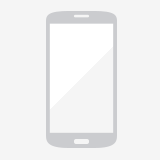


















Recommended editorial content
With your consent, external content is loaded here.
By clicking on the button above, you agree that external content may be displayed to you. Personal data may be transmitted to third-party providers in the process. You can find more information about this in our Privacy Policy.