I tried living without paper for a week and here's what happened


I am an app fanatic. When I do anything, I ask myself, 'is there an app for this?' Despite this, I always take a notebook and pen to all my meetings for taking notes. This means I have stacks of paper everywhere and it's getting difficult to maintain. So I decided to do a little test – I dumped paper for a week and used Evernote instead. Here's what happened.

Going naked to meetings
My first meeting without paper was unusual, I didn't really anticipate the level of attention I received from not having paper. Most people thought I was irresponsible and had forgotten my notepad. They kept asking me why I didn't have a pen and if I need something to write on. I pointed to my Galaxy S5 Mini and told them I was taking notes on it and some colleagues were in disbelief.
The meeting began and Evernote and I started off well. I typed a few notes, took a picture of a diagram that someone drew on the whiteboard and set a reminder for an upcoming project. Information was being disseminated rapidly towards the end of the meeting. I couldn't type quickly enough, and pretty soon, I was behind. I was then asked to give my input. I was lost, I missed important elements of the meeting and I felt naked without my notepad.
Without paper, I was overwhelmed and unable to type fast enough
After the meeting, I compiled my notes into an Evernote folder, made appropriate changes to notes, shared a note with a colleague and set three reminders for future tasks. I was really happy with how much faster it was than my usual process of note taking by hand, transferring notes to my smartphone and then setting reminders for things I needed to do.

After a week, I missed paper
There are things I really like about using paper. I enjoy having more freedom to write anything I want. Despite all of the really great Evernote functions, I was unable to get the most out of my note taking. I found that I miss more meeting notes when I'm unable to use paper. I type on a smartphone far slower than when I write.
Using the Evernote camera function worked for capturing diagrams but it's a bit awkward. I needed to get a good view so sometimes I had to get the person presenting to move out of the way. Even with the Evernote drawing function, I wasn't able to make my own variations of the diagrams on the board.
Evernote couldn't satisfy my creativity. I wanted to draw a picture next to a serious note or make a bunch of arrows pointing to an important task. These little creative impulses are probably not efficient but they give me inspiration and sometimes get me through long meetings.

My new relationship with paper
I thought by this time I would have waved goodbye to paper and moved on to digital note taking. Instead, I find that I need paper but also love using Evernote. Because of this, I now have a different relationship with paper.
From now on, I'll use Evernote for quick notes, reminders and things I need to share. I'll continue to use paper when I'm falling behind or when I feel like it. I'm not willing to give up my creativity to eliminate paper, even if that means an extra step.
Have you gone paperless? Why or why not? Let us know in the comments.



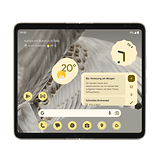
















Interesting article... But i have a question i have to ask. Do you think that using a Note 5 for example, or any phone with a pen, would have made any difference? I'm curious to know your opinion, because i think that it makes a big difference, being a Note Edge user.
Hey Oliver,
Thanks for your question. You have a very good point here. It very well might have made a difference. Do you feel your creativity is satisfied by the stylus? Are you able to write quickly enough?
I write quickly with a normal pen, so i found no issus adapting to the Note's stylus, which was one of the reasons i decided to try Samsung after years of Sony phones... The options offered by the pen, with its ability to feel the pressure being applied to make it a really great accessory that i find myself using each time I'm writing in English (I'm from Lebanon) and using it for drawing, editing and doing a lot of stuff. In my opinion, you should try at least once using a phone with a dedicated pen, because i think that it would change a lot. But I'm not sure I'll be using Evernote...
Thanks Oliver, I'll give it a try.
Paper / Digitial combo works for me. But I use Centrallo - who coincidentally released an Evernote note importer two weeks ago. Suits my digital organization better. Try it and let me know what you think - www.centrallo.com.
I've been going paperless to meetings for couple years now, used Evernote and moved to OneNote before finally settling for Google Docs. Why you might ask. I found bulleting highlighting to be limited in Evernote. OneNote was great for Exporting to Word Doc if needed until I starting Google Docs.
Bulleting is brilliant, highlights are more than enough and what's best, is sharing with colleagues in same meeting if needed - it's by far the quickest note taking platform for me.
I do however recommend not using a small device (S5 mini may have been to small to allow efficient typing). I use a 7" Android Tablet with Swfitkey on it. Over time, I've actually found I am more engaged in a meeting, ready to respond on input questions at drop of a hat.
My advice, make sure you can type comfortably on the device and use SwiftKey - it truly helps to keep up.
Should I know connectivity may be a problem, I pre-create the Doc and enable Offline syncing.
On the odd occasion where tech was not allowed, I found taking notes on paper to be frustrating, especially having to "re-live" the meeting afterward to capture on Google Doc, often rather "filing" the paper for later, and later hardly ever comes.
Thus, I've opted years ago, to make Tech my primary platform with or without Offline syncing and have not looked back since.
Great insight here Antonie, thank you very much!
I believe the experience would be better with a device that sports a stylus pen like the galaxy note. I wish i had one, i wouldn't use paper ever again :)
I have been using my Samsung Note 2 with a the stylus for almost a year now and love it. I do like OneNote better then Evernote because the hand writing ability. I also use Office Lens for taking pictures of papers, white boards, and anything that may come up in the meeting, it will save straight to onenote and align the paper automatically. Since changing to the Note 2 I have note looked back, I have it with me at all times so if a walking meeting comes up I can take notes right then and there. No papers all over my desk, its great.
Hi Craig,
Thanks for your input here. Office Lens is a great idea!
I've never been able to type as fast as I can write and so your approach wouldn't work for me.
Many years ago, I had an Acer Windows Tablet edition PC with Mindjet Mind Maps and the tablet edition of the Franklin Covey software. I think it was a 9-10" screen. I used that for close to a year to capture meeting notes, etc. I used a stylus and the handwriting recognition software to turn my notes into meeting minutes, etc that I could email.
It worked really well. The only drawback was that it was pretty heavy and the battery could just about last a 1 hour meeting so I always had to bring the charger with me and plug it in. I stopped using it when I changed jobs and I wasn't allowed to use a personal PC for work.
A couple of years ago, I tried to use my iPad to do the same but either my handwriting had got much worse or the recognition software was useless but it didn't work.
I ended up back with a shorthand sprial notebook and a pen. Overall, easy to use and less likely to suffer a technical failure.
Thanks Christopher!
What gets me with my tablet in meetings is not enough outlets in some companies. I really have an issue with conference rooms without good outlets. You would think that would be one of the first design questions when its designed. And I agree, you can't mess up with a notebook :)
Great article! I had experienced much the same when I first began digital note taking. They I found Google'ss handwriting feature along with the Google keyboard. Now, I can write my notes digital notes like on paper. It is amazing how well the Google handwriting app quickly translates may sloppy writing to text. Or, I can just hand-print instead of using cursive if I choose.
I use OneNote rather than Evernote. I have used both extensively and have found, for me, that OneNote is the clearer way to organize my notes, plus drawing in OneNote seems easier, too. I can still choose to store my notes at OneDrive or GoogleDrive, etc.
Finally, I am emphasizing the use Google's handwriting app, not Samsung's or any others. The Google app is just much smoother and more intuitive to use. It allows for more fluid writing and gives one more latitude to misspell and be sloppy, yet still recognize what I have written. Indeed, I wrote this reply easily using the Google handwriting app with the stylus of my Note 5 in fairly short order.
This Google note taking method may not serve some folks well, yet I encourage working with it awhile to learn how it may expand and enhance one's use of their digital tools.
Dave R.
Hi Dave,
Thank you for sharing your experiences and for giving us an example of your writing with a handwriting app OneNote gets bad ratings on Google Play but I think that's just because it's bloatware. I personally think it's one of the best out there and I even addressed this problem in a previous article because I was unnerved by the amount of negative feedback on Google Play. There is a lot of history with OneNote and Microsoft has done a lot to improve it. The previous article is here if you are interested:
androidpit.com/best-note-taking-apps-for-android
Okay. Feedback time. Sadly, it was a webinar that was an annual certification to access our program. Not much was needed. So, not a clear example of what we're looking for. Maybe for our next meeting I can give more feedback. Sorry everyone.
Aces, are you just building up our anticipation? Because it's working!
Ha! Sorry but no. I took a few pointless notes that were off topic from the meeting. The S pen within S Note worked well. I wish it would allow me to scroll down a page or flip a page to extend my writing space when my existing area became full. This would help in continuity of thought and ease the process of taking notes. Instead, all I could do was move the pad around. Bummer. And just for clarification, it's 4ces. As in, dark forces. :)
My bad 4ces. As a Star Wars fan, I'm ashamed of myself :(
For a meeting, it depends what my duties in the meeting are, but a phone or tablet along with a stylus/BT keyboard would accompany me for many roles. No need for pen or paper, but they're in my bag if I should need them. If I'm just reporting feedback and making deadline notes, the Google keyboard with gesture typing will suffice. Google Calendar and Evernote will cover my app needs. Usually meeting notes are only a line or two for me anyway.
If I'm taking minutes and will be responsible for issuing action items, my BT keyboard will come along. Same apps will most likely suffice. Now, my employment duties don't really require whiteboard captures of diagrams so that's not an issue for me. Rarely would I need a whiteboard photo or actual stylus input of diagrams.
Hey storm!
I always bring my laptop if I know ahead of time that I'll be taking a ton of notes. But that's something I didn't think of, a BT keyboard. It's a really good idea. I'm going to give it a try. Thank you for sharing that.