How to fix 10 Moto G problems: the solutions that work


The Moto G is a great smartphone and packs a big punch for a very reasonable price. But like all electronics, sometimes there are some issues that pop up in different scenarios. Today, we’ve compiled the top ten most common Moto G problems and how to fix them.

Lockups and Reboots
One of the most common complaints with the Moto G is that the screen will freeze from time to time and that the phone will restart randomly, sometimes even when the screen is off and the device is locked. This may be due to a specific application, network issues, or other contributing factors. To temporarily fix this, you can try doing a soft reboot on the device by holding the power button for a few seconds.
If you’re looking for a more permanent solution, try the following:
Start the Moto G in safe mode (when you restart and see the logo, hold the menu button down until you see the lock screen). You will see a Safe Mode label on the screen if you’re successful. If your phone works in this mode, then you can troubleshoot it to an issue with a particular application. You could try to figure out which application it is, or start from scratch. The former is a bit more time consuming and will require trial and error. The latter, you can do with a simple factory reset by heading to Settings > Backup and Restore> Factory Data Reset.
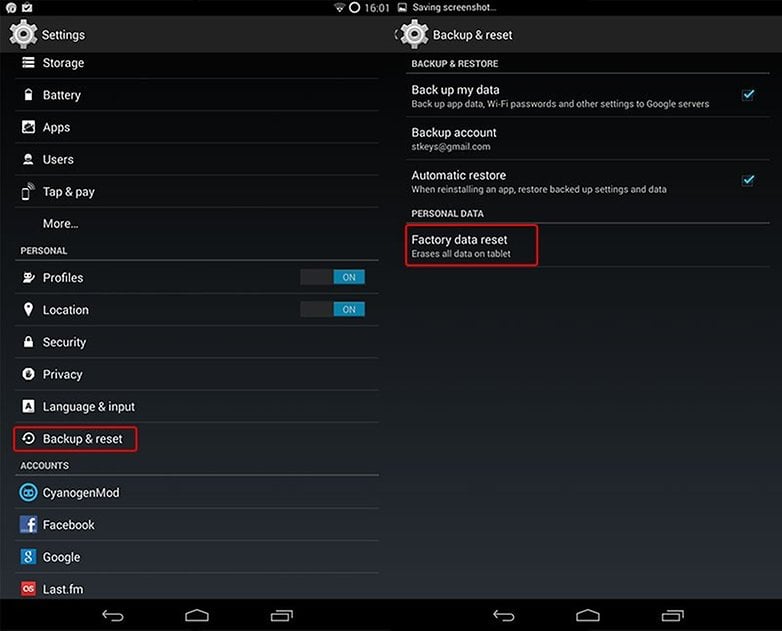
Moto G (2014) Battery issues
With the Moto G, it is possible for the battery to become a little wonky if it hasn’t been calibrated properly. A way to identify if this is happening to you is keeping an eye on the battery percentage in the status bar: if you notice it’s jumping around, say from 50% to 1% and back again, you may have this calibration error.
In order to solve this, it’s relatively easy: just let the battery fully discharge and then charge it back fully in one go. Repeat the process one more time and it should disappear as the battery “relearns” its calibration.
SIM not detected
This one is a little tricky, as you can have a SIM card that works for a bit of time and then randomly, say after an hour, the Moto G will no longer recognize it. As such, you’ll be unable to connect to any wireless networks or make any phone calls. This may be because you’re using a Nano SIM Adapter (the Moto G supports only micro SIM) or you might have a damaged SIM card. Try another card and see if that works, if so, you can just ask your carrier for duplicate.
Errors with the camera launching
Some users have reported issues with the camera application failing to launch, notably after upgrading to Android 4.4. KitKat. One of the quickest and easiest ways to solve this problem is rebooting the Moto G. If this doesn’t solve the issue, go to Settings > Applications > Camera and then choose Force Quit, Clear Data, and Clear Cache. This solves the majority of the issues with the camera app and should be able to run again.
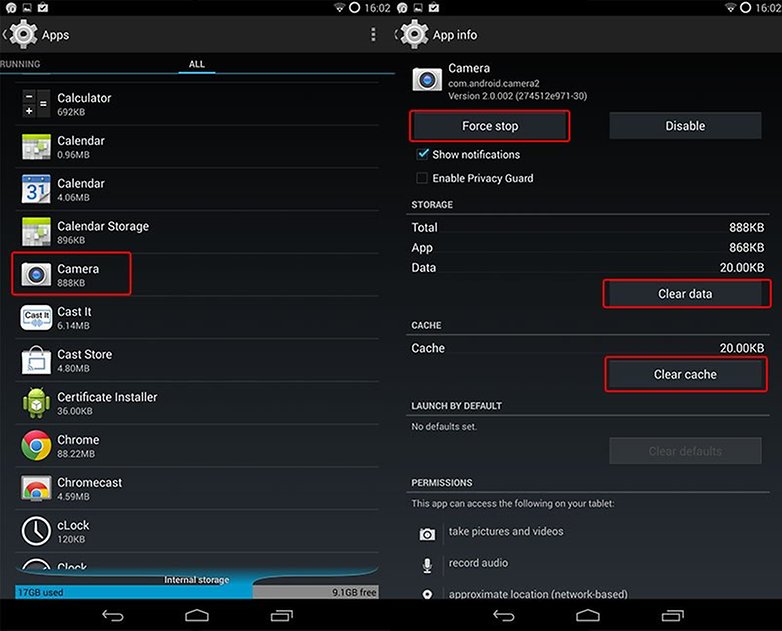
If you’re still having issues, you may be using a third party application that uses the flash or camera that is causing the problem. You can try closing or uninstalling that particular app and seeing if that works.
LED Notifications not working
Some problems have been showing with the LED in the Moto G not working when users get a SMS, e-mail, etc. This has been tied to importing data from a Google Account from a previous phone and somewhere, having LED notifications disabled on your previous phone.
The solution is easy to solve, as Motorola has its very own widget to control the LED notifications called Light Notification Widget. If you install it, you’ll be able to enable the LED again, and then you can just remove it and your LEDs should work again.
Unusual Sounds
Another big complaint is that there sounds to be a small sound or vibration when you shake or turn off the phone. Some people attribute it to the haptic feedback, and while it is relatively harmless, can be annoying. As well, it could be a loose button on your device.
An easy solution is to get yourself a case, and besides protecting your Moto G, will reduce the amount of noise from within the device. If you think it’s definitely something that shouldn’t be occurring, make sure to contact your carrier or Motorola as it may be a defect.
Poor sound quality
Considering the price of the device, the sounds that the Moto G can produce are pretty clear. Of course, there may some bugs or issues with it that can be tweaked. In general, because the speakers are on the back of the device, there may be some distortion if not using your headphones to listen to music.
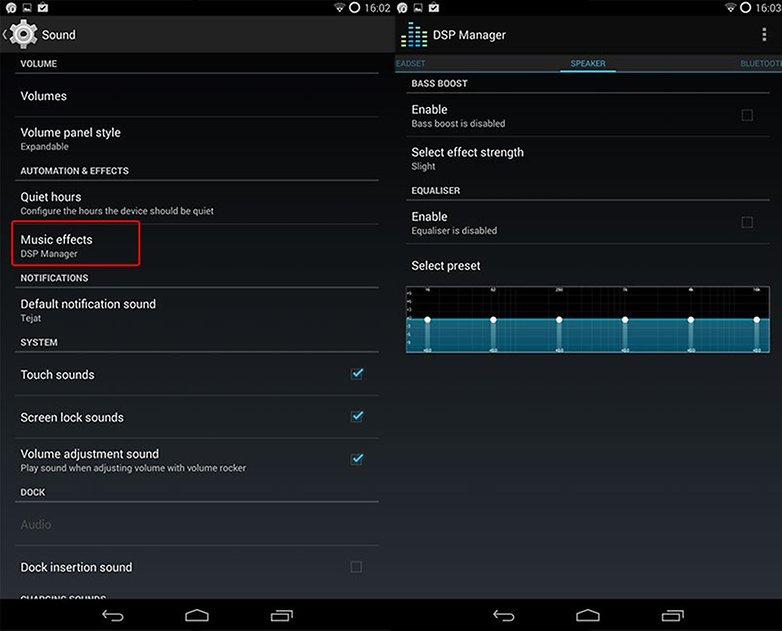
A possible solution is using the equalizer to tweak the sounds to your liking. In order to do this, go to Settings > Sounds > Audio Effects. You can play around with the audio output to the speakers or even to wired headphones.
Problems while charging
Does your Moto G restarts when you’re charging? Does it take forever for the Moto G’s battery to charge when it is plugged in? If so, you most likely have a faulty USB cable. First, try out a new cable that has an output of between 500 mA and 1.5A.
When testing out a new USB cable, try to discharge the device completely and then keep the device turned off for the first 20 minutes of charging. After that time, turn the Moto G on by holding the power button.
Problems sideloading APK files
If you want to install applications that aren’t from the Google Play Store, you must first make sure that you are able to install from Unknown Sources (Settings > Security). With the Moto G, you’ll also need to make sure that you have unchecked the Verify Apps in the same menu. If you’ve done all this, you can sideload APK files without any issues. Also take care when doing this and that you’re installing an APK file from a trusted source.
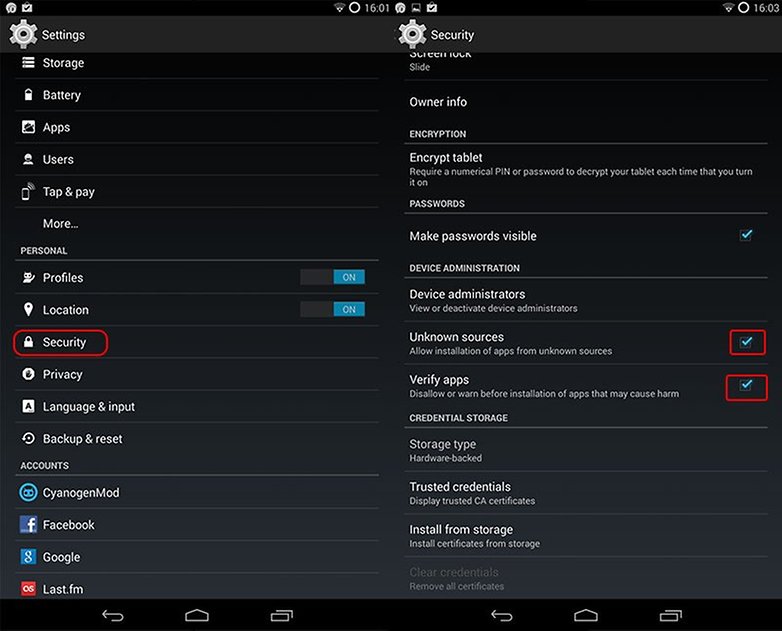
If you’ve done all this an are still having issues, try to upload the APK file to Google Drive and install it from there. As well, you can try out ES File Explorer and install it from there.
Dropped WiFi connections
The problem with dropped WiFi connections isn’t unique to the Moto G and could be one of many problems: errors when connecting to a route, excessive battery consumption, or intermittent disconnections. For most of these problems, the solution is simple: turn it off and on again. Restart your Moto G, your router, and clear the data of your saved connections and then re-connect them.
If the problem has to do with the connection always failing, head to WiFi Settings and click the three dots in the corner and choose Advanced Settings. From there, click the Keep WiFi on during Sleep and make sure the Only when plugged in option is checked off.
You can also reduce your battery drain by turning off the WiFi scanning option.
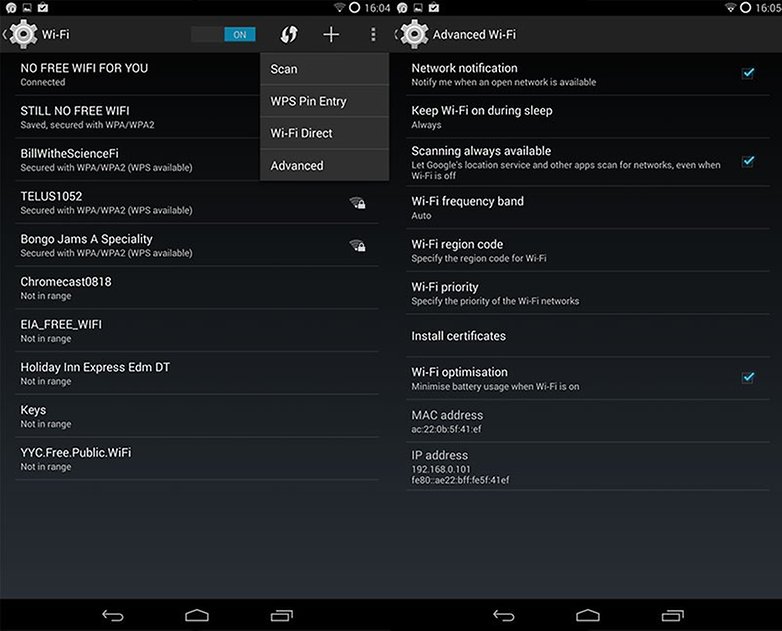
Are there any other common Moto G (2014) problems? If so, let us know in the comments and we can help you out!




















My moto g silences my calls. The person on other line can hear me but I can't hear them then it disconnects most times. This is happening very often any place I use my phone. I thought it might be wifi but it's this phone. Help
Moto G
Device locked
Status : 0
How can be unlocked ?
My Moto G4 types on its own. I can't do anything! How do you calibrate this phone?
My motog2 works on its own, it gets started by its own, apps open up & it starts shaking and vibrating. Unable to use my phone in this condition, what is the solution.. i have factory reset the phone as well but still its getting worse, apps open up it starts typing on its own shakes & frezzes.
This is the same issue I am having. Like there is a ghost in the machine, it calls people, goes to apps I have not searched for, types random digits. I am rebooting several times a day and it is only a month old.
Same here you just described what is happening with my phone exactly.
MY motog2 works fine when i restart it and there are no problems.But after the phone is locked voluntarily or after a period of inactivity...then when i press the power button, display is not coming although i can feel that the contents are on screen by random touching of the screen.Does anyone know how to fix this
Well... I have the problem since I updated my Moto G (2014) to Lollipop, the audio starts disabling and working with an intermitency... Like if something is turning on and off the sound and microphone so fast. I installed the SoundAbout app that tells me the audio output, and I discovered that the bug it's like plugging in and out a headset with microphone many times. I don't actually know what does the bug starts or how to fix it, I read about the bug and it's common on this device. Please help, it's really annoying been watching a video or listening to music and it suddenly stops.
My Motorola Moto G 2014 has completely crashed: when i started it up in the morning it began to 'optimalise ... of the 151 apps' ans after that it just went completely black, but the sreen was still turned on. After i restarted my phone the whole process began again. I did this for a couple of times, and now my phone doesn't start up anymore. help!
My moto g restarts when I switch on the wifi or the data packet. How can I fix this?
The phone dialer does not disconnect when the call is over after pressing disconnecting red button.
I want to calibrate my Moto G screen...what is the procedure other than resetting factory settings ? Right side of my screen is not working properly from last few days.
My email exchange services has stopped
I have the Moto G and every now and then, when I click on the Whatsapp app, it does not load. It opens up a white screen. I need to press back wait for a few secs and then try loading it again. What could be the cause and how do I correct it?
Bought moto g everything was fine until I had jelly bean but when upgraded to KitKat play store hardly opens up and unable to download anything .tried everything like factory restore but still doesn't download. Please help every thing else works fine apart from slow net
How do i recalibrate my phone
Hey, I have a moto g and my idle phone drains around 1.6% battery in an hour and this problem is still there even after the recalibration of battery. Can you please help me out.
Wiating for your reply.
When calling any type of automated system where it requires me to put in numbers my phone does not recognize my input. Its as if I'm dialing nothing, n I don't have any water damage what so ever. Pls help what it wrong with my phone!! I even remove everything from my phone n put it back to factory reset thinking it will resolve my issue n it didn't! Now in starting all over for nothing. Pls pls HELP.
Did you find any answer to this problem. I cannot respond to any automated systems either when they as to choose a number???
Hi. I bought a moto g 10 days back. I loaded whatsapp through wifi. it works fine with wifi connection but with data connectivity its not getting connected. finding it difficult in using outside my home