Nanoleaf Canvas review: creative lighting at a cost


Nanoleaf Canvas smart lighting is a playful and creative home lighting system that can deliver unique results. No other smart lighting system on the market offers this level of personalization. But all of this comes at a cost.
What is Nanoleaf Canvas?
Canvas is a modular smart lighting system from the guys and girls at Nanoleaf. Essentially, it is a tile-based system (Nanoleaf calls them ‘Light Squares’) that is completely flexible. Light Squares can be arranged any way you like, allowing creative people to concoct an unlimited number of designs. The squares connect together with linker strips that you attach to the back. They not only hold the Light Squares in place, but also act as an electrical connection so that you can power all of your squares from a single power source. You can hold everything in place with the glue stickers that come in the box. The USP here is that you can link Light Squares in any way you like, so get creative.
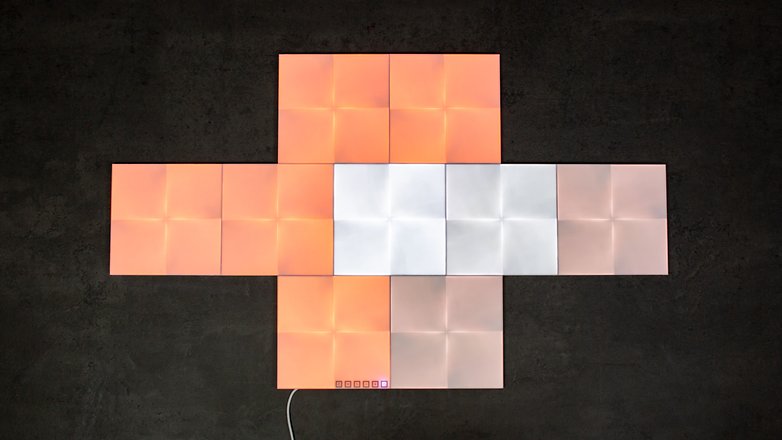
Light Squares also react to your touch, so you can turn each tile off or on as well and tap into more personalized touch commands from the Nanoleaf App. You can also automate your Light Squares from the app, programming schedules like you would for other popular smart lighting systems. An Active Rhythm Mode allows the Canvas to react to sound or music, much like we’ve seen on smart speakers in the past such as the Soundcore Flare and Flare Plus.

The Nanoleaf Canvas also works with the usual suspects when it comes to digital voice assistants, Apple’s Siri, Google Assistant, and Amazon Alexa. There’s also support for Apple HomeKit and the free web-based service, IFTTT. There’s also a range of additional add-ons available, such as a Nanoleaf Remote and Nanoleaf Light Panels - a triangular version of the Light Squares.
What’s good about Nanoleaf Canvas?
Nanoleaf Canvas is one of the most creative smart lighting solutions I’ve ever seen. In the right hands, truly beautiful and unique masterpieces are possible. I love the way you can create a simple block of Light Squares and then use different settings to create a gradient of color into white or a darker shade of something.

You can stick these on the wall, on the ceiling, even on the floor if you want to. You can place them behind a TV in your living room to create an artistic feature or your own, DIY version of Phillips' impressive Ambilight design. You can place these on adjoining walls in an office to create a bright yet stylish workspace. The only limit to what you can do with Nanoleaf Canvas is your own creativity. Well, that and one other thing….
What’s not so good about Nanoleaf Canvas?
The biggest problem with the Nanoleaf Canvas range is the price. To really get the most out of these Light Squares you need plenty of them, and they are not cheap. The starter kit that I tested costs $230 for just nine Light Squares (which is around $25 per square, not taking into account the power supply and control square). An expansion pack, consisting of a set of four Light Squares, will cost you $80. That brings the price down to 20 bucks a tile but you’ll already need to own a control square and a power supply for this to be of any use. In Europe at least, you can buy a bumper pack of 25 Light Squares for 520 euros, which is basically a starter kit and four expansion packs bundled together.

Whichever way you slice this, you are going to have to make a significant investment in order to have enough tiles to create some of the beautiful designs Nanoleaf shows off on its website. Take this rather attractive design used in the corner of a room that is used to light a working space (pictured below). Sure, it looks great, but I can count more than 120 Light Squares in this image. Just do the maths on that! Would you pay $2,500 for that setup? I don’t think so. These Light Squares are made of plastic, not glass, by the way.

The Nanoleaf Canvas is a great idea. It’s an innovative smart lighting solution and creative customers will be able to design something truly original for their homes. As long as they have deep pockets....



















Thanks for review
Please review EasyJoin. It is an extremely nice file sharing app which uses WiFi and is available on all major platforms.