Common OnePlus X problems and how to fix them

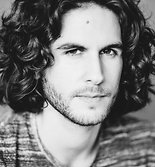
The OnePlus X is a well-crafted, low-cost handset and currently one of our favorite budget smartphones. But it’s not perfect – we have already heard of a number of users experiencing issues with the OnePlus X and its software. That's why we're here to help with the solutions to the most common OnePlus X problems.

OnePlus X problems with LTE
The OnePlus X doesn't support LTE bands 12 and 17. This means that T-Mobile and AT&T customers will be stuck on HSPA speeds in many parts of the US. Sadly, there isn’t anything you can do about the patchy LTE with the OnePlus X – this is a fundamental problem with the device.
As a solution, we can suggest ways to get free Wi-Fi anywhere, and recommend using a faster browser. Take a look at our best Android browsers list to find one.
OnePlus X MicroSD card problem
Some users have reported that their OnePlus X is not recognising their microSD card and that they cannot store data on it. So far, this seems to be a widespread problem, and it's growing more common.
One suggested solution is reformatting your microSD card to the NTFS format: you can read this short tutorial to find out how to do that. Unfortunately, there is no official solution to this issue but it's likely to be fixed with a software update. Keep an eye on this thread for more.
To help prevent this type of problem in the future, we suggest that you format your microSD card in your device before you try to use it.

OnePlus X camera focus problems
The OnePlus camera suffers from a couple of interwoven troubles. Firstly, the OnePlus X camera has difficulty focusing on an object, but to make matters worse, it also struggles to take photos that aren't blurred. The latest OnePlus X software update seems to have improved the former issue (stay up to date with all of the latest OnePlus X update news in our dedicated article at the link) but it's still not perfect.
There isn’t much you can do about blurry photos apart from holding your phone more steadily when taking the picture. However, we recommend downloading a free photo editing app such as VSCO photo, which can help reduce blur after you've taken a picture. Use the app's Sharpen tool to adjust the picture. See the effects in the image below.
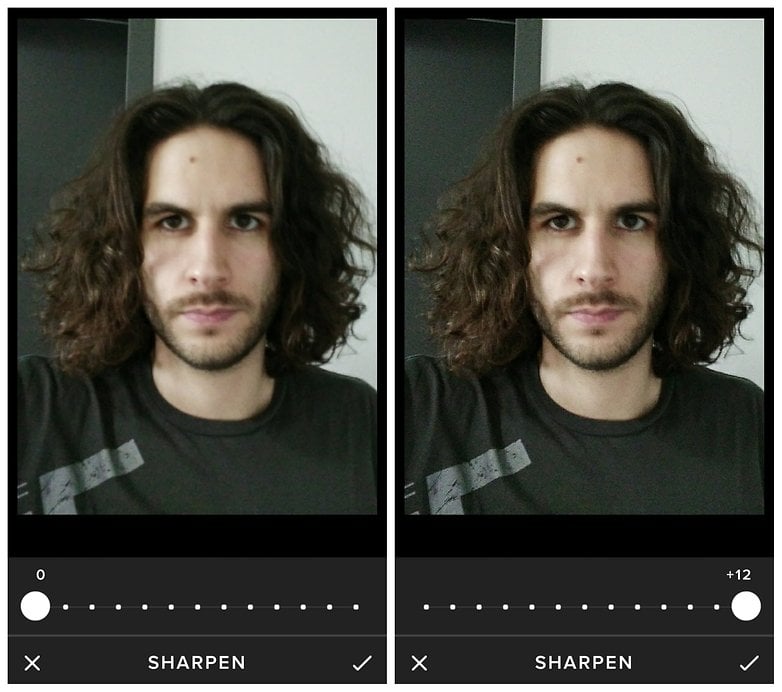
Are there any other OnePlus X problems we should know about? Have you found a solution? Let us know in the comments.




















it doesn't show ussd msgz such as the remainin data pack or balance after a call any way to have those.. plz let me know
HI.My oneplus x phone is not working i dont konw why. i used my phone and kept aside and an hour later when i tried to switch it on it is not turning on. Can anyone help me
It's not major issue .. I've had the same problem once .. charge the phone and then hold the power button for 20sec (while charger is connected I think). Phone will start ..
it did not...please help me someone
ya... same happened with me also and its not working
Hi. My LED doesn't seem to work for any notification. It only works when m charging the phone. Can someone help me? M really getting frustrated!
In my one plus X phone whenever I click the menu icon it shows the recent appear screen alone. I cant able to view and access the application in it.
If anyone know to solve that issue please share.
Hi! Have You found a solution? I Have the same issue with my Phone as well.
my one plus x hangs whenever i push the power button to wake it up. basically, whenever i wake it up, it just hangs.
complete blackout
After recent camera update with 9.5mb to oneplus x.
1.my camera flash is not working and disabled.
2.when I focus my camera towards light and click picture, images are very dark nothing can be seen in the image.
Anyone facing this same problem??does anyone got this problem solved ??
May be you have selected 3 dots having HDR, Beauty clear ,image unselect it as flash does not work with these filters.
Hi guys, i recently bought the Oneplus X mobile and i have a strange problem.. when i open my menu or launching some software, the home button is like to be pressed automatically by itself. It' s not me doing it by fault.. and it continues very often. Anyone had anything simillar?
Thanks
Hi, yes dear I am facing the same problem.
Pls let me know the problem as I m not able to use my phone properly.
Just check my post below and try that steps
One of the worst phones i ever used. totally waste software. some of the problems
1. battery dies quickly
2. sent and received messages are shown separately/ separate threads
3. No personal signature facility
4. No separate facility for showing missed calls
5. very slow in opening messages.
6. slow process of camera.
7. you cannot hear the sound of the ring when you put it in speaker mode
8. low voice while receiving calls
9. Blurred pics
I'm using OPX for more than 5 months .. sure there were some minor issues ,but solved via updates . The display is sharp crispy and simply beautiful (I'd say best display in its prize segment). No blurred picture , no low voice ,camera is blazing fast , battery is average (but using the dark theme and darker wallpaper increases battery usage significantly) . This MVR dude just spreading lies .. ignore him guys . Btw, so far I'm totally satisfied with OPX .
I had the same problem. I did a factory reset and I am using it since then without a problem, it's been a while. The shitty part is that it freezes from time to time, many problems are software glitches so the solution will come, I hope!
From the first day itself im facing launcher crash issue.Already i have did factory reset for 2 times.Again same problem.
what kind of issue you are facing? the best is install nova launcher form playstore it is good as compared to default launcher
Same problem here.