Galaxy Note 5 owners report broken S Pen issue


If you've already picked up a Galaxy Note 5 or are thinking about buying one, you really need to read this. The device, despite having a top-tier price and months of development and testing behind it, has a serious design flaw. If the S Pen is inserted the wrong way around, you can irreparably damage the phone.
You may think this is silly. I mean, why would any normal person put the S Pen in blunt end first? But kids may not know how it works, and sometimes you simply might not be paying attention. There's also no warning that if you're doing it wrong, you could break your phone.

This is where the problem lies. Inserting the S Pen the wrong way around is just as easy as it is to insert it the right way. But if you insert it blunt end first, it will get stuck. While you may be able to get it back out again, it will break the pen removal detection mechanism responsible for launching the Air Command menu when the phone is on, as well as the note-taking tool on a darkened screen.

Some users have been left with an S Pen stuck permanently in the slot and others have had the blunt tip break off inside the phone. Regardless of whether you manage to get it back out or not, broken pen-detection is the price you pay. A number of tech sites have tested the claims and found them to be true. One has managed to get the feature working again but it seems to be a fluke, so we don't recommend you test this yourself,
While there is some debate over whether this is user error or a major design flaw, we think it's a problem on Samsung's part. Note 5 owners should, of course, insert the stylus the right way, but the lack of a warning or any kind of mechanism to stop you doing so – a slightly larger blunt end or a lip on the side would have done the trick – means that Samsung has released a very expensive phone that is prone to easy breakage. It is impossible to think Samsung isn't aware of this.

Now, we don't want to scare you off the Note 5; it's a fantastic phone. But if you have one or are thinking about buying one, be extra careful with that S Pen and perhaps remove it before letting your kids or little cousins play around with the phone.
What Samsung's response to this will be – ignore the issue, recall the phone or release a modified S Pen – we don't yet know, but we've reached out for comment and will report back.
What are your thoughts on this? Is this user error or a major design flaw?






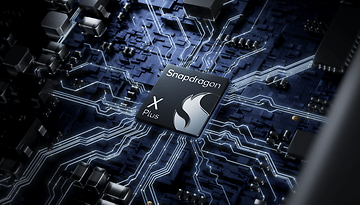












This is totally a design flaw. I just bought my note 5 about a month ago. I have been so careful with it. I even got the best case I could find for it. I have only used my s pen 3 or 4 times and have never inserted it backwards. Well today I looked at my phone and I noticed the s pen looked a little further down than it should. Come to realize this thing is jammed. 10 minutes later my phone went to a black screen, a blue light came on and it just sat like that for 10 minutes. Shortly after, the phone reset itself. So far it is working but idk what kind of damage could happen to the phone, and I don't want to make it manners worse by trying to get it out so as far as know worst thing would be the s pen feature not working which that's not the end of the world for me.
Ok so I'm a dumbass n put my pen in the wrong way but I managed to get my pen out somewhat safely without damaging my phone but my lil clicky mechanism piece I believe is still in there but just the cap of the clicky thing, it's all there I can click the pen still but missing top n don't know how to get it out please help before I do serious damage to my phone please please please any ideas anyone........
Frustrated Samsung
User going
Insane
I just got the note 5 less than a week ago and already had the s pen break and the spring flew out so I put the s pen together without the spring and Just like other users half of it got stuck inside the phone I was bummed that there wasn't a way to really fix it to get the pen out atleast but there is and it's simple THAT SPRING THAT FLEW OUT IS THE KEY TO SOLVING THIS ISSUE WITHOUT THAT TINY LONG SPRING IT'S NEARLY IMPOSSIBLE TO FIX THIS ISSUE WITHOUT MESSING THE PHONE UP EVEN MORE...... I was able to find the spring and attached it to the end that says Samsung by using a drop of glue on the spring so it adheres to the pen that sits inside that piece once it dried and was attached firmly to it I then lined up the spring to fit inside the dark hole of the piece that's stuck and carefully pushed the two pieces together and push down to hear that click then I slowly slid the same pen out like you would without this problem even tho the pen was coming apart as I was sliding it out do it really slow so the 2nd piece comes out enough to be able to grab it and pull it all the way out.... I got the s pen out without anything screwing up I glued the pen back together with the spring and even tho it broke it still works completely and dosent get stuck again so thank God I was able to fix it cuz I was really upset that this all happened and the phone isn't even 1 week old the s pen is majorly flawed in that way now I'm going to see about ordering extra replacement pens for this phone just so this won't happen again
I just had the same problem. Mine halfway came out but the little thingy the spring was on was still in my pin. It broke right where the top and bottom connect. Piece of crap
In case anybody has the same problem as me ...
my S pen would constantly break when I was holding it. the top part would just spring off and then I would have to find the spring wherever it fell on the ground.
One time I couldn't find the spring so I put the pen back together without it and then not thinkingthinking i re-inserted the S pen into my phone.
Obviously the s then got stuck inside the phone because the spring was not there to push it out when clicked. The only thing that worked was getting Blu-Tack and sticking that to the top of the pen allowing me to slide it out
My issue is entirely different. The glue that holds the top part of the pen to the bottom half, either wasn't fully cured or wasn't enough.
I inserted my pen correctly, the only problem is when I went to use my s pen it wasn't there, until I looked in the hole and realized that half the pen was inside the phone.
Apparently Samsung considers this physical damage and will not replace.
I don't know about you, but to me that's the type of shit that will turn me off from Samsung products in the future.
I have had my note for 12 days, and the exact same thing happened! Never inserted in backwards, just using it to write. reinserted it and the spring projected it, the bottom half is still stuck inside. I went to Verizon and was told they dont repair in store..a local phone shop stated they could get it out for a min of 49.00,but no guarantee that my cover wouldnt be damaged, as they had to take the phone apart to get it out?? So pissed!!
Yes, this is yet another design flaw that I've found after getting my new note5 but I've stumbled across a similar issue.. My phone fell out of my pocket and the s-pen was appearantly not fully engaged and snapped the tip off inside. I promptly realized that now the broken end is now stuck indefinitely! As I've already decided to return to DOWNGRADE TO THE NOTE4 for a list of issues I've noticed in design or programming I was truly dismayed to find that I'm now stuck with a phone I wouldn't recommend anyone purchase because my carrior is unwilling to accept damaged products...
As much care as I take for my devices this phone has proven to be oddly fragile for the price... It seems to me that we've been duped into buying an inferior device. It has lost so much capability in the name of vanity... I rate this phone 2 out of 5 overall... Whilst my previous phone the note3 may not have the speed or amazing picture quality I would take the note 3 over the 5 any day of the week... #Angery and severely disappointed
I have had my galaxy note 5 phone for about a month. It has the protective cover from otter called the commute and it is well protected from a drop to the ground. However this morning it fell from my night stand to to my carpeted floor and the S- pen disengaged and flew like a arrow from a bow. Wow, that never happened! I notice the S-pen was in two pieces with the smaller piece that has the inscriptions SAMSUNG was about 8 feet away from my phone with the pen being only about 2 feet.
I snapped back into place the 2 pieces of the pen and reinserted in my phone.
Now that the pen is stuck in phone. This is definitely a bad design.
I feel your pain
This literally just happened to me! Did you ever get it out?
Yesh. Iv been successful but I do not recommend for novices to attempt.Lucky for me I've got an extensive BackGround of scraping pipes and the skill I've obtained maneuvering small objects in tricky positions in order to reach my prize... I took a street sweeper brissle and a 20° Ben apox 1 cm from tip (carefully avoiding the sensor on the inner side of the spen holder and gently put pressure the opposite direction of the bend you've made and slowly pulled out keeping constant pressure
Be very careful guys you can damage phone doing this I was upset and just didn't care what happened as I was near the point of taking a hammer to my new phone
Coming from a Note 4 I'm familiar with issue's on the Note 5 S pen and being installed backwards. What I wasn't aware of, until I had an issue with my 9 day old Note 5 S pen, was the pen coming separated. So I Google " S pen separated" I came across this article. Then I read the comments due to article not discussing separation of S pen. Wow! Lili's comment feed with SAMSUNG support and SAMSUNG POLICY as damaged.
My feeling, if you can't put the correct amount of adhesive on your product and distribute it other's and bail on consumer when it comes apart, don't take the time to print your company name on the product!!
I like SAMSUNG but that feed comment with SAMSUNG agent placing the blame on us was disrespectful as a SAMSUNG product owner.
I feel the bold letters SAMSUNG on this pen is reason for separating. I will properly fix my issue myself the right way before I install pen back into phone and when I have time to stop and call in or chat online to let them know so I can be a statistic in their file. I'll do the chat so I can repost conversation.
9 DAY OLD PHONE, READ AGAIN, 9!!!!
I have note dropped, sat, or done anything to create physical damage to my product but use it in the fashion it was produced to do so.
#SAMSUNG
#SAMSUNGINC
#SAMSUNGCEO
#SAMSUNGNOTE5
#Android
#WTF
My grandson did exactly that put my pen in backwards I got it out now the air command does not work. Can it be fixed?
The top of my S pen came off in my lap. There must have been a tiny spring that was lost and now the pen does not spring out when pressed and its very difficult to get it out once inserted.
After receiving a rude runaround from my provider Tmobil and Samsung, i decided to hell with it and i tried to order a new one from Samsung. They told me its on back order and was not expected for 30 days! So we are not alone.
I'm not certain what i will do next but I'm going to do something. How about a FB page? Any ideas for a title?
Same thing happened to me. I found have both pieces but when I put it back together, put it in my phone....took me a few minutes to get it out. After pushing it in, and it not coming out I realized there must be a spring.....will look for spring tomorrow, but it is probably so tiny I may not find it.
I searched the Web wanting to see a pic of the a pen's spring, but nothing. I have read all comments not sure who to contact. Even if I am lucky enough to find the spring, I don't know if it will work. Grrrrr
I've never inserted my S pen in backwards in my Samsung note 5 and it still broke off. The top half part of the pen where the tip is looks like a skeleton, with the rest of it stuck deep inside my phone. I have taken the phone back to my carrier & they weren't able to fix it, being the remnants were too deep. Help
This happened with mine. I placed the bottom part back into the slot, although the spring was loss it connected with the other portion. I then tapped the top of the phone and side where the S pen top was stuck and it did come out.. I was disappointed also
While I was dealing with a 4 year-old grandson's chicken nugget crisis, my 12 year-old granddaughter gave my Note 5 to my 6 year old grandson and he stuck the stylus in backwards! 2 months old and the stylus is stuck (now broken off) and IT IS A DESIGN FLAW!!!! Samsung should fix this and do a recall!!! Sending out a replacement s-pen does me NO good since the stylus is stuck in my phone. That, along with the inability to change the battery myself is going to make me rethink a Samsung as my go-to phone choice. I still owe hundreds on the phone and it no longer functions as purchased.
I love my Note 5 - absolutely love it. I received my Note 5 when it was first released so as we all know, I have had it less than 2 months. At first, I didn't use the S Pen much if at all. Within the last 2 weeks, I have fallen in love with the same and been using it more often.
This past Friday, when I was using my S Pen, the top, and the stylus came apart. It was fairly easy to attached them again and so I inserted my S Pen back into the phone. On Saturday, I noticed that the "top/springload" part was not in the phone.
Today, I emptied my purse and found the top part, and was able to kinda bump the stylus out (spring loaded part does not function since the small spring was probably lost).
After a lengthy chat with Samsung, I am stunned that this is considered "physical damage" and not covered under warranty. I am not certain how using the S Pen, inserting it properly (not backwards) I "physically damaged" the S Pen.
Considering that the S Pen function is a major selling point of the Note 5, I do not consider a design flaw on the part of Samsung, and their lack of simply replacing the pen, or the spring (which they don't) acceptable. Based on the price of the phone, that Samsung has continually touted the "improved" quality of the Note 5.... I am on a rant...
For all that are interested, below is a copy of my conversation with Samsung (sorry for mispellings, bluetooth keyboard sticking)... If anyone can please help me understand why Samsung's policy that "this is phycial damage on my part" (pen coming apart (and no, phone never dropped etc.), is justified, I would greatly appreciate it. We have had over 10 Samsung phones, 2 Samsung tabs, 5 Samsung Flat screens and feel duped, even though a great phone, to have spent so much money through the years , feel like a loyal customer which seems appartent that this kind of loyalty is not reciprocated by Samsung flat stings.
Copy of conversation with Samsung on October 4th, 2015.
ChattingClose
System: Please wait for a Samsung Agent to respond.
You are now chatting with Koundenya D
System: You are now chatting with 'Koundenya D'. There will be a brief survey at the end of our chat to share feedback on my performance today.
System: Your Issue ID for this chat is LTK11256012203083X
Agent: Hi, thank you for contacting Samsung Technical Support. How may I help you today?
Agent: At times, the chat may get disconnected while navigating the options/troubleshooting on the device. Hence, I request you to make a note of the Chat Id. This will help us troubleshoot the issue from where we left.
Agent: Chat ID LTK11256012203083X.
You: I believe that we were just chatting and it froze?
You: LTK11256012202906x
Agent: Yes.
Agent: I am sorry it is disconnected.
You: Sometimes, that happens, I understand.
Agent: Thank you.
Agent: Yes, Lili, As the S pen spring is not working and that will be considered as the Physical damage as per Samsung Policy and you have to Purchase the S pen.
You: why is this not considered under warranty if tthe Samsung S Pen came apart for no reason.
You: and this phone is not that old and per Google, this is a known issue by Samsung.
You: And at $30 per pen... I don't consider that a phone that is well over $600 should have a design flaw like this that the customer has to cover?
Agent: I can certainly understand your concern, If I were you in your Place I would have felt the same.
You: What explanation does Samsung have for the stylus becoming disconnected from the springloaded top under normal use?
Agent: As I am trying to help you in this issue .
Agent: As per Samsung Policy, it is considered as a Physical damage Lili, I have provided the information for you which I had from my end.
Agent: We are bounded with the Samsung Policy.
You: Then I request to speak to a supervisor.
You: How didd I do damage?
You: Under what part of Samsung's policy did I do damage to the pen?
You: By using it?
You: The Pen came apart in less than 2 months. That is not physical damage, that is a design flaw.
Agent: I have checked the information for you even with the Supervisor and provided it.
You: It was not put in backwards, there was nothing on my part that was done wrong. The pen came apart.
You: Is there a reason why Samsung can not send me the small spring?
Agent: I should inform you that Samsung do not send the parts individually, as per Samsung Policy.
You: Wow.... 4 Samsung flat screens, 2 Samsung tabs.... over 10 Samsung phones.... and you won't even take responsibility for an S Pen with known issues...
You: And I didn't damage it...
You: I did no physical damage to the pen.
You: The Pen fell apart...
Agent: I can truly understand your concern.
Agent: As the accessory is physically damaged, I am sorry to inform you that it cannot be considered in warranty.
You: It isn't a concern.... it is a great deal of money to pay for a product that in less than 2 months, one of the major selling phones of the phone comes apart, is of small consequense for Samsung to cover and yet the company will take not take any responnsibility.
You: For Samsung to say that I caused physical damage is beyond belief.
You: There doesn't seem to be an option on this screen for an e-mail of this chat to be sent to me, but I would like a copy.
Agent: Thank you for waiting. I'll be with you in just a moment.
Agent: I understand how inconvenient the situation is for you. As it is considered as the Physical damage as per Samsung repair Policy.
Agent: You can get the copy of this chat transaction to your email address. At the end of the chat tap on blue round "X" button and enter your email address to get the chat conversation to your email.
You: As I have explained, this is not a matter of inconvenience, it is simply beyond comprehension that Samsung considers the S Pen coming apart, physical damage, not covered under warranty, rather than the obvious explanation in that the S Pen should not become seperated.
Agent: Lili, I have provided the information for you which I have provided which I had from my end.
Agent: As per Samsung Policy.
You: As long as I can have a copy of the e-mail I will be fine.
Agent: You can get the copy of this chat transaction to your email address. At the end of the chat tap on blue round "X" button and enter your email address to get the chat conversation to your email.
The chat has been ended. Please touch the Close button to continue.