Essential tips and tricks for Spotify everyone should know


Spotify is one of the most popular streaming services. The Android app is packed with features, but not all of them are immediately apparent. Get more out of your streaming service with our tips and for Spotify music.
Shortcuts:
- How much does Spotify cost
- How to edit Playlists
- How to use Spotify offline
- How to put music on a memory card
- How to turn off Autoplay
- How to block artists
- How to use the sleep timer
- Advanced searching
- Interrupted playback - what is the problem?
- Best Smartphones for Spotify
- Spotify for older Smartphones
- How to redeem a voucher
How much does Spotify cost?
| Spotify Tariff | Free | Premium | Family | Students |
|---|---|---|---|---|
| Price / month | Free | 9,99 € | 14,99 € | 4,99 € |
| Test phase | - | 30 days | - | - |
| Advertising | No | Yes | Yes | Yes |
| Offline playback | No | Yes | Yes | Yes |
| Sound quality | 128 kBit/s (Web player) up to 160 kBit/s via App |
320 kBit/s | 320 kBit/s | 320 kBit/s |
| Devices per account | 1 stream simultaneously | 1 stream simultaneously, 3 offline devices | 1 stream simultaneously, 3 offline devices | 1 stream simultaneously, 3 offline devices |
| Notes | Shuffle Play Only | PlayStation users can get two test months | Up to 5 independent premium accounts | University registration necessary |
You can use Spotify for free. However, the free edition is massively reduced in its functional scope. So you can't tap on individual tracks to play them. Instead, there is only an artist or list-specific shuffle playback. You will also hear commercials between the songs. In order to permanently remove these and other restrictions, the Premium Membership is required.
Edit Spotify Playlists
For a long time, Spotify's mobile apps didn't have a simple feature on board: you couldn't edit playlists and change the position of songs. Only adding and removing songs was possible. In the meantime, Spotify has added to the list. Tap on the three points and then tap on Edit Playlist. Now you can move and remove songs as you like.
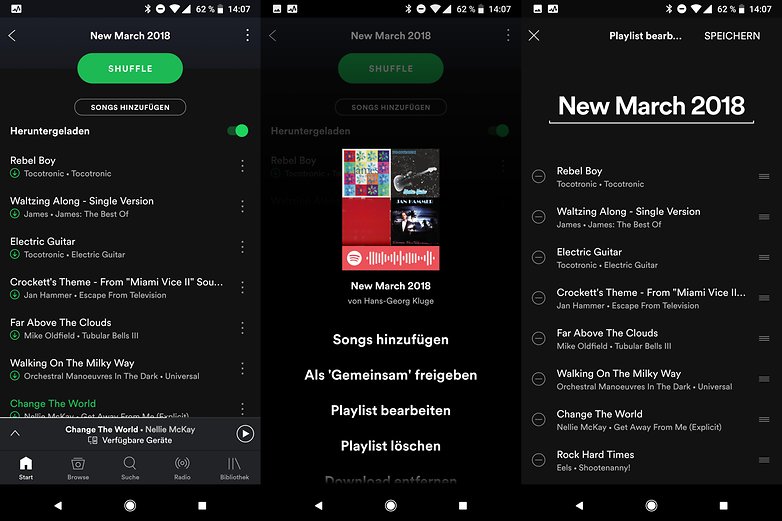
Use Spotify offline: play downloaded songs
Music streaming consumes data volume. How much of it depends on the number and quality of the songs you stream on the road. Thanks to the default setting, Spotify does not consume any data volume when used offline.
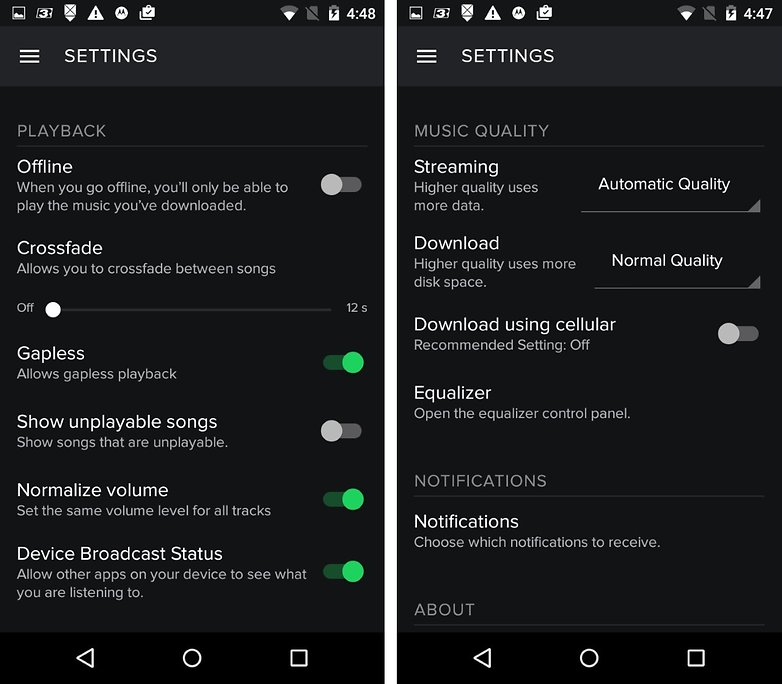
If you want to allow mobile streaming, you can turn on Download using cellular. The quality level of the tracks allows you to control how much data consumption you have to expect. Calculate between 1 MB (normal quality) and 4 MB (extreme quality) per minute.
Storing Spotify data on a memory card
Downloading Spotify playlists or albums for offline access is a simple exercise: Just tap Download in the respective view. Because if your smartphone has only little storage space left, the music should end up on the memory card if possible. Check the settings of Spotify to see if the correct storage target is selected.
Spotify Autoplay: useful or annoying?
If you are wondering why unknown songs are suddenly playing at the end of a playlist, you have probably activated the Autoplay feature. In the settings, you can put an end to the goings-on. Unfortunately, Spotify likes to forget this setting when an app update is running.
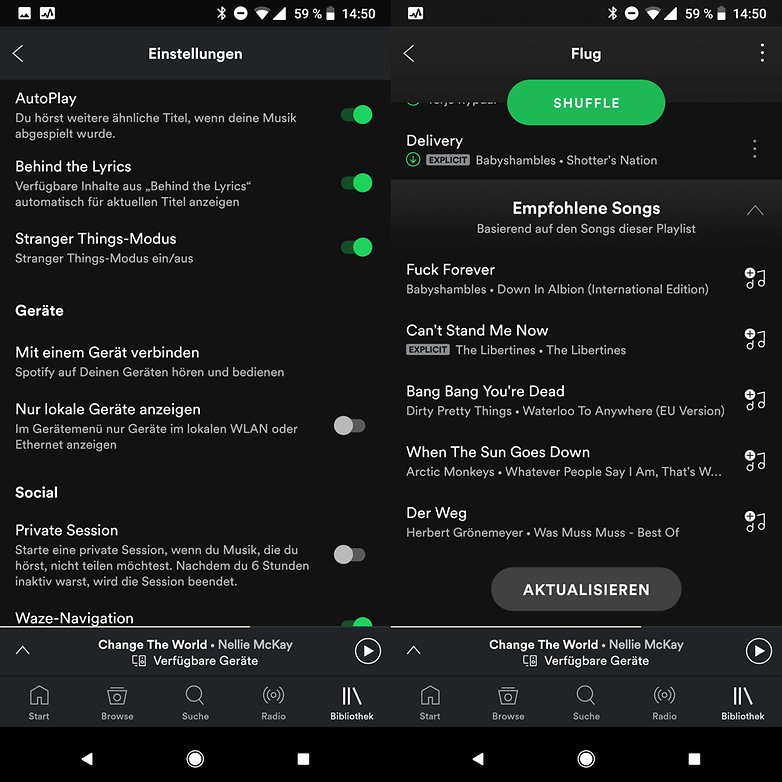
How to block artists
When you listen to automatically generated playlists, Spotify may suggest artists you can't stand. If you go to the website and click on the three dots in the top right corner, you can choose not to play them anymore and they will not appear in playlists for you. You can unblock them in the same way later. If you don't see the option in your app yet, be patient, Spotify just started rolling out the feature a while ago though.
Fall asleep with Spotify
Do you like to fall asleep with music or an audiobook? Then this function is something for you. If you use the sleep timer, Spotify will not run all night. If you are playing a song or playlist, you can tap on the three dots above and then select the sleep timer and set the desired time. Good night.
Manage app accesses
Do you like Shazam? The service that listens to the environment to identify songs? Shazam can add the detected song to a Spotify playlist right away, but requires access to your Spotify account. There are many such integrations and you should check from time to time to see which apps access your Spotify account. With one click you can revoke the access.
Targeted search with advanced search function
You are looking for a specific song by an artist, but can only remember one word from the title? No problem. On Spotify, you simply use the advanced search. First, enter the artist and then the word from the title you remember. Now you will see all songs of the artist where your entered word appears in the title. You can do the same with the OR and NOT entries.
If you are looking for albums of an artist from a certain time, just enter the artist name and then year: 2008, for example, or whichever year you are looking for.
How to solve the "Spotify interrupted" problem
Get the message: "Spotify playback interrupted"? The error message is quite banal because your Spotify account only plays one stream at a time. Do you have an Amazon Echo or Google Home in your living room that may have been activated by a family member? Then you have the most likely explanation.
The best smartphones for Spotify
Spotify works with any smartphone, of course, but some are especially suited for streaming service. Above all, your smartphone should have a high-quality audio amplifier. Particularly with inexpensive devices, often only standard goods are used. But there are also smartphones for audiophiles, so the LG G8 ThinQ has a Hifi-Quad-DA-Converter.
Are you more likely to use Bluetooth headphones? Then you should make sure that the smartphone uses aptX for example or at least is equipped with Android 8.x Oreo. Since this Android version, Google's OS supports high-quality audio codecs - of course, your headphones need to know them as well.
Spotify for older Smartphones
With Spotify Lite the streaming provider also offers an app for older smartphones. Data consumption is also expected to decrease with the Lite variant. You need at least Android 4.3, but no premium account. It is now available in the Play Store.

Redeem a Spotify voucher
One of the payment methods for Spotify is the coupon code. Through this, you can access a prepaid payment model. This has an advantage and a disadvantage. The advantage is that your paid premium access is not automatically renewed. The disadvantage is that you are not allowed to use the trial period, so you pay the full price from the first day on.
Spotify: further tips?
What are your findings on Spotify use? What practical feature have you discovered that you would like to introduce to other APIT readers? Let us know in the comments!















I use "MusConv tool" to manage all my music playlists. It works with all the top streaming services and let you save/transfer/import/export your music in various formats among various platforms
Really useful. I got another tip for offline listening to Spotify songs by using AudKit Spotify Playlist Downloader. Spotify Free users can use it to download Spotify tracks for offline playing. Spotify Premium users can use it to keep their favourite Spotify music downloads even the subscription is expired.
One tip for Spotify user is that there are so many Spotify downloaders, like DRmare Spotify Music Downloader, which can not only download Spotify songs for free but also convert Spotify music to MP3 and other audio files so that you can play Spotify files on all devices as you like.
This tool can make your Spotify playback better.
It's useful. I use the Spotify premium account to download the songs on y phone and computer. I get the Audio Recorder Mac from AudFree to save the songs for offline playback. I like the recorded songs which are the same as the original ones.
Thanks for the post for sharing very useful information. I used the best premium Spotify. thanks!!