CyanogenMod Installer: A simple solution


There's no doubt that custom ROMs are popular, but many people shrug off the possibility of getting them on their devices just by the sheer requirements needed to install them. Unlocking your device, rooting it, backing up everything, and then flashing a new firmware makes some people balk at the idea of doing anything and just stick with their standard issued ROMs. The team behind CyanogenMod has therefor out on my Nexus 7 (2013).

The CyanogenMod installer consists of two parts: an Android app and a Windows installer. Both work hand in hand during the installation phase, but at this point in time you'll actually have to make a request to become a beta tester for the installer before you can do anything. Head over to the Google+ community and request an invite to try it out for yourself.
Android Installer
The Android portion of the process really just serves one purpose: To prepare your smartphone for the installation process and make sure you've got the right settings enabled. It will check to see if you have USB debugging enabled on your device as well as the PTP USB Transfer mode enabled, and prompt you to enable them if they aren't already. As well, it gives you a step by step process and then prompts you to what you need to do on your PC.
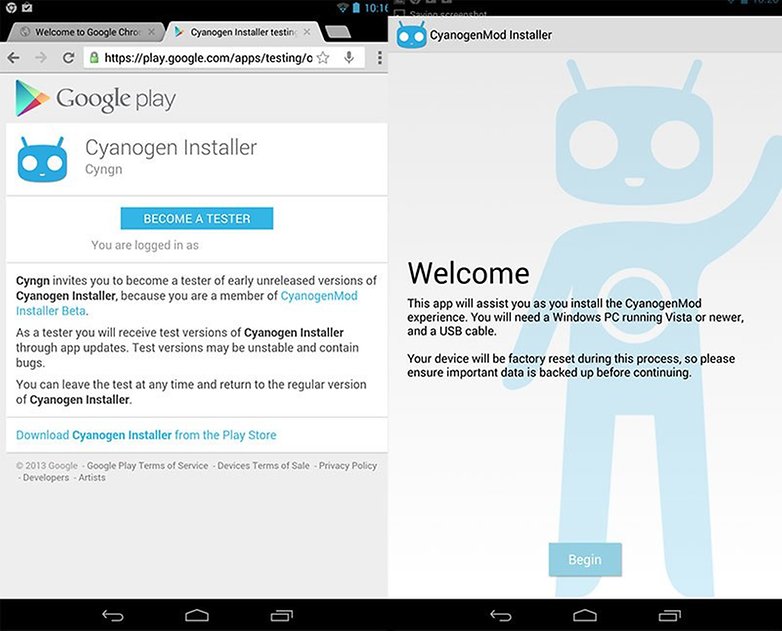
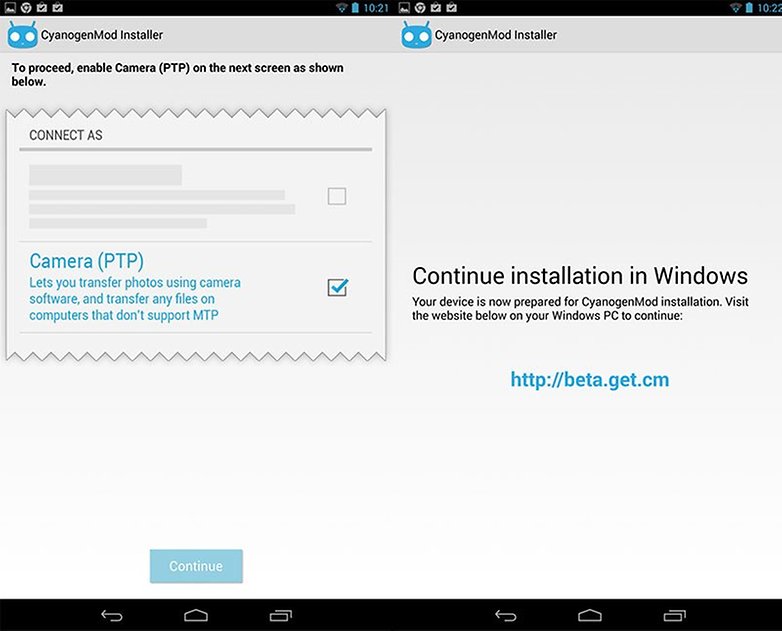
Windows Installer
Once you've done everything you need to get done on your Android device, you will be prompted to download the CyanogenMod installer for your Windows PC. Once the download is done and you fire up the installer, it'll start downloading any updates and other files it'll need for the process. This takes a good chunk of time (about 15 minutes in our tests) so feel free to go grab a coffee, let the dog out, or do whatever quick task you've been neglecting. Once the update is complete, the installer will prompt you to disable your anti-virus software (although, in my case, I didn't need to do this and it still worked) and tell you to connect your device.
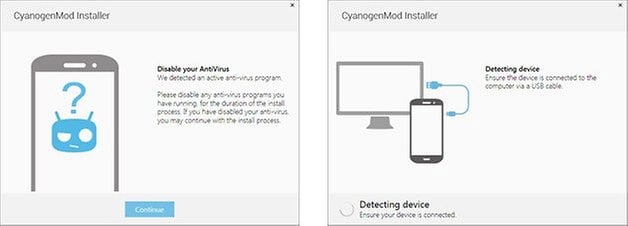
Once connected, the installer will recognize the device and start downloading the recovery software specifically for your device, CyanogenMod, and the Google Apps package. As well, this will take a bit of time to perform as it's quite a large download and will depend on how busy the CM server is and your internet connection.
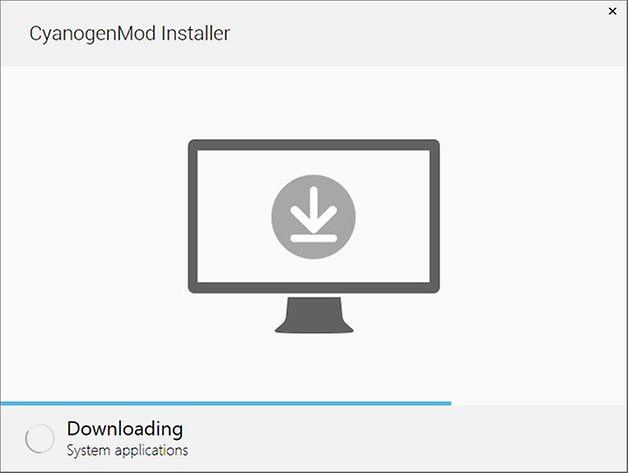
Once the downloads are complete, the CyanogenMod installer will be all good to go and will inform you that during the process, a factory reset will be performed on your device. As such, all your data on your device will be wiped. If you want to keep anything (contacts, messages, files, etc) make sure to perform a backup before proceeding past this point.
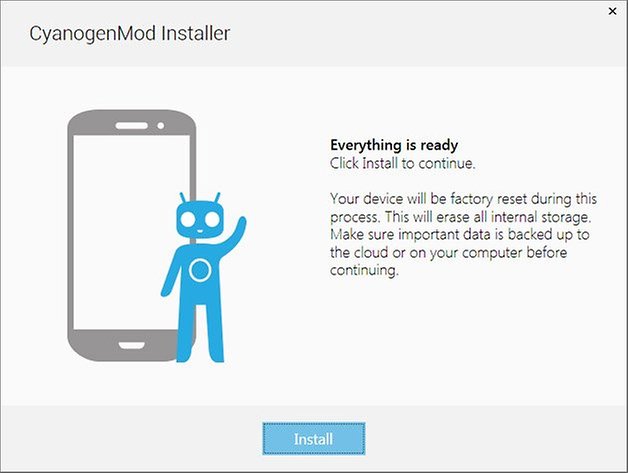
Once you click install, the installer performs all the tasks associated with having to install a custom ROM on your device: unlocking the bootloader, installing recovery software, and finally flashing CyanogenMod and Google Apps package to your device. All in all, this process takes about five minutes from start to finish and when completed, you'll have CyanogenMod installed on your device!
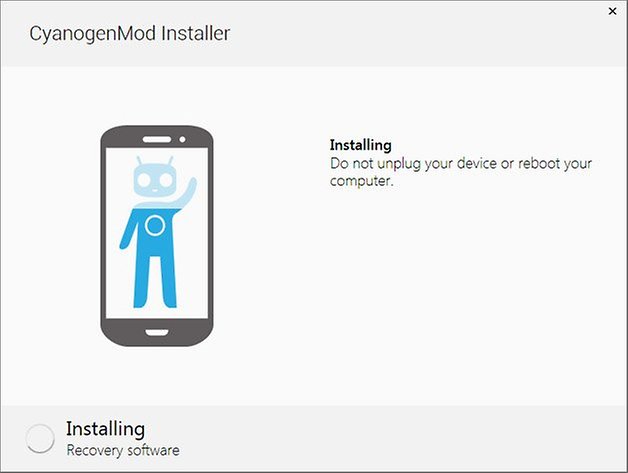
As a quick overview to the time that the entire process took for us, check out our table below:
| Process | Time |
|---|---|
| Updating the installer | 15 Minutes |
| Downloading the required data | 60 Minutes |
| Installation on device | 5 Minutes |
| Total Time | 80 Minutes |
Conclusion
As long as you have a supported device (please see the end of the article for this information), the process of installing CyanogenMod using this method is both idiot proof and ridiculously simple. I even talked my fiancée, , who is by no means tech savvy, through the process while watching and she had no issues whatsoever with getting through it. While this does dumb-down the installation of a custom ROM quite a bit, it also provides a nice gateway for non-technical users to try something other than stock Android or whatever pre-loaded configuration came with their device.
Here's a list of the currently supported devices for the CyanogenMod Installer. Please note that this is being updated on the fly by the developers and you should check out the Google+ page (once you've been invited to the beta) for a more complete and updated list.
Supported devices as of October 9th, 2013:
- find5 - Oppo Find 5
- crespo - Google Nexus S
- crespo4g - Google Nexus S
- maguro - Google Galaxy Nexus (GSM)
- toro - Google Galaxy Nexus (Verizon)
- toroplus - Google Galaxy Nexus (Sprint)
- grouper - Google Nexus 7 (WiFi)
- tilapia - Google Nexus 7 (GSM)
- flo - Google Nexus 7 2013 (WiFi)
- mako - Google Nexus 4
- manta - Google Nexus 10
- skyrocket - Samsung Galaxy S II Skyrocket
- hercules - Samsung Galaxy S II Hercules
- i9100 - Samsung Galaxy S II (Intl)
- i9300 - Samsung Galaxy S III (Intl)
- d2att - Samsung Galaxy S III (AT&T)
- d2spr - Samsung Galaxy S III (Sprint)
- d2tmo - Samsung Galaxy S III (T-Mobile)
- t769 - Samsung Galaxy S III (T-Mobile)
- jfltexx - Samsung Galaxy S4 (Intl)
- jfltespr - Samsung Galaxy S4 (Sprint)
- jfltecan - Samsung Galaxy S4 (Canada)
- jfltecri - Samsung Galaxy S4 (Cricket)
- jfltecsp - Samsung Galaxy S4 (C Spire)
- jfltetmo - Samsung Galaxy S4 (T-Mobile)
- jflteusc - Samsung Galaxy S4 (US Cellular)
- n7000 - Samsung Galaxy Note (Intl)
- quincyatt - Samsung Galaxy Note (AT&T)
- quincytmo - Samsung Galaxy Note (T-Mobile)
- t0lte - Samsung Galaxy Note II (GSM LTE)
- n7100 - Samsung Galaxy Note II (GSM)
- t0lteatt - Samsung Galaxy Note II (AT&T)
- t0ltetmo - Samsung Galaxy Note II (T-Mobile)
- i605 - Samsung Galaxy Note II (Verizon)
- l900 - Samsung Galaxy Note II (Sprint)
- m7ul - HTC One (Unlocked)
- m7tmo - HTC One (T-Mobile)
- m7att - HTC One (AT&T)
- m7spr - HTC One (Sprint)
So, has anyone else tried out the CyanogenMod installer? How did the process go for you?



















No, but make sure you know the code before you flash. You'll need to enter the code to access the SIM card once you've finished installing the ROM. Otherwise, you can remove the lock, ROM it, and reinstall the lock. If you forget any of this, go to your carrier to restore it, but you could lose many of your phone's contacts. Oh, and make sure you remove the SIM card and Micro-SD card before doing a flash. I made that mistake the first time I flashed my Galaxy S1. I lost half my friend's list; fortunately, I had my old-school black book.
Does the phone need to have the Network (SIM) Lock removed?
on the wiki page it says my i605 Galaxy Note 2 (verizon) isn't supported, but here it says that it is?
now if they do one for the Ergo GoNote I bought my 6year old son to find that there is no provision to update the OS at all I would be straight in there. No way to update the version of Android that is on it typical British design. Pinky
Would this work for a Telus Canada S3 I747M?
Support token: fff1d0f7-8f86-48e5-b223-cae7a8faedd3
It says its not supported when I connect to the phone
Doesn't work on HTC one tmobil
What? No LG models? :-/
Hey guys I love the concept but once CM is install how do you return to stock ROM. When I had my GS3 I had TWRP recovery and could back up your stick or existing ROM how do you do that with this method?
how can i uninstall this ? someone help please i did everything but i dont see google play and other apps help please
my browser is askin me for a username and password...
No, no need to root your phone at all. Your phone is also not rooted after the installation.
Do I have to have my phone already rooted for this to work on my phone.
Nice I can't wait
Apolzan, like I said in the article, they are currently trying to update the list to include as many devices as possible. You'll have to check out their Google+ community page listed in the article to see what the current supported devices are.
all i see in that list of phones r just a few,what about of all other phones ? i have a samsung galaxy young gt-s6310 and after i tryed all the root programs i came up empty,nothing worked and my phone is still unrooted,and i don't see it in the list for this either,r many phones that r not highend that should be takin care of too...
Richard: Head over to https://plus.google.com/communities/103540722025986617902 and request to be allowed to join. I got my acceptance in about 12 hours.
Bruce: That it does. It removes any manufacturer firmware and installs CyanogenMod on your device (as long as its compatible). I put it on my Nexus 2013 and it works great. Love the new features. Just make sure that you do create a back up of your data and whatnot prior to doing anything. It does require you to do a factory reset on your device, so everything will be wiped during this.
I'm one of those people this app is meant for. I'm reasonably tech savvy, but not sure of my ability to got through the process manually. So I'm looking forward to this release. It will take all the bloatware off my phone, right?
Notably missing from the list is the AT&T Galaxy S4 i337.