Fer Dinand
- Forum posts: 12
Oct 3, 2013, 3:31:41 PM via Website
Oct 3, 2013 3:31:41 PM via Website
Hey guys,
since more than 2 weeks by now I am trying to upload a new version of my app to the google play store. For some reason, it always gives me this error: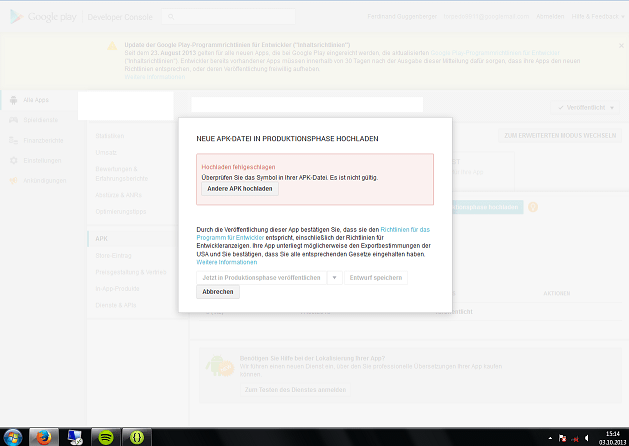
First I thought I signed the app with a wrong key, but I always used the same one for that app. So that should not be the problem.
Did anyone of you experience this before and knows how to solve it?
Thank you!
since more than 2 weeks by now I am trying to upload a new version of my app to the google play store. For some reason, it always gives me this error:
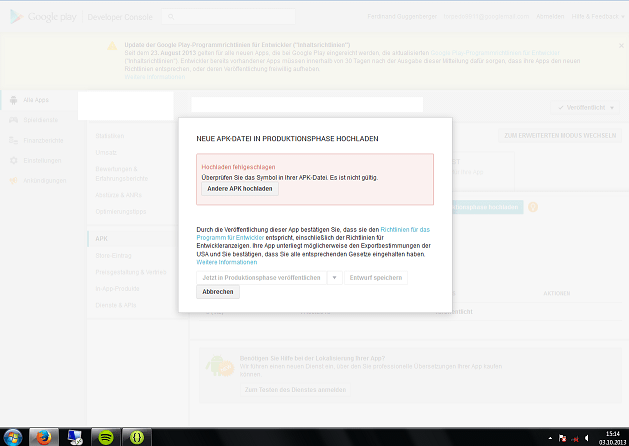
First I thought I signed the app with a wrong key, but I always used the same one for that app. So that should not be the problem.
Did anyone of you experience this before and knows how to solve it?
Thank you!

Recommended editorial content
With your consent, external content is loaded here.
By clicking on the button above, you agree that external content may be displayed to you. Personal data may be transmitted to third-party providers in the process. You can find more information about this in our Privacy Policy.