WhatsApp: How to play back your voice messages before sending them


WhatsApp has a very popular voice message feature that is praised for its flexibility. It has just been improved, allowing you to listen to your voice messages before sending them, and in this short guide, NextPit will show you how!
TL;DR
- WhatsApp now allows you to listen back to your voice notes before sending them.
- The new feature is available for iOS and Android.
WhatsApp voice messages are very popular because they offer more options than competing messaging apps. For example, unlike Facebook Messenger, there is no time limit for recording, and it is possible to know if the voicemails have been listened to. The application even allows you to change the speed of reading messages.
This time WhatsApp has just added a new feature and now allows you to replay your voice messages before sending them. Using this new feature is really easy, and it should surely please many people who, like me, often hesitate to delete a message already sent to avoid creating discomfort. Now you can be sure of what you are sending.
As always with new features, this one might take some time to be rolled out to all WhatsApp users on iOS and Android.
How to listen to your WhatsApp voice messages before sending them
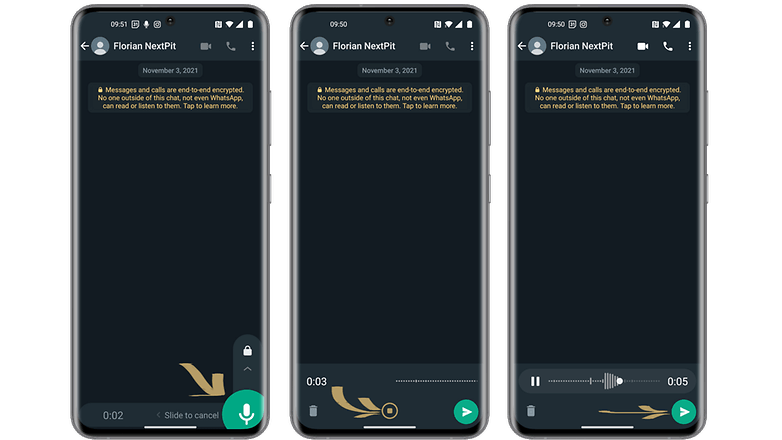
- Press and hold the microphone icon to start recording as usual.
- Slide up to lock the recording.
- Once you're done, press the Stop button in the center.
- Press the Play button to listen to your message again.
- If you're happy with it, just send it.
You can also delete the message by hitting the bin to the left. And this is basically everything! So now you can finally say goodbye to bad voice messages.
What do you think of this new WhatsApp feature? Did you tend to be unsure about the voice note you sent? Let's discuss it in the comments.
Via: GSM Arena

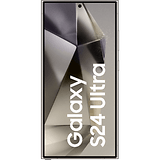













Recommended editorial content
With your consent, external content is loaded here.
By clicking on the button above, you agree that external content may be displayed to you. Personal data may be transmitted to third-party providers in the process. You can find more information about this in our Privacy Policy.