sajmons
- Forum posts: 4
Dec 12, 2012, 7:01:25 AM via Website
Dec 12, 2012 7:01:25 AM via Website
Thank you for choosing 3D Graph. In order to keep this app free and allow me to keep working on improvements you will periodically receive a sponsored ad. I appreciate your understanding and support. I hope you enjoy it.
Main features are:
- draw 3D Graph of mathematical equations in form of z = f(x,y)
- rotate, zoom in and out with your fingers
- manage list of favorites equations
- take screen shot of graphs to SD Card
- change properties width, height, segments, render type and Z scale factor
- double tap to reset settings
- social features such as: share with your friends, comment, like/unlike
- and manny more to come in feature versions
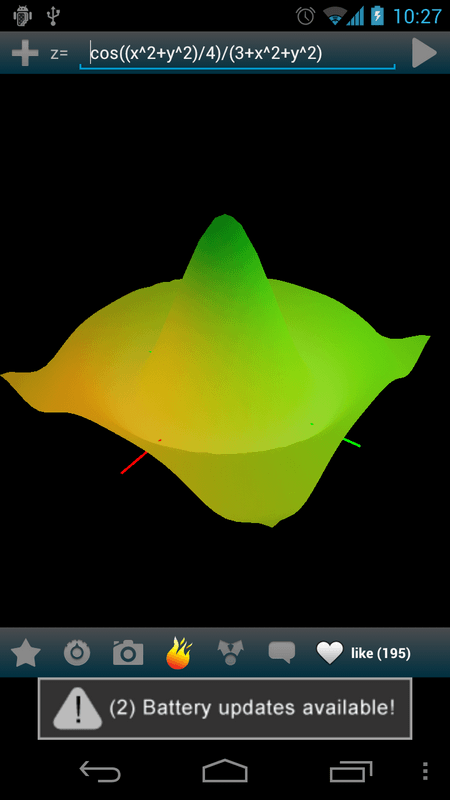
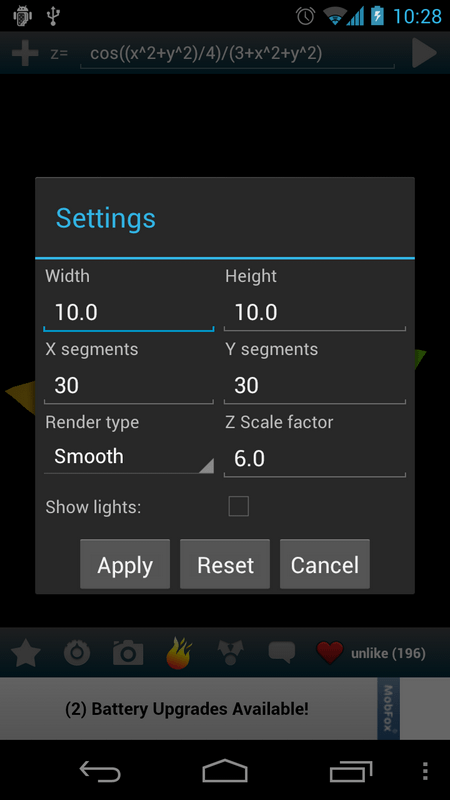
3D Graph is program for drawing mathematical equations in form of 3D graph. You can write whatever equation you like and use variables x and y as you like. You enter equation in text box at the top of the screen and press Draw button to draw it. You can then rotate 3D graph by moving finger across the screen and zoom in and out with two fingers (pinch). There are some predefined great looking equations available by opening menu and select Favorites option. You can add equation to list of favorites with + button, and take picture of it with camera button which will be saved to 3DGraph folder on SD card. You can use settings button to fine tune your 3D graph.
com.sajmons.graph3d
Main features are:
- draw 3D Graph of mathematical equations in form of z = f(x,y)
- rotate, zoom in and out with your fingers
- manage list of favorites equations
- take screen shot of graphs to SD Card
- change properties width, height, segments, render type and Z scale factor
- double tap to reset settings
- social features such as: share with your friends, comment, like/unlike
- and manny more to come in feature versions
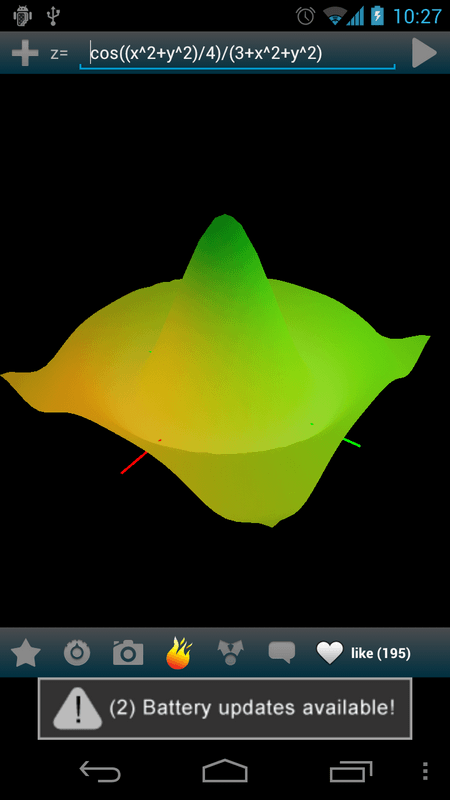
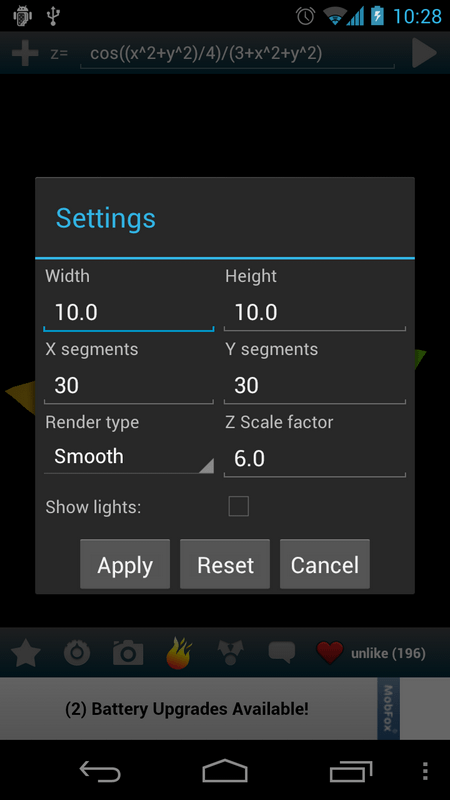
3D Graph is program for drawing mathematical equations in form of 3D graph. You can write whatever equation you like and use variables x and y as you like. You enter equation in text box at the top of the screen and press Draw button to draw it. You can then rotate 3D graph by moving finger across the screen and zoom in and out with two fingers (pinch). There are some predefined great looking equations available by opening menu and select Favorites option. You can add equation to list of favorites with + button, and take picture of it with camera button which will be saved to 3DGraph folder on SD card. You can use settings button to fine tune your 3D graph.
com.sajmons.graph3d
Recommended editorial content
With your consent, external content is loaded here.
By clicking on the button above, you agree that external content may be displayed to you. Personal data may be transmitted to third-party providers in the process. You can find more information about this in our Privacy Policy.