Have a problem with WhatsApp? Here are the solutions


If WhatsApp is not working this is where you will find the solution! In this article you will find fixes for the most common issues users come across on the messaging app. With WhatsApp being one of the most popular platforms globally, there are plenty of issues that make both iOS and Android smartphone owners sight in annoyance. From WhatsApp not connecting to problems with WhatsApp calls, and messages not delivering, this article will help you identify and solve all your WhatsApp problems.
Updated October 25, 2022 - 2: Services are slowly coming back online, including the mobile app, WhatsApp Web, and WhatsApp Business. Depending on the feature and user region, the outage may take longer to have a fix.
Updated October 25, 2022: Many people are reporting problems on WhatsApp this Tuesday morning, October 25. Apparently, the problem is related to sending and receiving messages in the app and in the web version of WhatsApp. We checked the Downdetector website and the problem appears to be global.
The Business Today channel received a message from Meta about the WhatsApp outage: "We're aware that some people are currently having trouble sending messages and we're working to restore WhatsApp for everyone as quickly as possible." So, there is not much to do but wait. In the meantime, I recommend reading users' complaints on Twitter (#whatsappdown), because they are hilarious!
Jump to:
- I can't install WhatsApp
- I can't connect to WhatsApp, WhatsApp not working, or WhatsApp is down
- WhatsApp has duplicate contacts
- What does 'Last Seen' mean in WhatsApp?
- I can't hear audio messages or WhatsApp can't play audio
- WhatsApp is blocked in my country
- What should I do if my phone is lost or stolen?
- How to save data on WhatsApp
- I didn't get my activation code
- WhatsApp doesn't recognize my contacts
- I can't save photos to send to another contact
- I can't see 'Last Seen' on WhatsApp
- I have problems with voice calls or can't answer calls
- I can't download videos or photos on WhatsApp
- You may have new messages
- WhatsApp won't send messages
- Other problems with WhatsApp
I can't install WhatsApp
In order to download the latest version of WhatsApp, you need to have a smartphone running Android version 4.1 or above. You can check your phone's current Android version in Settings > About Phone. WhatsApp also recommends having an unlimited data plan (or Wi-Fi). Note that WhatsApp does not officially work on tablets.
If you are trying to install the WhatsApp app from the WhatsApp website on your Android phone, you will need to make sure the Install unknown apps option is checked on the browser you are using. In case you use Chrome for Android, this is how you can enable it.
- Open Settings, scroll to Apps, and tap.
- Scroll down to Chrome (or the browser you are using to download WhatsApp).
- Scroll down, and look for Install unknown apps under Advanced.
- Toggle the option to ON.
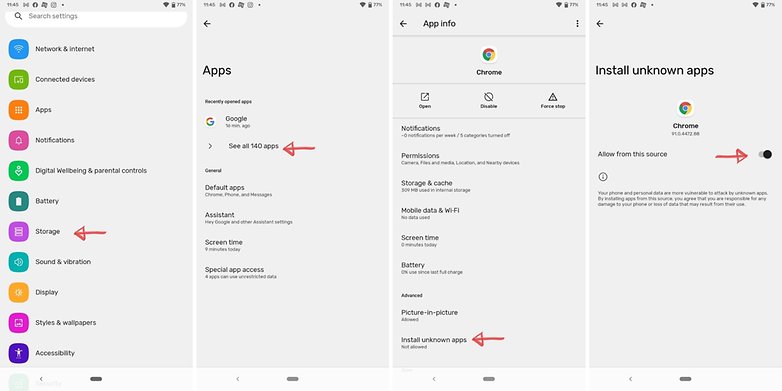
If you are an iPhone user, make sure it is running iOS 10 and above. iPod and iPad devices are not supported. You can download WhatsApp for iOS from the Apple App Store.
I didn't get my activation code
If the installation went smoothly, but the automatically generated message with your activation code never comes through, first ensure you entered your number correctly. Double-check that you chose the right country from the drop-down list. This is the country your phone number is from, not necessarily the country you reside in.
If you still do not receive the code, try requesting a voice call. This way you will have the code read to you by a computer over the phone.
Remember, you have to have a SIM card to register for WhatsApp. Also, you can only use one device per phone number.
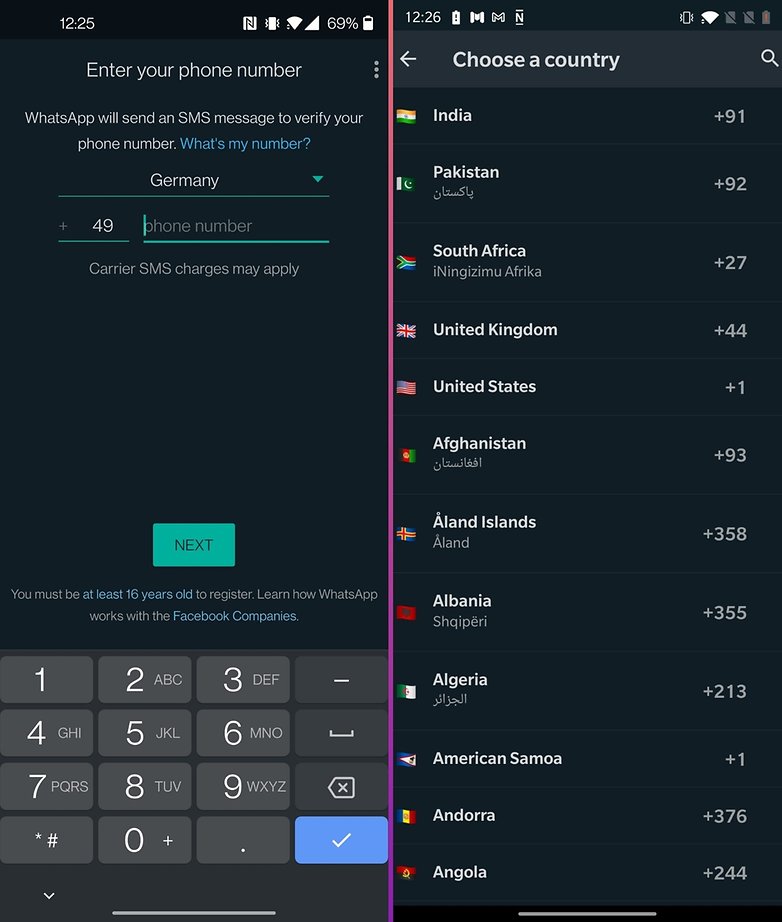
I can't sign in to WhatsApp, WhatsApp not working, or WhatsApp is down
WhatsApp connection problems are usually caused by your Wi-Fi or network data connection. If you aren't able to send a message, here are a few solutions:
- Make sure your phone is switched on (one for the newbies)
- Install the latest version of the app from the Play Store (link above)
- Check your internet connection, Wi-Fi, or 5G (in Settings > Wireless and Network)
- Make sure that a Task Killer app isn't affecting WhatsApp
- Empty the app cache (Settings > Applications > WhatsApp > Clear Cache)
- Finally, the most extreme solution: uninstall the app and then reinstall it
While uncommon, WhatsApp does experience occasional server issues. If you think WhatsApp isn't working because the service is down, head over to the WhatsApp Status Twitter account, or DownDetector where outage updates are provided.
WhatsApp doesn't recognize my contacts
On Android
There are a few reasons why WhatsApp wouldn't recognize your contacts, so here is a simple checklist to make sure it does:
- Make sure you have the correct contact numbers (the ones they use for WhatsApp).
- Make sure that they are currently using WhatsApp.
- Make sure you have the latest version of WhatsApp.
- If your contact is using a foreign phone number, make sure the number is stored on your phone using the full international format with the country code.
- Make sure you have granted WhatsApp permission to access your contacts.
Note: WhatsApp no longer gives you an option called 'Show all contacts' which used to be a troubleshooting step on older versions.
On iOS/ iPhone
If you can't see contacts while using WhatsApp on iPhone, try these steps:
First, you need to ensure that you have granted WhatsApp access to your contacts. Here's how you can do that.
- Open Settings and then tap Privacy.
- Tap on Contacts.
- Make sure WhatsApp is turned on.
In case you see that WhatsApp is grayed out (or if it doesn't appear in privacy settings at all), you need to try these steps:
- Open Settings and then tap Screen Time.
- Go to Content and Privacy Restrictions and make sure that WhatsApp does not have any restrictions.
If these steps do not work, you might have to reset your iPhone.
Note that even if you do not provide WhatsApp access to your contacts, you will still be able to send and receive messages and change WhatsApp settings. You will not be able to see the contact names (just their phone numbers). You can also start new groups and broadcast lists.
In case some contacts are missing on iOS, here are some more steps:
- For international numbers, make sure you have saved their contact in the correct international format.
- If you are using iOS version 11.3 or above along with a Microsoft Exchange account, make sure your account administrator allows WhatsApp or other apps to access your contacts.
- An alternative would be to copy your Exchange contacts into your phone’s address book or iCloud.
WhatsApp has duplicate contacts
While this problem has been largely eradicated through updates to WhatsApp, if you have duplicate contacts in your address book, it might persist in some way. Find out how to remove duplicate contacts in Android.
What does 'Last Seen' mean in WhatsApp?
The Last Seen timestamp tells you when a user was last using WhatsApp. This does not necessarily mean that they have read your messages, only that they opened the application.
When you are in WhatsApp and one of your contacts also opens it, you will see their status change to 'Online', but again, this doesn't mean they are looking at your messages, just that they are using WhatsApp.
I can't see 'Last Seen' on WhatsApp
If you are unable to see the Last Seen timestamp in a conversation, it could be for a number of reasons. If you have disabled your Last Seen time in Settings > Account > Privacy > Last Seen, then you won't be able to see other people's Last Seen times, either.
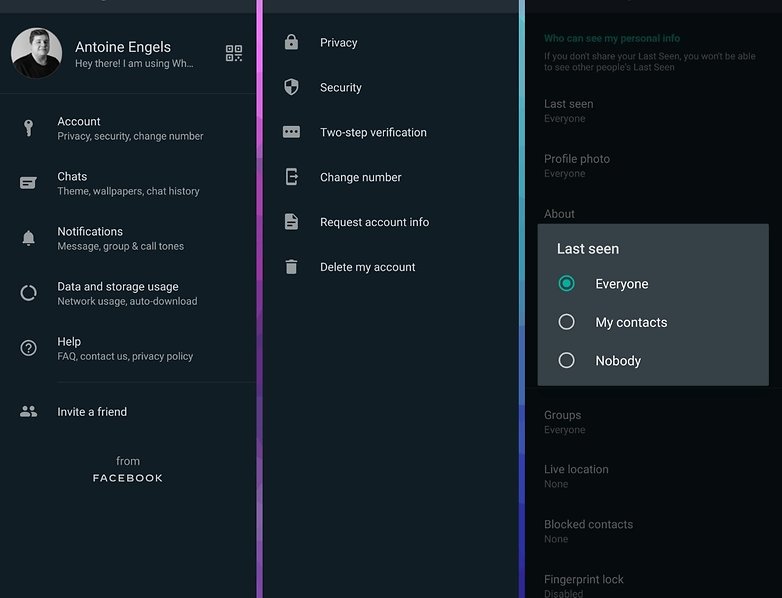
If the problem is only with one or some contacts, then it might mean that they have disabled the Last Seen time in their WhatsApp settings. If they are still receiving and responding to your messages, this is almost certainly the case.
The final reason is that a contact has blocked you. If your messages never get past the one gray tick, then this makes it more certain that you have been blocked. If you can't see changes to the contact's profile either, then you have certainly been blocked. Sorry to break it to you.

What do the blue checkmarks mean in WhatsApp?
There is a lot of confusion about what the two checks (or tick marks) in your WhatsApp message window mean. If you want a complete breakdown of all the markings in WhatsApp, take a look at our detailed What do the WhatsApp check marks mean? article, which also covers the microphone markings for audio messages.
Here is a quick summary:
- The clock symbol means your message is yet to be sent from your device.
- ✓ one gray tick means that the message has been sent and has been received by the WhatsApp server.
- ✓✓ two gray ticks mean the message has been delivered to the intended device.
- ✓✓ two blue ticks mean that the recipient/recipients have seen the message.
- In group conversations, this means when all participants in the group have viewed the message
I have problems with voice calls or can't answer calls
If you are experiencing poor quality voice calls, dropouts, or you can't make or receive calls, it is almost certainly related to your connection. Voice calls are carried out over Wi-Fi or mobile data. Ensure your connection is strong. If you are using mobile data, you will need at least 3G. Perhaps also try disconnecting and reconnecting to the network. The problem might not even be on your end: the person you are talking with will also need to ensure they have a good connection.

I can't hear audio messages or WhatsApp can't play audio
This could be related to the proximity sensor that WhatsApp relies on. It is found near the front-facing camera on your phone and detects when you are holding your phone to your ear. If the sensor is activated, audio will play through the ear speaker very quietly. Ensure you keep your phone away from your face, and the audio should play through the normal speaker. Check to make sure the volume is turned up as well.
I can't download videos or photos on WhatsApp
Head to Settings > Data usage and see if you only have media auto-downloads enabled when you are on Wi-Fi. If they are, you will either need to connect to a Wi-Fi network or enable auto-downloads on mobile data and/or when roaming.
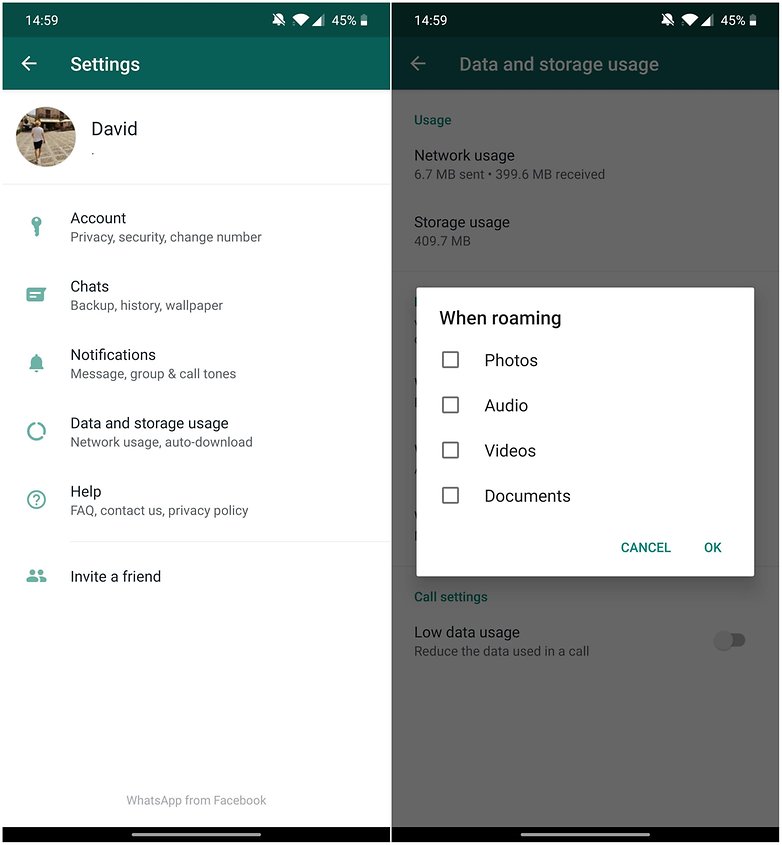
The fallback, as is often the case, is to restart your router if you are on Wi-Fi and to restart your phone, as well.
WhatsApp is blocked in my country
If you are one of the unfortunate few to have WhatsApp blocked in your country, there is a way around the problem. Use a VPN. You can find out what is a VPN and also get some good deals on the best VPN providers on the market.
I can't save photos to send to another contact
The way this is done has changed. Long press on the image in the chat that you want to share, and at the top-right of the page, a right-facing arrow will appear. Press on this, and you can select the contact you want to share the image with.
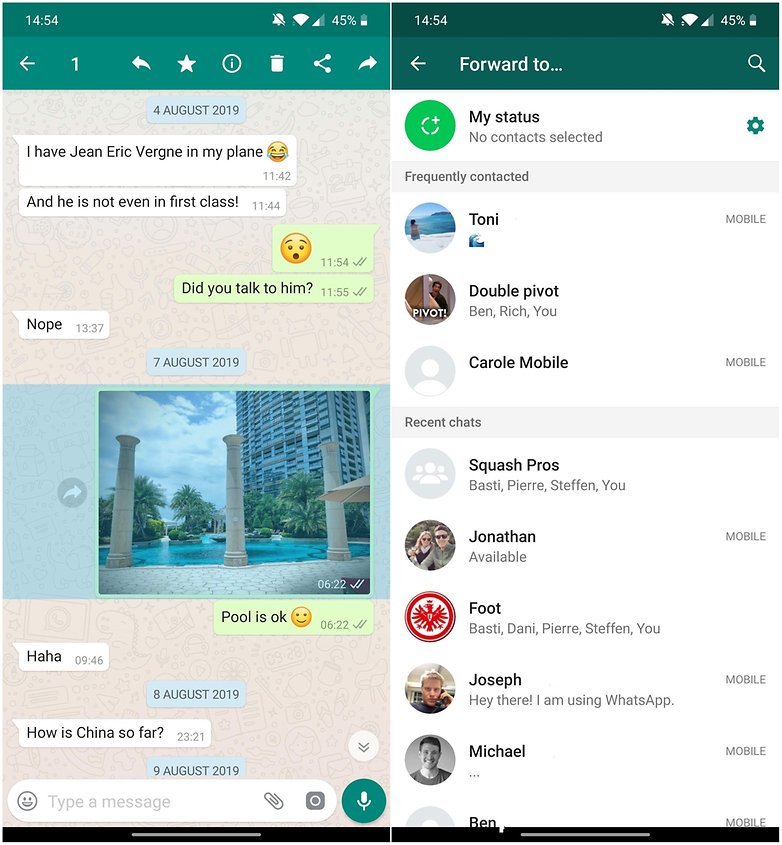
What should I do if my phone is lost or stolen?
First, lock your SIM card by contacting your carrier. This should always be your first step. Once this is done, WhatsApp can no longer be activated on that device. Once you have a new SIM (presumably with the same number) you can reactivate WhatsApp on your new phone.
In the meantime, send WhatsApp a message asking them to deactivate your account. Send an email with the subject "Lost/Stolen: Please deactivate my account" to support@whatsapp.com, and include your phone number (complete with international dialing code) in the email body. If you don't do this, WhatsApp can still be used over Wi-Fi.

"You may have new messages" notification
At times it may happen that you will receive a notification from WhatsApp stating: "You may have new messages". You might be puzzled by this rather vague and cryptic message, especially when you open WhatsApp and don't see any new notifications. The explanation is quite simple! WhatsApp uses push notifications to inform you of messages but uses a different channel to deliver the actual message.
If you are in an area with a bad or low data / Wi-Fi connection, the network will be able to deliver the push notification but not the actual message. This problem occasionally occurs when you turn on the data saver mode on your smartphone. Now there might be an actual problem with WhatsApp that could cause this notification to pop up, but it's most likely related to a bad data connection.
How to save data on WhatsApp
Does WhatsApp chew through all your phone data in your daily use? Here's how to keep the hungry app under control.
- Open WhatsApp.
- Touch the 'three dots' ⋮ on the top right-hand side.
- Select Settings.
- Tap the fourth option, Data and storage usage.
- Select the third option, When using mobile data.
- Deactivate the four options (Photos, Audio, Videos, and Documents) and press OK.
- Scroll down to Low data usage and check the box on the right side.
This disables the automatic downloading of any file type when using mobile data. This will prevent these files from being downloaded with your data plan. It will wait for you to connect to a Wi-Fi network in order to do so.
WhatsApp Messages don't send
If you can't send or receive WhatsApp messages, then the cause is usually a bad internet connection. But if you are positive that your phone is connected to the Internet, then try troubleshooting with the following steps:
- Try restarting your phone or turning it off and on again.
- You need to complete the initial SMS verification process for WhatsApp.
- The number of the contact you are trying to message on WhatsApp hasn't been saved correctly on your phone.
Generic fixes for other problems with WhatsApp
If you are having other problems with WhatsApp that aren't listed here, you might as well try these generic fixes.
Download the latest version of WhatsApp
In case you haven't turned auto-updating on, WhatsApp could act up if you are using a really old version. Make sure you are always on the newest version of Android. You can check if you are on the newest version by simply opening the Google Play Store and searching for WhatsApp. If you are not on the newest version, you will see an option to 'Update' the app here.
Clear App Cache
At times, cleaning the app cache can be a very good fix. We have a decided article where we deal this topic.
But if you are too lazy, here's what you need to do.
- Open Settings and tap on Apps.
- Tap on See all apps and find WhatsApp in the list.
- Tap on Storage and cache and then tap Clear cache.
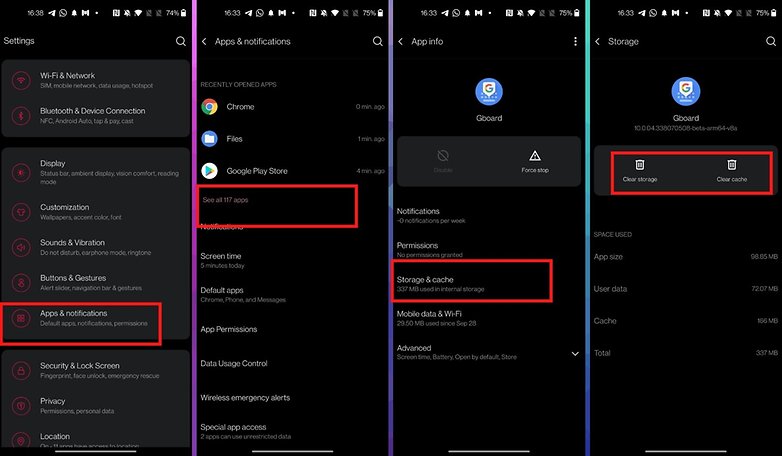
What do you think of the advice offered in this guide? If you have anything more to add to this, do let us know. If you have more questions, you can check out our forum or leave your requests in the comments below. We will also update this article with more solutions for your WhatsApp problems.
- All the information you need to know about WhatsApp
- How to use WhatsApp with two numbers or two devices
- How to disable or delete your WhatsApp account
This article was last updated in October 2022. Older comments have been retained.










I updated whatsapp. Now I can't open a chat, reply to a chat or create a new chat. I can receive messages only.
When I had problems with whatsapp, reinstalling the app and updating the system helped me to resolve the issue
My whatsapp acount banned please unban mu acount
I did also face the same problem with downloading fmwhatsapp from gbwamod.com
-
Admin
-
Staff
Oct 25, 2022 Link to commentThis article has been updated with information about the WhatsApp crash on October 25. Share here in the comments what problems you are experiencing.
Hello how do I hack it to my husband's WhatsApp I no his cheating on me with his ex-girlfriend
You can reach out @dionysius_helios on Instagram he's the best handling all kind of cracking/recovering & hacked accounts rest assured of a good results,I have tried him and that's why I am recommending him today
Hello
Im so lucky to have a kind hearted professional like @dionysius_helios on Instagram you who cares for us so much.thank you for your service in recovery my disabled WhatsApp account
to be honest, I don't know how he manage to do such a great job every single time.will done The time and efforts he had put into this work that is beyond excellence. Take my cordial thanks! You are really an efficient, organized and result-oriented team
Thank you for all the extra hours and extra effort you had to put on for getting this job done. I appreciate every bit of your effort. Thank you for pulling this off so smoothly.
Hi
This problem is new on my phone.
Here are the symptoms:
When trying to add new contact from my whatsapp, the control moves to my texting app???
I reinstalled Whatsapp and this problem was gone.
On my contact app all references to whatsapp are gone. All contacts show phone, text, email references, but no whatsapp
My whatsapp communications with previous people who were in my whatsapp circle work just fine .
But I can't add new people to my whatsapp contacts.
My phone: samsung galaxy a50
I talked to Samsung tech support, 800-726-7864, after long investigation, using S,art Tutor, they came up with suggestion that this is a bug in Samsung latest Android release.
I doubt it.
BTW I found that Samsung tech support is pretty good.
Can anybody help?
Thanks Joe
Funny I can message on what’s app no prob but when I try phone or video, notice tells me I phone already in use.
Hello,
Please any advice, assistance and help will greatly appreciated.
I recently noticed that my whatsapp video calls and pictures are no longer full the screen. Please how can I reset my device so taking videos and pictures through whasapp will full my screen. The whasapp itself is full screen because I adjusted it to full screen under custom app aspect ratio. I just want to be able to take videos and pictures through whasapp but want it to full my screen instead of the two black screen on each sides.
Thank you
My phone is Samsung galaxy Fold 3.
Please I'm new here, just in case I post this on the wrong platform, admin can kindly help forward it to the right platform?
Have you tried external support out yet. When my account got haacked Dionysus helios on Instagram was some cyber specialist that was able to get me my account back. I suggest you look him up bet he gets your account recovered back to normal
Can someone plz tell me what happened to my WhatsApp? I downloaded the business WhatsApp and then my personal WhatsApp got deleted and I actually got freaked out and I deleted the business WhatsApp and tried to log in to my personal but there was no data whatsoever. Even when I changed my phone I never lost my account but does anyone know how I can get my data back?.. thanks for your recommendation
Scrolling Through the Comments filled with bots and I was lucky to come across Dionysius helioshe helped me retreiving my account without any delay he's a life saver
when i try to update whatsapp on my mobile I get a page that has 2 windows set at an angle and a filing cabinet in between and it says try again and when i do it won't budge i keep pressing the try again button and nothing. Please help. 0::))
Why it is not possible to line break in the new version of WhatsApp?
I have uninstalled whatsapp business and changed to normal whatsapp and now images already downloaded isn't showing in my file manager (filename showing with 0 size) kindly help
When I download Whatsapp to my Kindle, it
asks to register my phone which drops it from my phone. I want to link phone and Kindle but can't find QR code the directions reference. Whatsapp support won't help.
-
Admin
-
Staff
Apr 22, 2022 Link to commentAt the moment it is not possible to have two "full fledged" WhatsApp installations in different devices, unless the second device is a PC (or Facebook portal).
There are a couple of alternatives to use it on a tablet though, but they are merely workarounds:
https://www.nextpit.com/get-whatsapp-on-your-tablet#web