MIUI: How to activate the FPS counter on your Xiaomi smartphone?


On your Xiaomi or Redmi smartphone, you can see in real time if your mobile game is running at 60 FPS or not. MIUI offers a more comprehensive native FPS counter than most other Android overlays. We explain how to enable this feature of MIUI.
Xiaomi is not the only manufacturer to offer a native FPS counter. And this feature is quite requested by mobile gamers. Knowing the FPS rate on a game in real time can come in handy. If the FPS rate is not constant and fluctuates a lot, it means that the graphics should be lowered, for example. It's also a way to better understand the variable refresh rate of your screen, especially on LTPO 2.0 displays, which can range from 1 to 120 Hz.
To enable the FPS counter on your Xiaomi smartphone:
- Enable Developer Options (press MIUI version 7 times in About this phone).
- Go to Settings then Additional Settings.
- Go to Developer Options.
- Scroll down to the Monitoring section.
- Under Monitoring, press Power monitor.
- Under Frame Rate Monitor Tools, press Start.
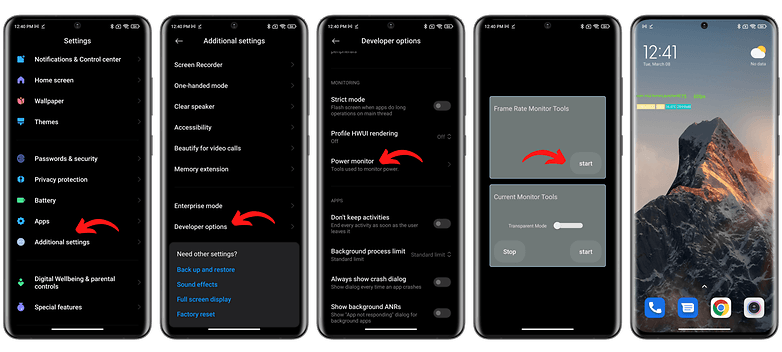
The information that appears in real time at the top left of the screen overlaps with the application display. To prevent this from bothering you, you can minimize the window, move it or simply close it. Note that this counter is different from the one offered by Google, which is also in the developer options. The counter also displays other information, such as the temperature of the smartphone or the amount of RAM used.
- Also read: How to activate MIUI's Quick Ball feature
That's it for this tutorial to enable the FPS counter feature on your Xiaomi or Redmi smartphone. Did you find it useful? Do you use an FPS counter when you play games on your smartphone?


















Recommended editorial content
With your consent, external content is loaded here.
By clicking on the button above, you agree that external content may be displayed to you. Personal data may be transmitted to third-party providers in the process. You can find more information about this in our Privacy Policy.