System Cameras vs. Smartphones: Which Has the Better Camera?


Smartphone manufacturers have been advertising "DSLR quality" in their captured photos for years, and the tech industry has been smiling wearily at that statement for years. The real question is, "How far away are smartphones from achieving similar performance as dedicated cameras in 2023?" What are the differences? We compared an iPhone 15 Pro with the Canon EOS R50 system camera to find out.
Image quality: What are we looking for?
A brief look at the basic requirements for this comparison and the most important feature: the image sensors.
- The iPhone 15 Pro uses three different sensors. Behind the main camera is by far the best sensor: the 1/1.28 inch Sony IMX803 with an area of around 75 to 80 mm2. The sensors for the ultra-wide angle and telephoto camera in the iPhone are significantly smaller as seen in the following image.
- The Canon EOS R50 has an APS-C sensor measuring 22.3 x 14.9 mm. This corresponds to an area of 332 mm2. Logically, the system camera shoots all its photos using this sensor. Even when one compares it to the best iPhone sensor, this is a hefty four times the surface area. Plenty of surface area = lots of light = lots of image quality.

However, the iPhone uses a trick to compensate for the smaller sensor: It shoots several photos each time the shutter button is pressed and combines them into a single image. Unfortunately, Apple does not reveal how many individual images were captured in the process. As a reference point, Google's Pixel phones sometimes combine up to 15 frames for a single photo.
This makes it easy to calculate the smaller sensor area with four individual photos times 80mm2, which means an iPhone 15 Pro would be on par with the Canon EOS R50's sensor in terms of size. With 15 images, it would be many times larger. How does that look like in reality when it comes to image quality?
- Also interesting: iPhone 15 Pro vs iPhone 15 Pro Max image quality comparison
Picture quality: JPEG
JPEG photos are clearly the smartphone's centerpiece. In the following example, the iPhone 15 Pro uses the full power of computational photography and delivers a comparatively high-contrast and "finished" image, although in direct comparison, the Canon DSLR still delivers better and more stable colors, especially with this high-contrast subject with backlight shortly before sunset.

It is also noticeable here that with portrait mode deactivated, the iPhone does not place too much priority on illuminating my face.
Image quality: RAW
For a long time, many smartphones, iPhones in particular, were unable to capture native RAW photos. Even if they could, the RAW photos were significantly less impressive compared to the JPEG images compiled from countless individual images using computational photography. This has now changed significantly, keyword: computational RAW (read more about this).
With computational RAW or multi-frame RAWs, several images are condensed into one RAW photo, just like JPEGs. This provides better conditions in terms of the "virtual sensor area" and, subsequently, editing options.

Since the iPhone 12 Pro, Apple smartphones not only shoot JPEG but also RAW photos. The trick with this ProRAW format is how the full power of computational photography is harnessed simultaneously. As with JPEGs, the iPhone software combines several images shot in quick succession into a single photo with the advantages of the raw data format.
- More about the topic: All current iPhone models compared
Canon uses the classic CR3 format, which is not multiframe-capable. In direct comparison, however, the RAW photo from the Canon EOS R50 offers far more options when it comes to subsequent corrections. To be honest, I was a little surprised at how large the difference is between the system camera and the iPhone at this point. Just see for yourself below:

Image effect: Smartphone vs. System camera
What is the difference between smartphone cameras and dedicated cameras, apart from the pure image quality? The image effect, which is primarily attributed to sharpness and, above all, bokeh or depth of field. Depth of field is now determined by three factors:
- The real focal length of the lens in millimeters (not the 35 mm equivalent focal length, which is typically found in the technical specifications of smartphones). The higher the focal length, the smaller the sharp area.
- The focal ratio of the lens, which is typically specified as either F2.0 or f/2.0. The smaller the focal ratio, the shallower the depth of field.
- The distance between the camera and the subject. The greater the distance, the greater the depth of field.
These three values can now be used to calculate how large the sharp area in a photo is. There are various calculators on the Internet for this purpose, such as the excellent DOF Calculator. For the following example, we assumed a distance of one meter between the photographer and the subject.
| Setting | Focal length (35 mm equivalent) | Focal length (lens) | Aperture | Limit of sharpness (near) | Limit of sharpness (far) | Depth of field | |
|---|---|---|---|---|---|---|---|
| Canon EOS R50 |
|
|
|
|
|
|
|
| Canon EOS R50 |
|
|
|
|
|
|
|
| Apple iPhone 15 Pro |
|
|
|
|
|
|
|
| Apple iPhone 15 Pro |
|
|
|
|
|
|
|
Based on the approximate figures, the wide-angle main camera of the iPhone or the wide-angle setting on the Canon lens and the telephoto camera or the telephoto setting have similar focal lengths. At 1.62 m (wide-angle) and 0.89 m (telephoto), the depth of field of the iPhone is significantly greater than that of the Canon camera at 0.56 and 0.11 m. In other words: Even with the simple kit lens, you get significantly more bokeh with the Canon camera than with Apple.
Wait a minute, does that mean that smartphones have dropped out of the race? Of course not! There's the dedicated portrait mode to come to the rescue. Here, the iPhone artificially blurs the background and separates the background from the foreground in a clean manner. As you can see in the comparison photos below, the cropping is excellent.

Handling: Minimal versus various buttons
The handling of system cameras is a major point of difference between smartphones and system cameras and also an absolute question of faith.
The effort involved in taking a separate device with you alone means that you shoot much more consciously with a system camera. There is also the convenience of the numerous physical controls, with which the aperture, shutter speed, focus mode, white balance, etc. can be set without a second thought and at lightning speed. The Canon EOS R50 is simply the more powerful tool in a hectic photography scene, there is no questioning it.

As for smartphones, represented here by the iPhone 15 Pro, they have a dedicated shutter button at best, which is about all the physical control there is. To change the other settings, you will have to swipe and tap your way through them, which is neither precise nor fast in comparison. However, you do carry your phone with you all the time.
Where do you stand in this situation? A few months ago, our colleague Ben wrote a detailed article about the handling of smartphones versus system cameras, so I won't go into any more detail on this topic here.
- More about the topic: The best camera smartphones in 2023
Modularity: System cameras and the power of USB-C
The term "system camera" says it all: behind the camera is a whole ecosystem of accessories consisting of lenses, flashes, remote triggers, and so on. Theoretically, I could upgrade my Canon EOS R50, which costs around $600, with the 400mm F2.8, which costs $12,000, using an adapter ring. In addition to Canon's gigantic lens system, there are of course cable remote triggers, interval timers, microphones, external flash units, and others.

What about our iPhone 15 Pro? The USB-C port is definitely a game changer here, making the Apple smartphone a whole lot more useful. USB-C microphones can be connected to the port, SSDs for direct video recording, or battery packs for long days of shooting. With a matching USB-C hub, all these can be attached simultaneously, making the iPhone 15 Pro a handy multifunctional tool, especially for video production.
What I feel is missing from the smartphone when it comes to taking photos is the option to use (remote) flashes. External flash units and clip-on flashes, ideally with TTL, are simply an incredibly powerful tool in photography and are currently not available on smartphones. If you know of a good solution here, let me know in the comments!
The Canon EOS R50 also has a USB-C port. Not only can it be used to charge the camera or transfer photos to the computer, but it can also be used as a live-streaming camera. All you have to do is install the Canon EOS Utility software and you're good to go.
Fun fact: The iPhone 15 Pro has a USB-C port which I can also connect to the Canon EOS R50. However, video cameras are not listed on the Apple support page for USB-C port functions and unfortunately, I can't livestream using the R50 via my iPhone. This should have been the perfect and reconciliatory conclusion to this article.
Conclusion: Closer than I thought
The bottom line is that the race is still a close one, with the gap having narrowed down significantly over the years thanks to technological advancements in smartphones. The iPhone 15 Pro is often ahead of the Canon system camera when it comes to JPEG photos, especially when it deals with the image quality of photos. The images simply look finished and "shareable". This is especially so under challenging conditions, where the iPhone gets a lot out of the images with its local processing power.
However, if you were to use the RAW format, the iPhone 15 Pro is much less worth the effort than the EOS R50. The ProRAW photos from Apple offer significantly less leeway compared to the JPEGs than the CR3 RAWs from Canon. So if you really want to make the grade with RAW format shots and want to edit images in a complex manner, you will still get a lot of mileage from a system camera in 2023.
There is also the issue of the smartphone and camera ecosystems. Smartphones are now privy to numerous accessories, in particular video recording, sporting compatibility with various types of microphones and external hard drives as a recording medium. They have not much to shy away from. Only in photo mode, however, remote flashes still remain a huge blind spot.
This article was originally published on Wednesday, December 13.




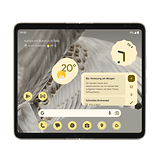
















The BEST camera, is the one you have with you, if you want to take a photo. Granted, smartphone cameras do a pretty good job. But, if I am going out to purposely take photos, I'm dragging my bag full of lenses, flash, filters & camera. Shoot, one of the lenses is more than an iphone. It's not the number of megapixels, it is the SIZE of the sensor along with the glass in front of it. Most d-slr's max out at around 50 megapixels.
Also, when you squeeze that many sensors into such a small area, then have to take a photo in low light, you end up with the signal to noise ratio too high, which gives you the "noise" in the photo, then, if you are using jpeg, the camera software in the phone, will try to erase the noise, which usually results in a "flat" photo.