- Forum posts: 4
Aug 27, 2010, 9:25:02 AM via Website
Aug 27, 2010 9:25:02 AM via Website
or
With QR barcode

Smart Taskbar is a - super launcher, task switcher, and also an app organizer that you can quickly call up on any window by swipe the edge of screen or by clicking a transparent trigger icon on screen. In most cases, you can complete app launching in 2 finger clicks (1st swipe, and 2nd click on app icon to launch). Possibly the fastest way to quickly launch or switch between applications.
Smart Taskbar comes with following features
(1) 5 speedy launch spots for 2 steps quick launch
(2) App organizer function built in
(3) Task switch
(4) super speedy launcher
(5) Software home button (To prevent H/W home button from tear and wear)
(6) True multitask experience!
Reason why to use Smart Taskbar:
(1) Free up your home screen for more widgets instead of app shortcuts
(2) A better way to organize app in to groups
(3) Need a faster way to launch your app
(4) Missing the multi tasking in Palm Pre
(5) Don't want to press hardware button too frequently
[color="Red"][Updated to V0.5.0 on Sept 13, 2010]
Added:
Added:
(1) Widget Support
(2) Option to turn off Task label
(3) Option to turn off Widget label
Modified:
(1) Edit App dialog. Removed All App and Task from the list. Display in alphabetical order.
Fixed:
(1) All Quick Launch related FC bugs
(2) DB upgrade from very old version FC bug
(3) Learn how to use dismiss button hidden from screen issue [/color]


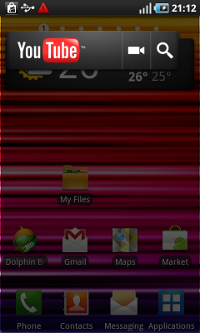

[Updated to V0.4.4 on Sept 06, 2010]
Added:
(1) Wifi power switch
(2) Bluetooth power switch
(3) 3G/APN switch
(4) Flight mode switch[/COLOR]

Modified:
(1) Enhanced the trigger area for icon mode a bit for easier activation.
[Screenshots]






Get Smart Taskbar by searching 'Smart Taskbar' in Android Market.
— modified on Sep 13, 2010, 3:52:15 PM


Recommended editorial content
With your consent, external content is loaded here.
By clicking on the button above, you agree that external content may be displayed to you. Personal data may be transmitted to third-party providers in the process. You can find more information about this in our Privacy Policy.