
Inexco
- Forum posts: 54
Oct 5, 2011, 12:17:48 PM via Website
Oct 5, 2011 12:17:48 PM via Website
Magician Deck
Hey guys, here I teach you to do an amazing magic to amaze your friends!
It is simple, just need some practices. Everyone could be a great
magician! All you need is just to download an application named Magician
Deck Free. It's totally Free!
You could get flush or get any certain card.
The app is separated by 4 zones. Upper left corner - Zone A, Upper right
corner - Zone B, lower left corner - Zone C, lower right corner - Zone D.
You could just do gesture according to the image.
To get a random flush, you could draw either up or down “L”, then shake
phone (only for phones with motion sensor) in Zone A.
If you want to show your friends that you card picked by a friend
without you looking, you could draw down “L” to turn on the app’s
“memory”. Test to see mode is on - swipe card upwards, and card would
flip. let friend pick a card by making a double tap on the screen (make
sure you do not look!). Deck shall shuffle as your friend double tap on
the screen, but as memory is “on”, app shall remember the card picked.
Show your friend you can get any card! you could just draw the line in
Zone D. It would arrange the cards in sequence, then sets the “counter”
first at 9, then at 4. Remember the card position, swipe left/right to
count to the card you want, and swipe downwards to reveal the specific
card. The combinations:
draw up “L”: 9 Spade; then tap anywhere outside of Zone D: 4 Spade.
draw up “L”, tap anywhere in Zone D: 9 Club; then tap anywhere outside
of Zone D: 4 Club.
draw down “L”: 9 Heart; then tap anywhere outside of Zone D: 4 Heart.
draw down “L”, tap anywhere in Zone D: 9 Diamond; then tap anywhere
outside of Zone D: 4 Diamond.
Magic is simple like this! Hope you enjoy.
Support: BlackBerry, HTC, LG, Motorola, Nokia, Samsung, Sharp, Sony Ericsson
Available in Android market
YouTube: http://www.youtube.com/watch?v=3slgZU7fIdQ
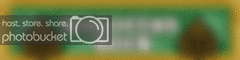




Hey guys, here I teach you to do an amazing magic to amaze your friends!
It is simple, just need some practices. Everyone could be a great
magician! All you need is just to download an application named Magician
Deck Free. It's totally Free!
You could get flush or get any certain card.
The app is separated by 4 zones. Upper left corner - Zone A, Upper right
corner - Zone B, lower left corner - Zone C, lower right corner - Zone D.
You could just do gesture according to the image.
To get a random flush, you could draw either up or down “L”, then shake
phone (only for phones with motion sensor) in Zone A.
If you want to show your friends that you card picked by a friend
without you looking, you could draw down “L” to turn on the app’s
“memory”. Test to see mode is on - swipe card upwards, and card would
flip. let friend pick a card by making a double tap on the screen (make
sure you do not look!). Deck shall shuffle as your friend double tap on
the screen, but as memory is “on”, app shall remember the card picked.
Show your friend you can get any card! you could just draw the line in
Zone D. It would arrange the cards in sequence, then sets the “counter”
first at 9, then at 4. Remember the card position, swipe left/right to
count to the card you want, and swipe downwards to reveal the specific
card. The combinations:
draw up “L”: 9 Spade; then tap anywhere outside of Zone D: 4 Spade.
draw up “L”, tap anywhere in Zone D: 9 Club; then tap anywhere outside
of Zone D: 4 Club.
draw down “L”: 9 Heart; then tap anywhere outside of Zone D: 4 Heart.
draw down “L”, tap anywhere in Zone D: 9 Diamond; then tap anywhere
outside of Zone D: 4 Diamond.
Magic is simple like this! Hope you enjoy.
Support: BlackBerry, HTC, LG, Motorola, Nokia, Samsung, Sharp, Sony Ericsson
Available in Android market
YouTube: http://www.youtube.com/watch?v=3slgZU7fIdQ
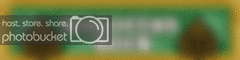




Recommended editorial content
With your consent, external content is loaded here.
By clicking on the button above, you agree that external content may be displayed to you. Personal data may be transmitted to third-party providers in the process. You can find more information about this in our Privacy Policy.