
Mattias Wang
- Forum posts: 3
Nov 7, 2011, 4:10:54 PM via Website
Nov 7, 2011 4:10:54 PM via Website
Bunny Note is available in English, Chinese and Japanese.
Bunny Note is a tool that helps you to edit notes in a WYSIWYG (What You See Is What You Get) way. You might get familiar with it quickly because editing notes is just like writing your blog articles.
Bunny Note basically provides some important functions like "Video Recording", "Audio Recording", "Photo Taking" and "File Attaching", you may also set the alarm, importance level and manage categories for your notes.
[Snapshots]

Fig 1. Main screen

Fig 2. Editor Screen 1

Fig 3. Editor Screen 2
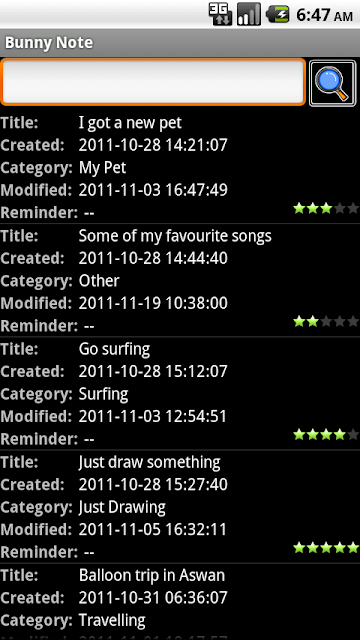
Fig 4. Note list (Detailed)

Fig 5. Note list (Tapping the item leads you to plain-text mode of the note)
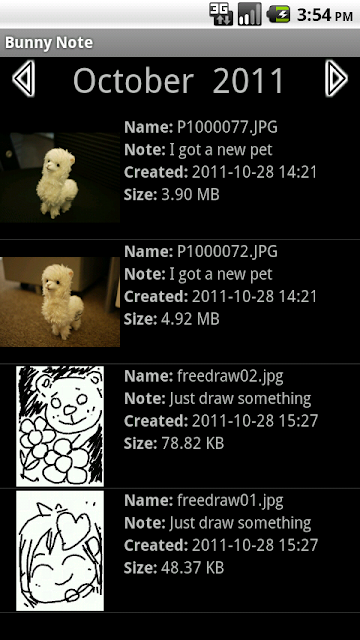
Fig 6. Graphic list

Fig 7. Audio list

Fig 8. Video list
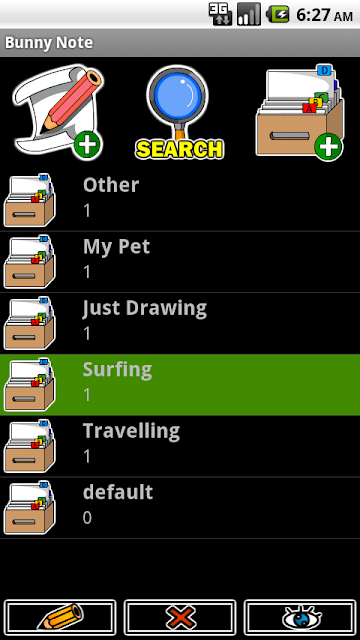
Fig 9. Category list
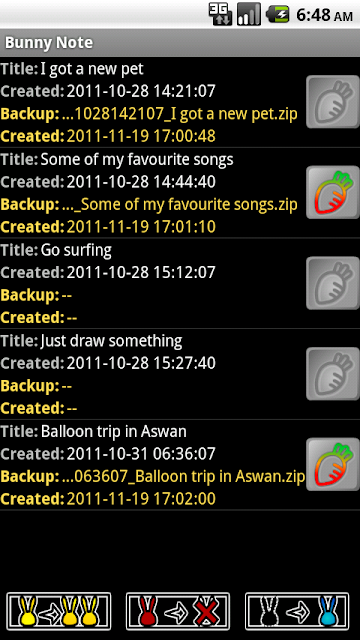
Fig 10. Backup list
[Download]
Android Market: https://market.android.com/details?id=tw.iii.android.project
QR code:

Bunny Note is a tool that helps you to edit notes in a WYSIWYG (What You See Is What You Get) way. You might get familiar with it quickly because editing notes is just like writing your blog articles.
Bunny Note basically provides some important functions like "Video Recording", "Audio Recording", "Photo Taking" and "File Attaching", you may also set the alarm, importance level and manage categories for your notes.
[Snapshots]

Fig 1. Main screen

Fig 2. Editor Screen 1

Fig 3. Editor Screen 2
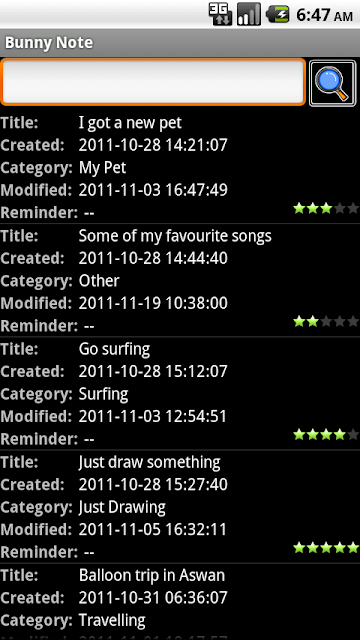
Fig 4. Note list (Detailed)

Fig 5. Note list (Tapping the item leads you to plain-text mode of the note)
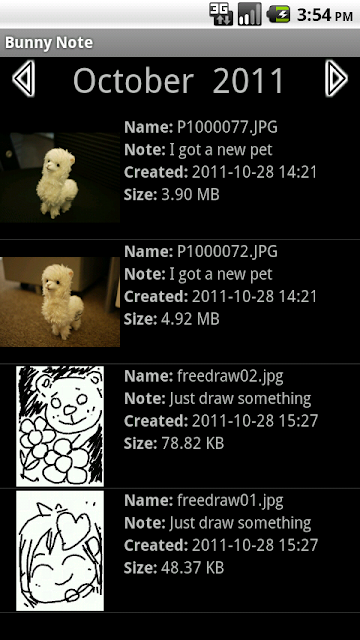
Fig 6. Graphic list

Fig 7. Audio list

Fig 8. Video list
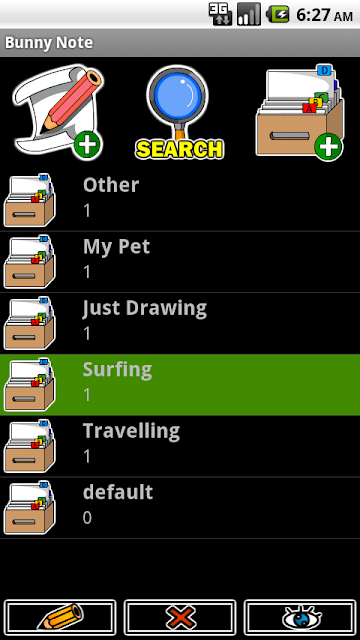
Fig 9. Category list
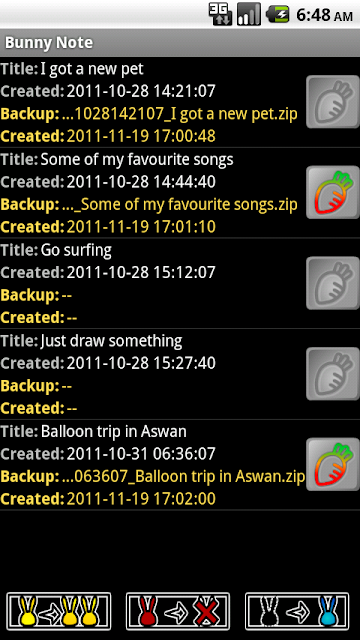
Fig 10. Backup list
[Download]
Android Market: https://market.android.com/details?id=tw.iii.android.project
QR code:

— modified on Nov 22, 2011, 7:53:08 AM


Recommended editorial content
With your consent, external content is loaded here.
By clicking on the button above, you agree that external content may be displayed to you. Personal data may be transmitted to third-party providers in the process. You can find more information about this in our Privacy Policy.