Grdykopląs Namorzyn
- Forum posts: 1
Oct 14, 2013, 10:23:44 AM via Website
Oct 14, 2013 10:23:44 AM via Website
Ok, let me start with a small disclaimer - I do realise XenoAmp is not for everyone. Surely not for those of us who prefer things they already know and feel lost when see something new. The UI is a bit different, but it works well in a morning commute, when you have only one hand free, or in a situation like the one described below, or... when you're just sick of all other same looking players, I guess. So if you're just interesded in the features, just skip a few paragraphs.
THE LEGEND OF XENOAMP
Do you ever get this feeling in the evening (or morning - I am not judging you!), when the music seems to be richer and more threedee, sung words become more understandable and you have a strong craving for pizza, dougnut, ice cream, or a box of chocolates? It doesn't matter if you feel like dancing or couchlocked, but when you reach for your trusty music player there comes the usual horror: HOW THE HELL DO I CREATE A PLAYLIST?! Sheesh!
So, XenoAmp was conceived on a Beach, when I was trying to create a playlist on my Rockbox-flashed Sansa Fuze, while going deeeeeep Down The Rabbit Hole.
"Click! Click! Where I was? Click! Click! Damn! Click! What was I doing? Damn! Click! Wait, what did I want?"
As much as I love Rockbox firmware, its interface is too geeky even for geekiest geeks. Man! I don't think I was ever able to create a playlist on Rockbox when I was baseline. I thought to myself: "there must be a better way!". So in the beginning I just wanted to create a wrapper for Android port of Rockbox, to make it a little less rough. Maybe even - turn it into a Pillowbox. But then, as it often happens with software, it grew. It grew only from the inside, though, as on the surface it stayed just very minimalistic: spartan "Now playing" screen with no widgets, each function accessible through a simple touch, sweep or sleight of hand. Before I throw some screenshots with explanation, check out CURRENT features (if you REALLY need to see how XenoAmp looks, resist the urge to peek at screenshots - static XenoAmp is dull, see "XenoAmp The Movie" instead).
Now the list of current features (some don't have GUI yet, but do exist). Since XenoAmp is all about music, let's begin with...
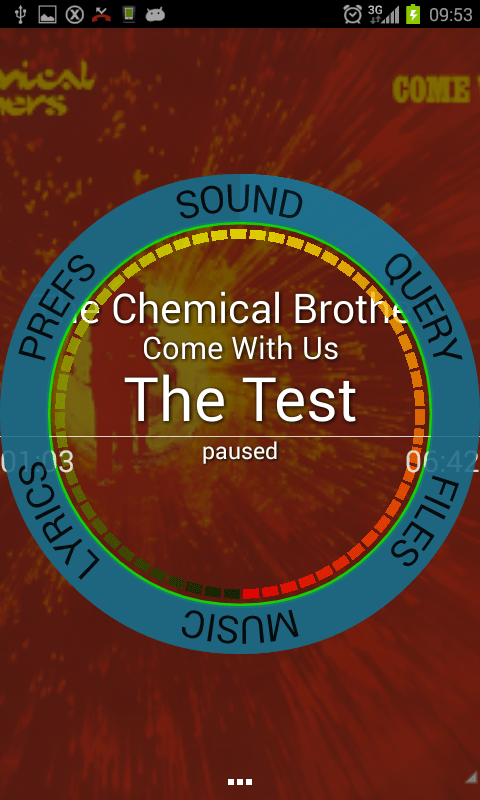


Audio features:
- Gapless playback on Jelly Bean!
- Replaygain support
- Standard audio controls: bass boost, equalizer, virtualizer, etc.
- Equalizer can be calibrated via automatic room correction (like Audyssey or YPAO) for optimal playback, regardress of amp/loudspeaker/place combination
- Headphones can sound as never before with audiogram-based calibrator
- Currently plays all audio formats supported by your Android version (as Rockbox is still not integrated)
- Experimental engine plays MP3, OGG, MPC, WMA, AIFF, FLAC, M4A, MP4
- Different sound profiles for dock/car/headphones. Going for a ride? Unplug your headphones, dock your android device in a car and it will equalize to your precalibrated car profile.
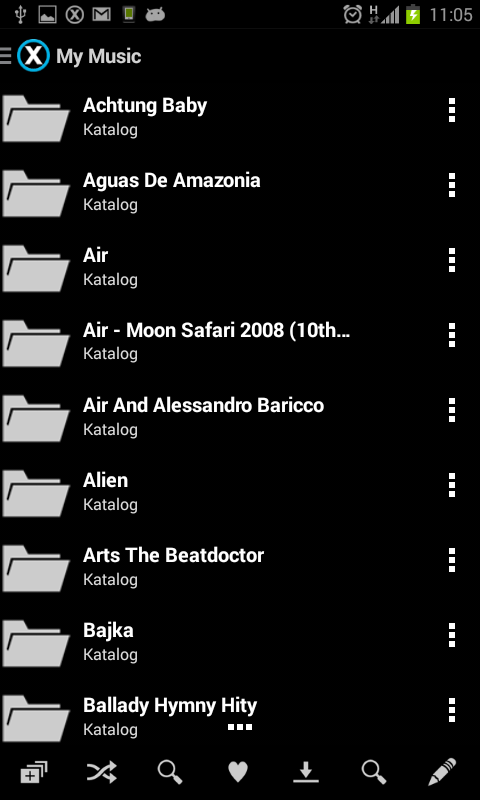
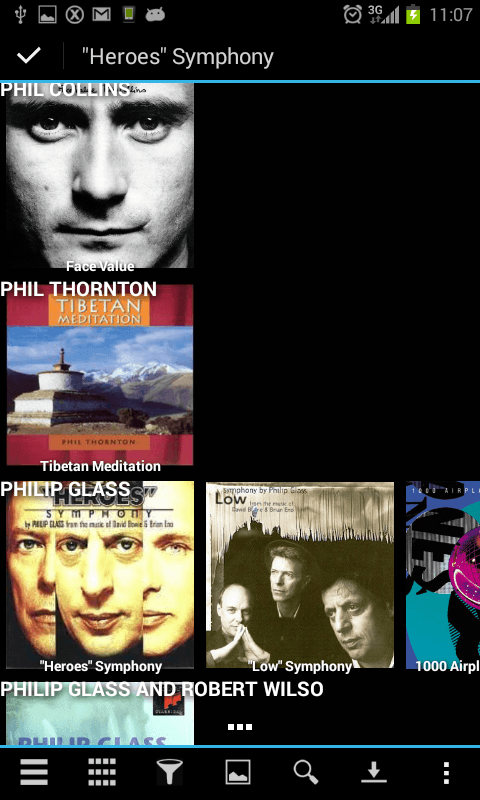
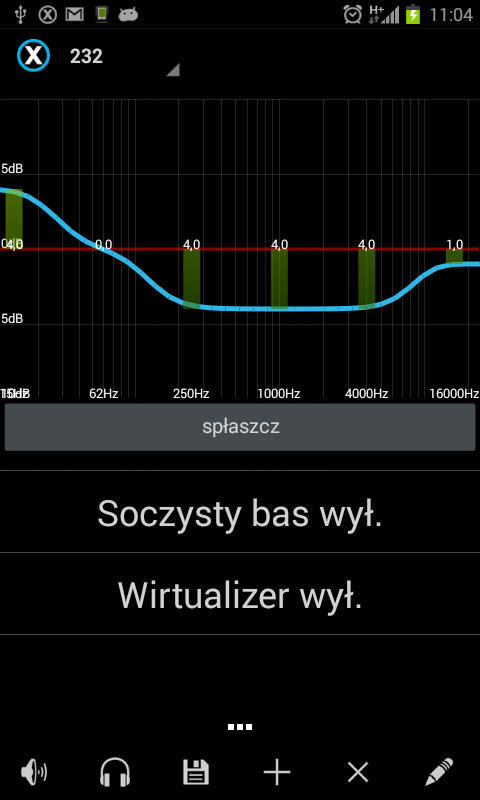
Media library:
- Browse your collection faster than ever - see it on a 2D pinch-to-zoom-able matrix with customizable axii: Albums by artists? Albums by years? Gneres by artists? ANY combination of ID3 tags is supported. Zoom out to see the mosaic of covers, zoom in to track level! Select quickly from albums in the same row.
- Were you missing AlbumArtist tag? Well - not anymore.
- Picking from zoomable matrix too fancy? Choose your tracks the way geeks do it: with filesystem browser.
- Browse your tracks by rating, date of listening, date of adding to library, or playcount, with neat flow-style interface.
- For all anal retentive among us: synchronize your music tags to MusicBrainz and Discogs, either automatically or by scanning barcode from your original CD.
- Automatic album art downloading (your embedded ID3 cover has a priority, unless of very low quality). Art is kept as normal png images on your filesystem.
- Don't like the album art XenoAmp's fuzzy logic picked? No prob - you can always choose a better one manualy.
- Index and play your cifs media to create a real audio station for your home (when mounted via cifs.ko).
- Browse and create playlists from files on your SMB network (even without cifs.ko)
- Edit tags for a bunch of tracks or mass edit by template.
- Outside of XenoAmp: click a file in ES Explorer, Total Commander, Solid Browser or Whatever File Browser and voila: you've created a playlist from current directory contents!
- "native" XenoAmp Playlists are kept in m3u8 with absolute paths
- manage .nomedia files inside xenoamp browser
- let XenoAmp choose tracks for you: random 100 tracks, random 10 albums, random never listened tracks
- Find tracks in similar mood in your library
- Filter your collection by provider (local files, Subsonic servers, Google Music...)
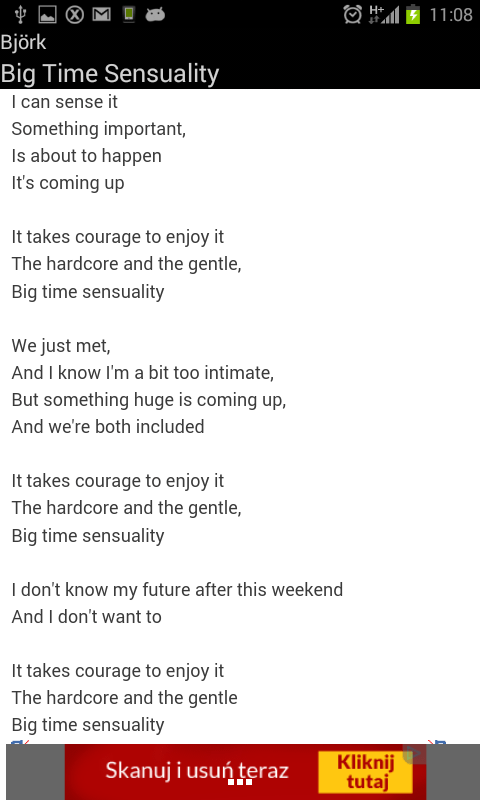
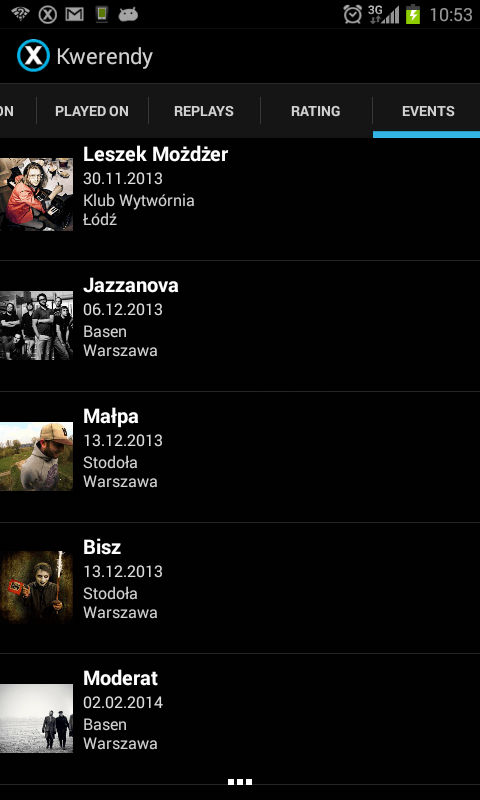
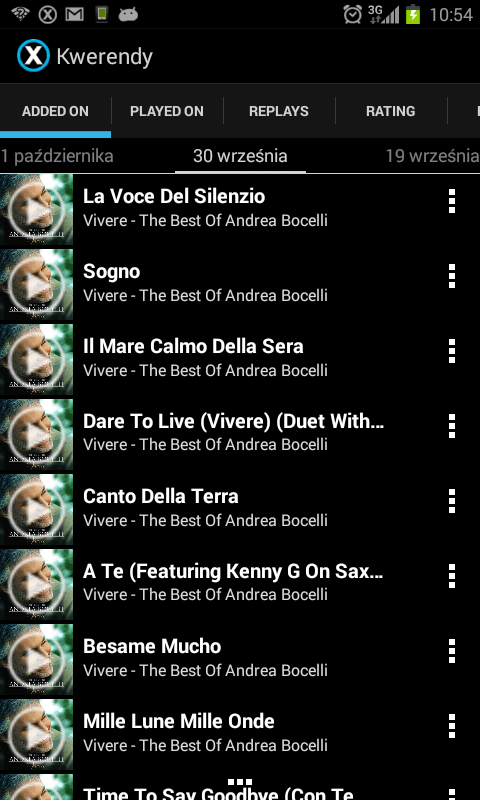
Interface:
- You can't get more minimalist. Unless you turn off your display. If you more of a "hello, kitty!" person, you won't like it.
- Everything you do is just touch or sweep. Draw a circle for volume up/down.
- Managing playlists is no more a pain, you can EASILY (and I mean in a snap) create, delete and rename playlists, switch between them, append them with tracks based on any tag (artist, ALBUM ARTIST, year, genre...), shuffle, move tracks around, delete them, choose quickly across albums, toggle selection and so on. Just pull up those three dots on the bottom of the screen.
- Click playlist entry to play, drag to move up/down, sweep to delete. Touch tracks in any of available views (2d matrix, file browser, top chart) to add and remove them from choosen playlist (might be be different from currently playing), easily toggle selection.
Music services:
- 8Tracks
- Internet radio
- Google music
- Subsonic (if you friends have Subsonic servers, you can sync to all of them!)
Bits and pieces:
- Voice control
- Control via headset button
- Scrobbling to last.fm and libre.fm (via wonderful "A simple last.fm scrobbler" - get it on the Market)
- Browse into M3U* and PLS, and recursively into playlists inside them
- M3U* and PLS handle local, HTTP and SMB entries
- Browse and search internet radio directory
- Player reacts to audio jack, incoming calls, respects Android audio focus and media button interfaces.
- Displays lyrics via LyricsWiki.
- Minimalistic home screen widgets, currently 1x1, 4x1, 4x2 and 4x4
- Respects .nomedia
- Most features working on Gingerbread (API 10), could probably be made to work on Froyo (they used to, but since all my friends migrated to GB I can't say if it is still working)
- Low end machines supported, working fluently on HTC Touch Pro2 (and that's a 528 Mhz CPU!). OK, not enough memory to display covers, but still usable.
- AVRCP - as stated in this post: [link deleted]AVRCP 1.3 / MAP compability - Current test build: B33 ML-2 - AOKP - RootzWiki[/url] AVRCP should be working on AOKP ROMs for anything that supports "A simple last.fm scrobbler" (which XenoAmp does).
- List concerts of the bands you have in your library
- Sleep timer.
- Probably a lot more bits and pieces I forgot...
See a demo of older XenoAmp on YouTube:
(I can't post liks, sorry)
Download it from Google Play:
(I can't post liks, sorry)
This product includes software developed by
8tracks / java-wrapper Credits to Fabrizio Ruggeri & ssuukk
Acme.Crypto Copyright © 1996 by Jef Poskanzer jef@mail.acme.com, licenced under New BSD License
actionbarcompat Copyright © Mariotaku Lee
ActionBarSherlock Copyright © Jake Wharton, licensed under Apache License 2.0
bidi utils Copyright © Google
Bugsense Copyright © BugSense, Inc.
drag-sort-listview Copyright 2012 Carl Bauer, licensed under Apache License Version 2.0
EqualizerSurface Copyright © CyanogenMod
EventBus Copyright (C) 2012 Markus Junginger, greenrobot, licensed under Apache License Version 2.0
FFmpeg project libraries licensed under the LGPLv2.1
Google GSON by Google Licensed under the Apache License, Version 2.0
Google Play Client by xnickmx Licensed under the LGPL
gson-xml by Roman Mazur Licensed under the Apache License, Version 2.0
Inscription by Martin van Zuilekom Licensed under the Apache License, Version 2.0
jaudiotagger Copyright © Paul Taylor, licensed under GNU Lesser General Public License
jcifs licensed under GNU Lesser General Public License
JDOM Project Copyright © 2000-2012 Jason Hunter and Brett McLaughlin, licensed under Modified Apache Licence
JTransforms Copyright © Piotr Wendykier, licensed under MPL/LGPL/GPL tri-license
lastfm-java Copyright © Johann Kovacs, licensed under New BSD License
NanoHTTPD Copyright © 2001,2005-2012 Jarno Elonen (elonen@iki.fi) and Copyright © 2010 Konstantinos Togias (info@ktogias.gr), licensed under Modified BSD Licence
NineOldAndroids Copyright © Jake Wharton, licensed under Apache License 2.0
Pink Noise Copyright © Sampo Niskanen, licensed under BSD License
ShowcaseView Copyright Alex Curran (+Alex) © 2012. All rights reserved.
THE LEGEND OF XENOAMP
Do you ever get this feeling in the evening (or morning - I am not judging you!), when the music seems to be richer and more threedee, sung words become more understandable and you have a strong craving for pizza, dougnut, ice cream, or a box of chocolates? It doesn't matter if you feel like dancing or couchlocked, but when you reach for your trusty music player there comes the usual horror: HOW THE HELL DO I CREATE A PLAYLIST?! Sheesh!
So, XenoAmp was conceived on a Beach, when I was trying to create a playlist on my Rockbox-flashed Sansa Fuze, while going deeeeeep Down The Rabbit Hole.
"Click! Click! Where I was? Click! Click! Damn! Click! What was I doing? Damn! Click! Wait, what did I want?"
As much as I love Rockbox firmware, its interface is too geeky even for geekiest geeks. Man! I don't think I was ever able to create a playlist on Rockbox when I was baseline. I thought to myself: "there must be a better way!". So in the beginning I just wanted to create a wrapper for Android port of Rockbox, to make it a little less rough. Maybe even - turn it into a Pillowbox. But then, as it often happens with software, it grew. It grew only from the inside, though, as on the surface it stayed just very minimalistic: spartan "Now playing" screen with no widgets, each function accessible through a simple touch, sweep or sleight of hand. Before I throw some screenshots with explanation, check out CURRENT features (if you REALLY need to see how XenoAmp looks, resist the urge to peek at screenshots - static XenoAmp is dull, see "XenoAmp The Movie" instead).
Now the list of current features (some don't have GUI yet, but do exist). Since XenoAmp is all about music, let's begin with...
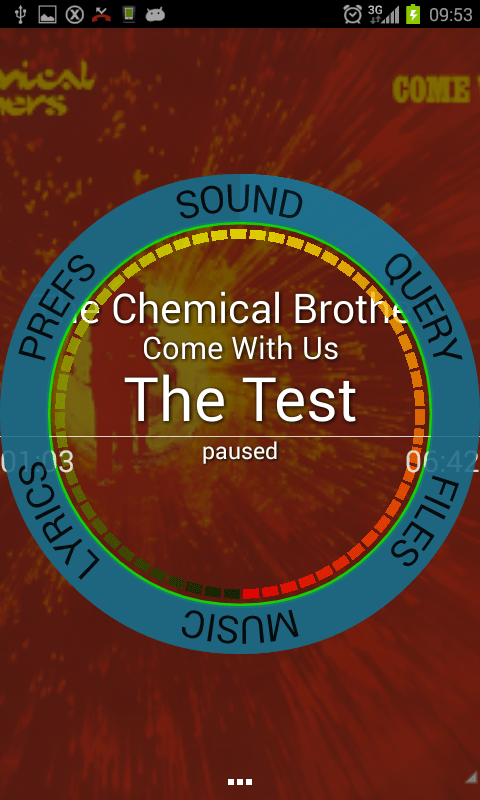


Audio features:
- Gapless playback on Jelly Bean!
- Replaygain support
- Standard audio controls: bass boost, equalizer, virtualizer, etc.
- Equalizer can be calibrated via automatic room correction (like Audyssey or YPAO) for optimal playback, regardress of amp/loudspeaker/place combination
- Headphones can sound as never before with audiogram-based calibrator
- Currently plays all audio formats supported by your Android version (as Rockbox is still not integrated)
- Experimental engine plays MP3, OGG, MPC, WMA, AIFF, FLAC, M4A, MP4
- Different sound profiles for dock/car/headphones. Going for a ride? Unplug your headphones, dock your android device in a car and it will equalize to your precalibrated car profile.
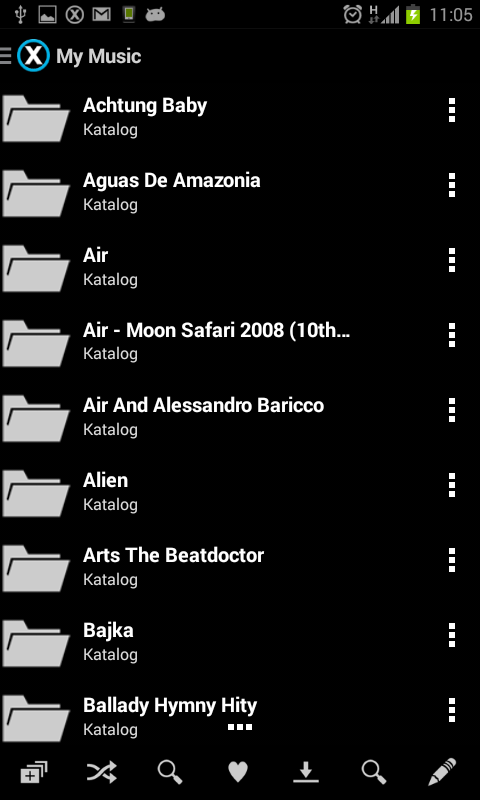
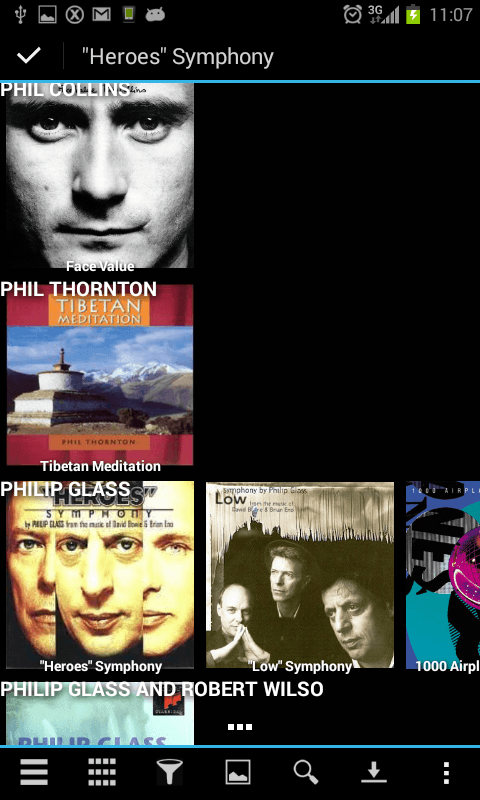
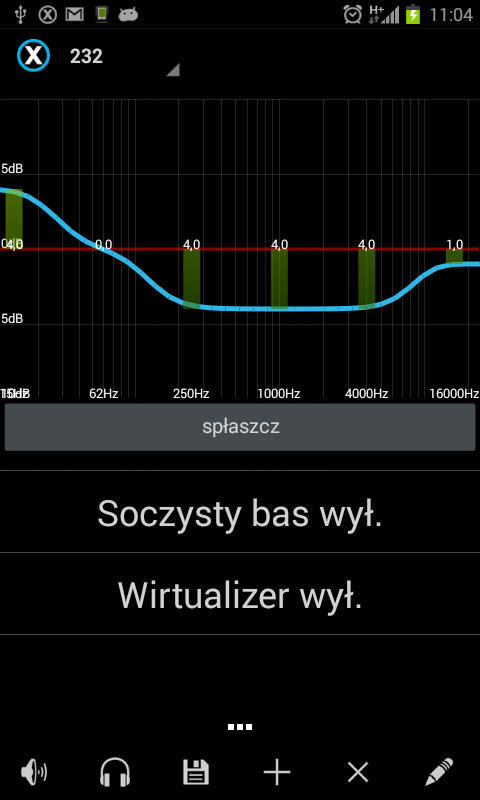
Media library:
- Browse your collection faster than ever - see it on a 2D pinch-to-zoom-able matrix with customizable axii: Albums by artists? Albums by years? Gneres by artists? ANY combination of ID3 tags is supported. Zoom out to see the mosaic of covers, zoom in to track level! Select quickly from albums in the same row.
- Were you missing AlbumArtist tag? Well - not anymore.
- Picking from zoomable matrix too fancy? Choose your tracks the way geeks do it: with filesystem browser.
- Browse your tracks by rating, date of listening, date of adding to library, or playcount, with neat flow-style interface.
- For all anal retentive among us: synchronize your music tags to MusicBrainz and Discogs, either automatically or by scanning barcode from your original CD.
- Automatic album art downloading (your embedded ID3 cover has a priority, unless of very low quality). Art is kept as normal png images on your filesystem.
- Don't like the album art XenoAmp's fuzzy logic picked? No prob - you can always choose a better one manualy.
- Index and play your cifs media to create a real audio station for your home (when mounted via cifs.ko).
- Browse and create playlists from files on your SMB network (even without cifs.ko)
- Edit tags for a bunch of tracks or mass edit by template.
- Outside of XenoAmp: click a file in ES Explorer, Total Commander, Solid Browser or Whatever File Browser and voila: you've created a playlist from current directory contents!
- "native" XenoAmp Playlists are kept in m3u8 with absolute paths
- manage .nomedia files inside xenoamp browser
- let XenoAmp choose tracks for you: random 100 tracks, random 10 albums, random never listened tracks
- Find tracks in similar mood in your library
- Filter your collection by provider (local files, Subsonic servers, Google Music...)
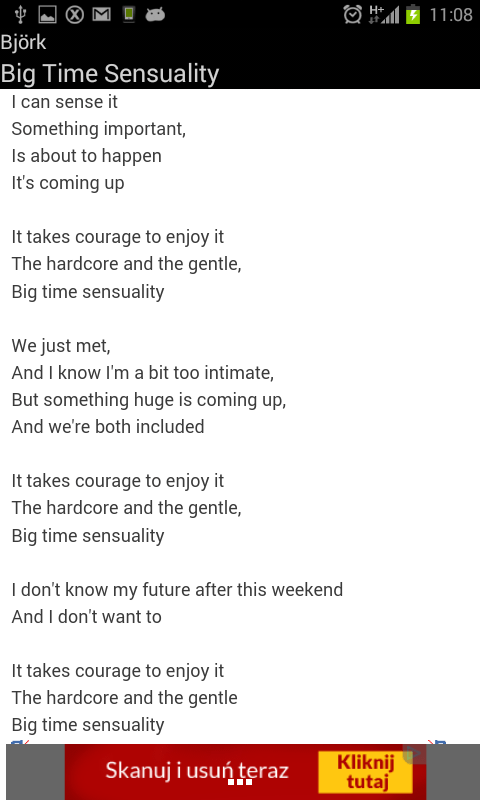
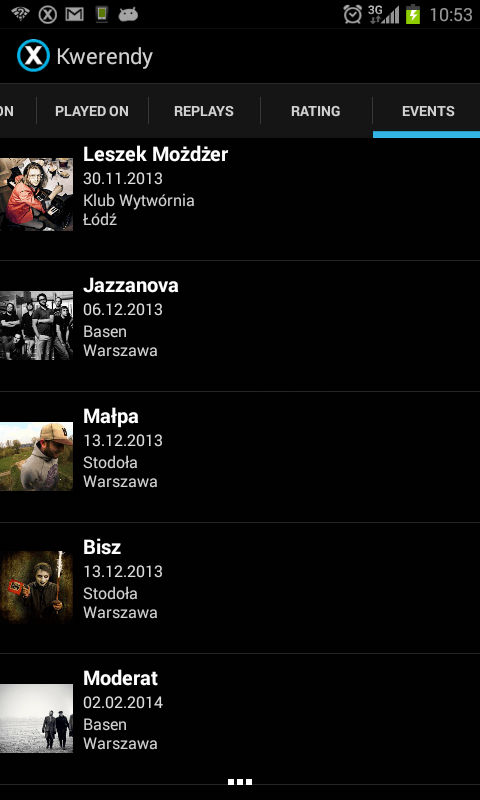
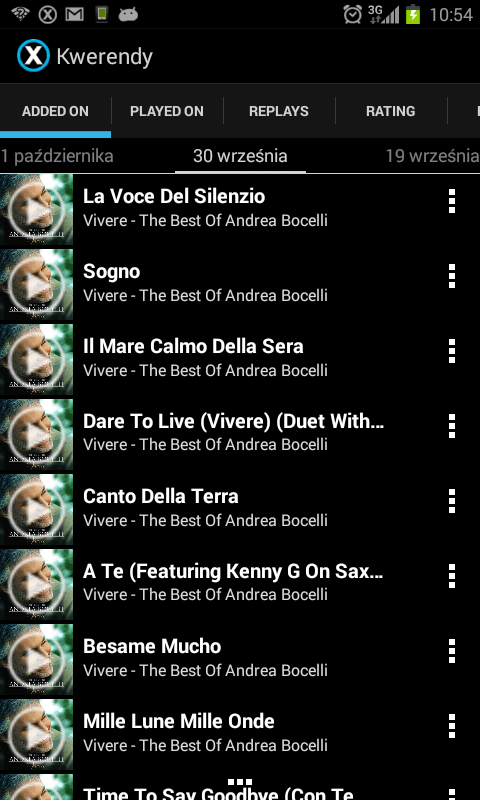
Interface:
- You can't get more minimalist. Unless you turn off your display. If you more of a "hello, kitty!" person, you won't like it.
- Everything you do is just touch or sweep. Draw a circle for volume up/down.
- Managing playlists is no more a pain, you can EASILY (and I mean in a snap) create, delete and rename playlists, switch between them, append them with tracks based on any tag (artist, ALBUM ARTIST, year, genre...), shuffle, move tracks around, delete them, choose quickly across albums, toggle selection and so on. Just pull up those three dots on the bottom of the screen.
- Click playlist entry to play, drag to move up/down, sweep to delete. Touch tracks in any of available views (2d matrix, file browser, top chart) to add and remove them from choosen playlist (might be be different from currently playing), easily toggle selection.
Music services:
- 8Tracks
- Internet radio
- Google music
- Subsonic (if you friends have Subsonic servers, you can sync to all of them!)
Bits and pieces:
- Voice control
- Control via headset button
- Scrobbling to last.fm and libre.fm (via wonderful "A simple last.fm scrobbler" - get it on the Market)
- Browse into M3U* and PLS, and recursively into playlists inside them
- M3U* and PLS handle local, HTTP and SMB entries
- Browse and search internet radio directory
- Player reacts to audio jack, incoming calls, respects Android audio focus and media button interfaces.
- Displays lyrics via LyricsWiki.
- Minimalistic home screen widgets, currently 1x1, 4x1, 4x2 and 4x4
- Respects .nomedia
- Most features working on Gingerbread (API 10), could probably be made to work on Froyo (they used to, but since all my friends migrated to GB I can't say if it is still working)
- Low end machines supported, working fluently on HTC Touch Pro2 (and that's a 528 Mhz CPU!). OK, not enough memory to display covers, but still usable.
- AVRCP - as stated in this post: [link deleted]AVRCP 1.3 / MAP compability - Current test build: B33 ML-2 - AOKP - RootzWiki[/url] AVRCP should be working on AOKP ROMs for anything that supports "A simple last.fm scrobbler" (which XenoAmp does).
- List concerts of the bands you have in your library
- Sleep timer.
- Probably a lot more bits and pieces I forgot...
See a demo of older XenoAmp on YouTube:
(I can't post liks, sorry)
Download it from Google Play:
(I can't post liks, sorry)
This product includes software developed by
8tracks / java-wrapper Credits to Fabrizio Ruggeri & ssuukk
Acme.Crypto Copyright © 1996 by Jef Poskanzer jef@mail.acme.com, licenced under New BSD License
actionbarcompat Copyright © Mariotaku Lee
ActionBarSherlock Copyright © Jake Wharton, licensed under Apache License 2.0
bidi utils Copyright © Google
Bugsense Copyright © BugSense, Inc.
drag-sort-listview Copyright 2012 Carl Bauer, licensed under Apache License Version 2.0
EqualizerSurface Copyright © CyanogenMod
EventBus Copyright (C) 2012 Markus Junginger, greenrobot, licensed under Apache License Version 2.0
FFmpeg project libraries licensed under the LGPLv2.1
Google GSON by Google Licensed under the Apache License, Version 2.0
Google Play Client by xnickmx Licensed under the LGPL
gson-xml by Roman Mazur Licensed under the Apache License, Version 2.0
Inscription by Martin van Zuilekom Licensed under the Apache License, Version 2.0
jaudiotagger Copyright © Paul Taylor, licensed under GNU Lesser General Public License
jcifs licensed under GNU Lesser General Public License
JDOM Project Copyright © 2000-2012 Jason Hunter and Brett McLaughlin, licensed under Modified Apache Licence
JTransforms Copyright © Piotr Wendykier, licensed under MPL/LGPL/GPL tri-license
lastfm-java Copyright © Johann Kovacs, licensed under New BSD License
NanoHTTPD Copyright © 2001,2005-2012 Jarno Elonen (elonen@iki.fi) and Copyright © 2010 Konstantinos Togias (info@ktogias.gr), licensed under Modified BSD Licence
NineOldAndroids Copyright © Jake Wharton, licensed under Apache License 2.0
Pink Noise Copyright © Sampo Niskanen, licensed under BSD License
ShowcaseView Copyright Alex Curran (+Alex) © 2012. All rights reserved.
— modified on Oct 14, 2013, 10:28:25 AM
Recommended editorial content
With your consent, external content is loaded here.
By clicking on the button above, you agree that external content may be displayed to you. Personal data may be transmitted to third-party providers in the process. You can find more information about this in our Privacy Policy.