- Forum posts: 1
Apr 25, 2014, 5:55:52 AM via Website
Apr 25, 2014 5:55:52 AM via Website
Hi, I have the Verizon Galaxy SGS3. Here is the screen shot to give more info.
I'm trying to increase the brightness of the screen. I read in the below thread about editing the kernel and thereby increasing the brightness, but it did not mention about the latest update since, it is a old one.
[FIX][14SEPT][ICS]Real Brightness Fix for GS3 | 3 version | [BestScreen is great] - xda-developers
I tried to enter some of the codes on the thread below, but it did not work either. Samsung galaxy s3 codes secrets - xda-developers
So can Any one guide me or help me, on how to increase the brightness on my screen. I KNOW TO GO INTO SETTINGS-->DEVICE -->DISPLAY-->BRIGHTNESS---> UNCHECK AUTOMATIC BRIGHTNESS AND INCREASE THE BRIGHTNESS LEVEL TO MAXIMUM. I ALREADY DID THAT.
To be precise, editing the kernel and increasing the brightness - just like rooting. ( You can't root Your phone with a App or some setting.) obviously, You have to connect Your phone to Your computer and do some stuff. So, on those lines, can anyone guide me on how to increase the brightness??)
I'm searching and if someone gives me some useful info. it will be great.
Thank You.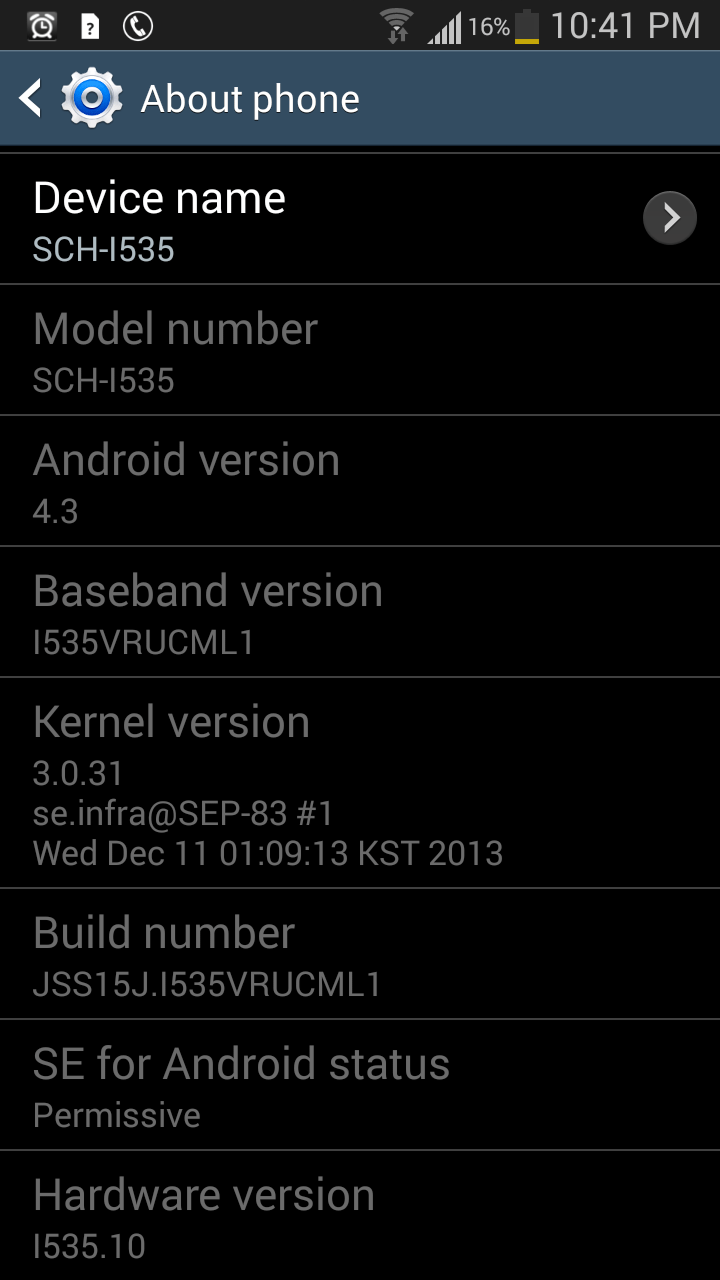

Recommended editorial content
With your consent, external content is loaded here.
By clicking on the button above, you agree that external content may be displayed to you. Personal data may be transmitted to third-party providers in the process. You can find more information about this in our Privacy Policy.