
- Forum posts: 1,110
Apr 29, 2014, 6:32:34 PM via Website
Apr 29, 2014 6:32:34 PM via Website
When you're looking at your home screen (any of them) you'll see the page indicators just above your app shortcuts (the permanent icons at the bottom). The home screen indicators are a bunch of dots to let you know where you are in your home screen layout.
If you don't want to swipe left and right, you can simply press on the indicator dots and swipe from side to side. Simple but heaps better! You don't even need to press and hold first, you can swipe straight away and you'll get numbered screens for breezier browsing.
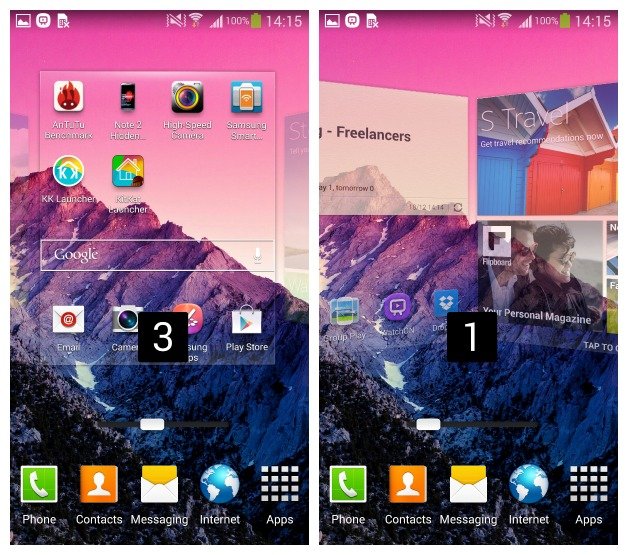
Follow Kris on Google+ and Twitter / Forum Rules - Recommended for new AndroidPIT members! / Important to all community members: please read before posting
Recommended editorial content
With your consent, external content is loaded here.
By clicking on the button above, you agree that external content may be displayed to you. Personal data may be transmitted to third-party providers in the process. You can find more information about this in our Privacy Policy.