
- Forum posts: 67
Nov 23, 2016, 7:02:15 AM via Website
Nov 23, 2016 7:02:15 AM via Website
Step 1
Download GT Recovery for Android from the official website

Step 2
Install and open it, if your device has not been rooted, GT will remind you to root device at first:
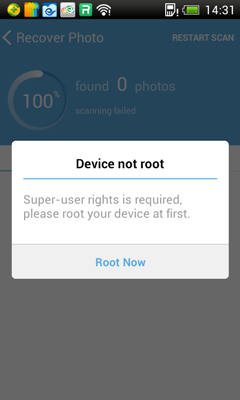
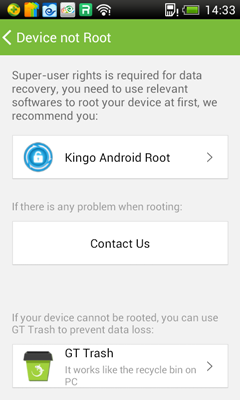
If your device has been rooted but you rejected GT’s application for superuser rights, GT will remind you:
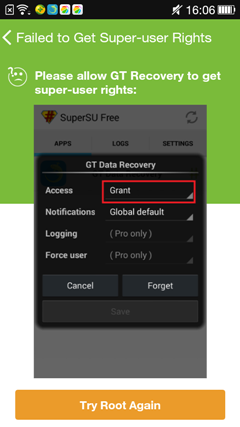
Step 3
Once the superuser rights is obtained successfully, the home view will be shown. Click “Recover Call Logs” on homepage:

Step 4
Click ‘Start new scan’ to start the scanning process, the call that can be restored will be shown in the list, you can stop the process any time you want:
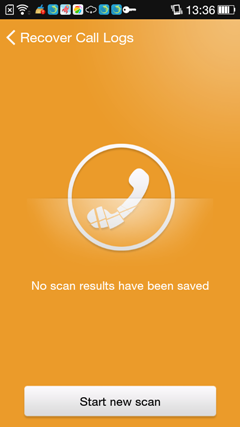
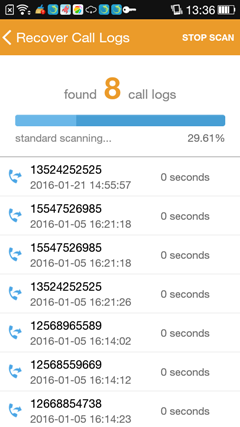
Step 5
After scanning, you can choose the call logs you need, then click the button on the below to save the chosen file:
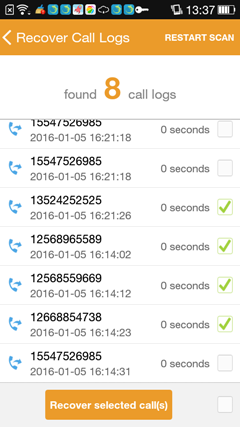
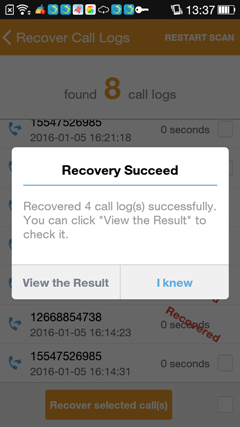
Recommended editorial content
With your consent, external content is loaded here.
By clicking on the button above, you agree that external content may be displayed to you. Personal data may be transmitted to third-party providers in the process. You can find more information about this in our Privacy Policy.