
- Forum posts: 1
Apr 4, 2017, 4:28:52 PM via Website
Apr 4, 2017 4:28:52 PM via Website
Hi, i've inherited a phone from someone who's passed out. I wanna know if i can bypass lock screen cause there was some family photos on it. the device is a samsung galaxy a3 and it's not rooted, the usb debugging is disabled, but i know his google account credentials.
It doesen't show the google account options when i fail the code couple of times, i don't know what to do.
I've also tried to lock it with google devices page from pc but it doesn't work.
what should i do? is it possible?
Sorry for english errors
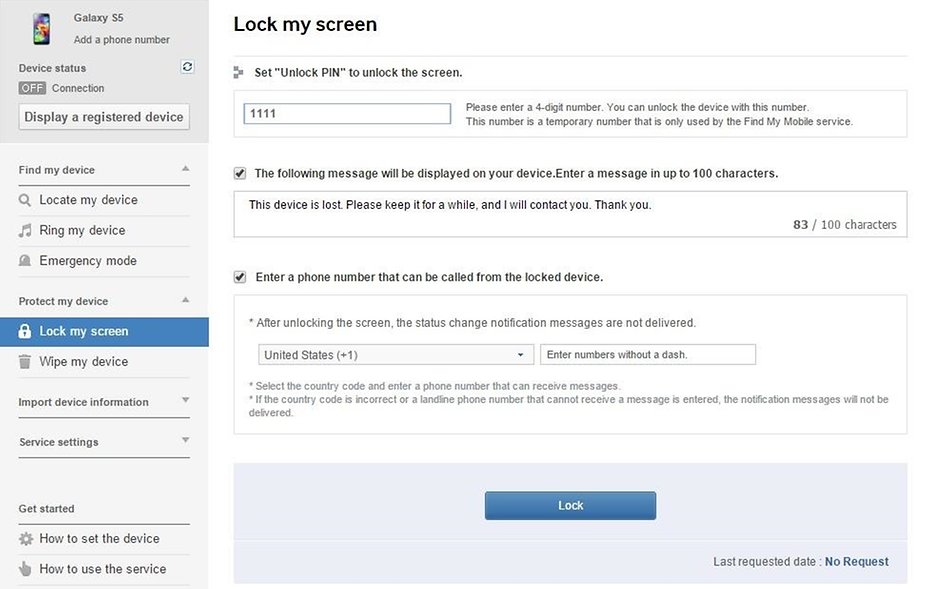
Recommended editorial content
With your consent, external content is loaded here.
By clicking on the button above, you agree that external content may be displayed to you. Personal data may be transmitted to third-party providers in the process. You can find more information about this in our Privacy Policy.